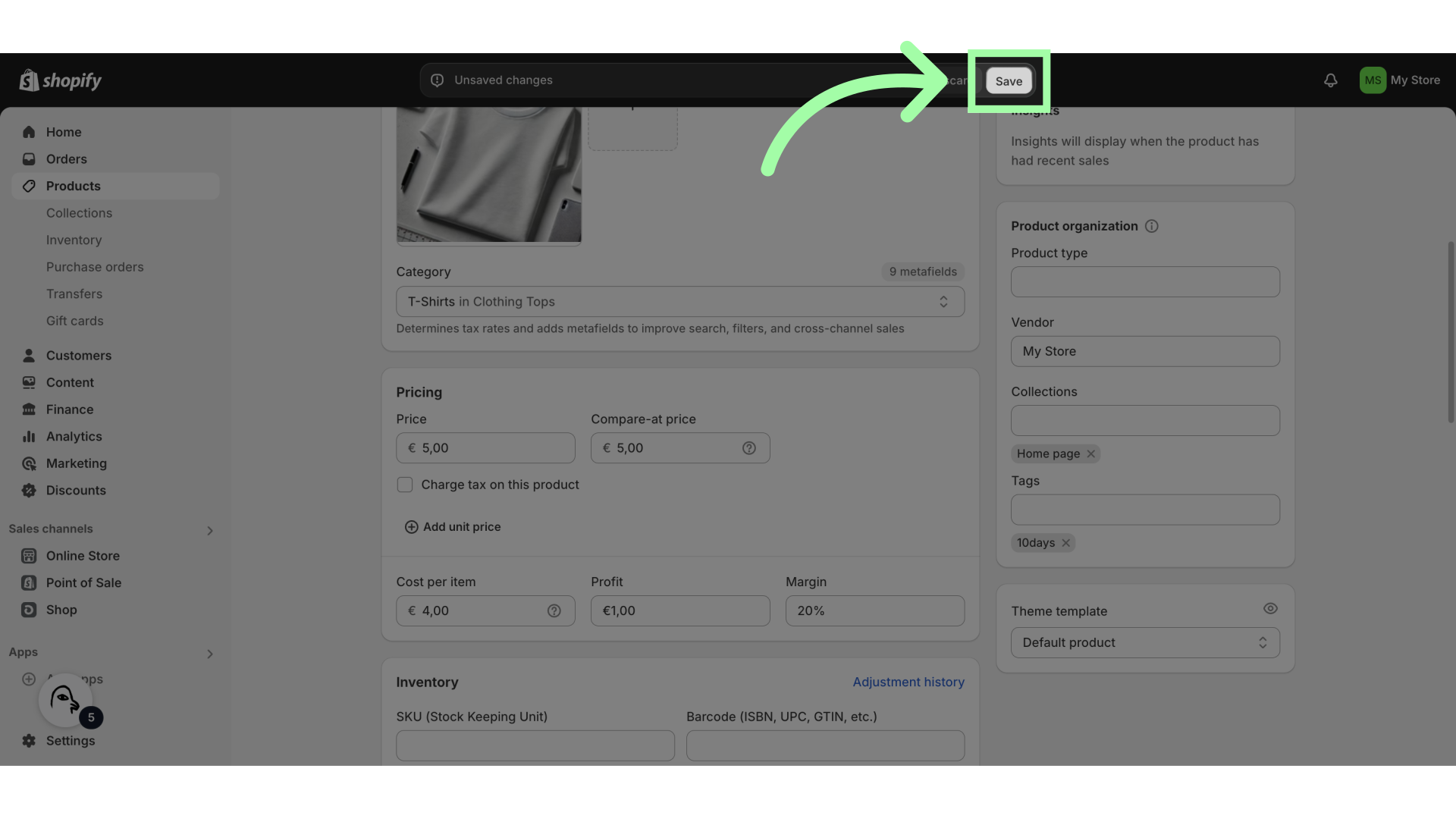You can use Shopify tags to streamline your returns process. You can target Shopify tags with Advanced Rules and create Custom Return Windows using product tags.
Adding a Product Tag to a Product on Shopify
1. Click "Products"
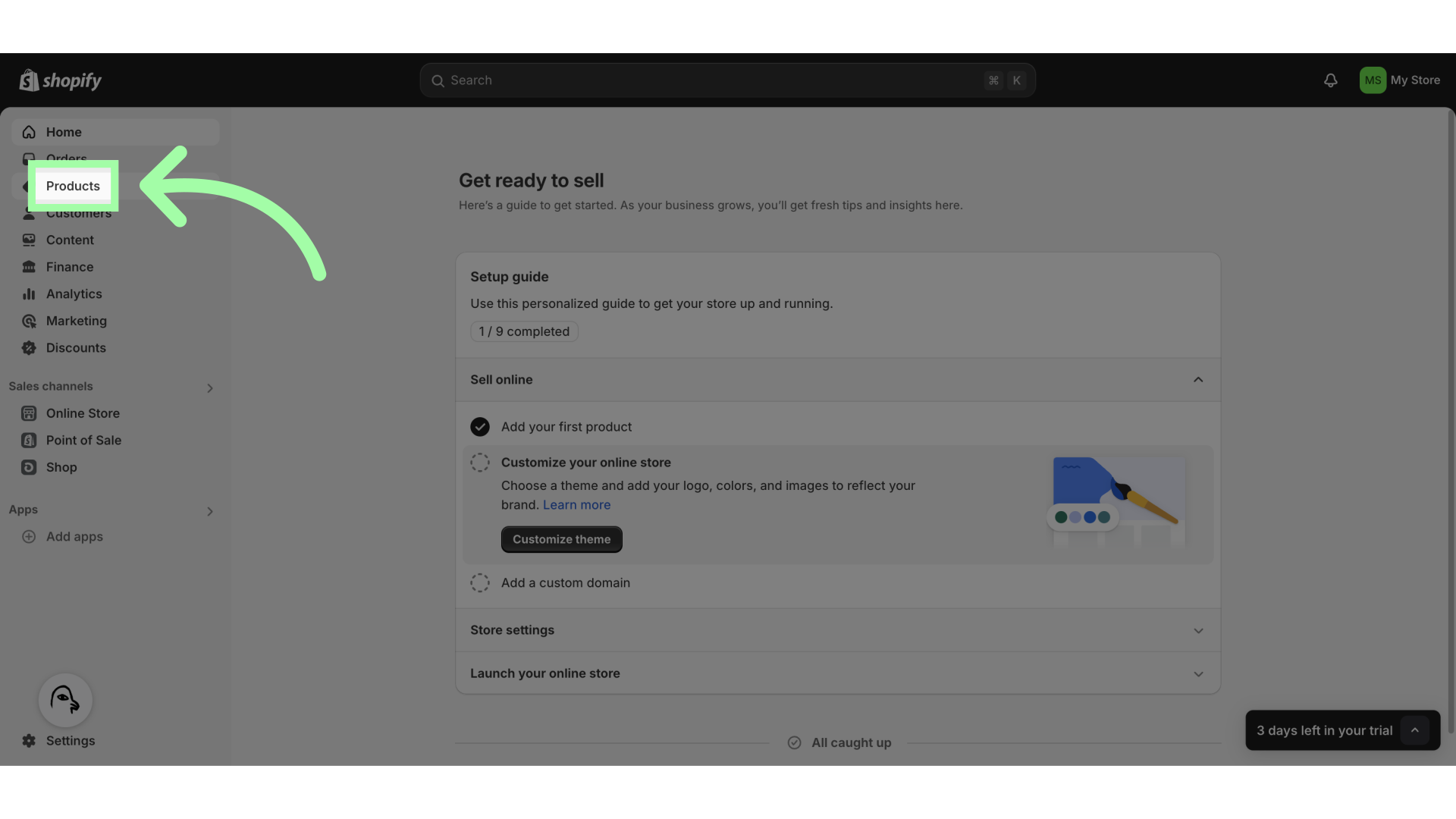
2. Open the product you wish to add a tag to
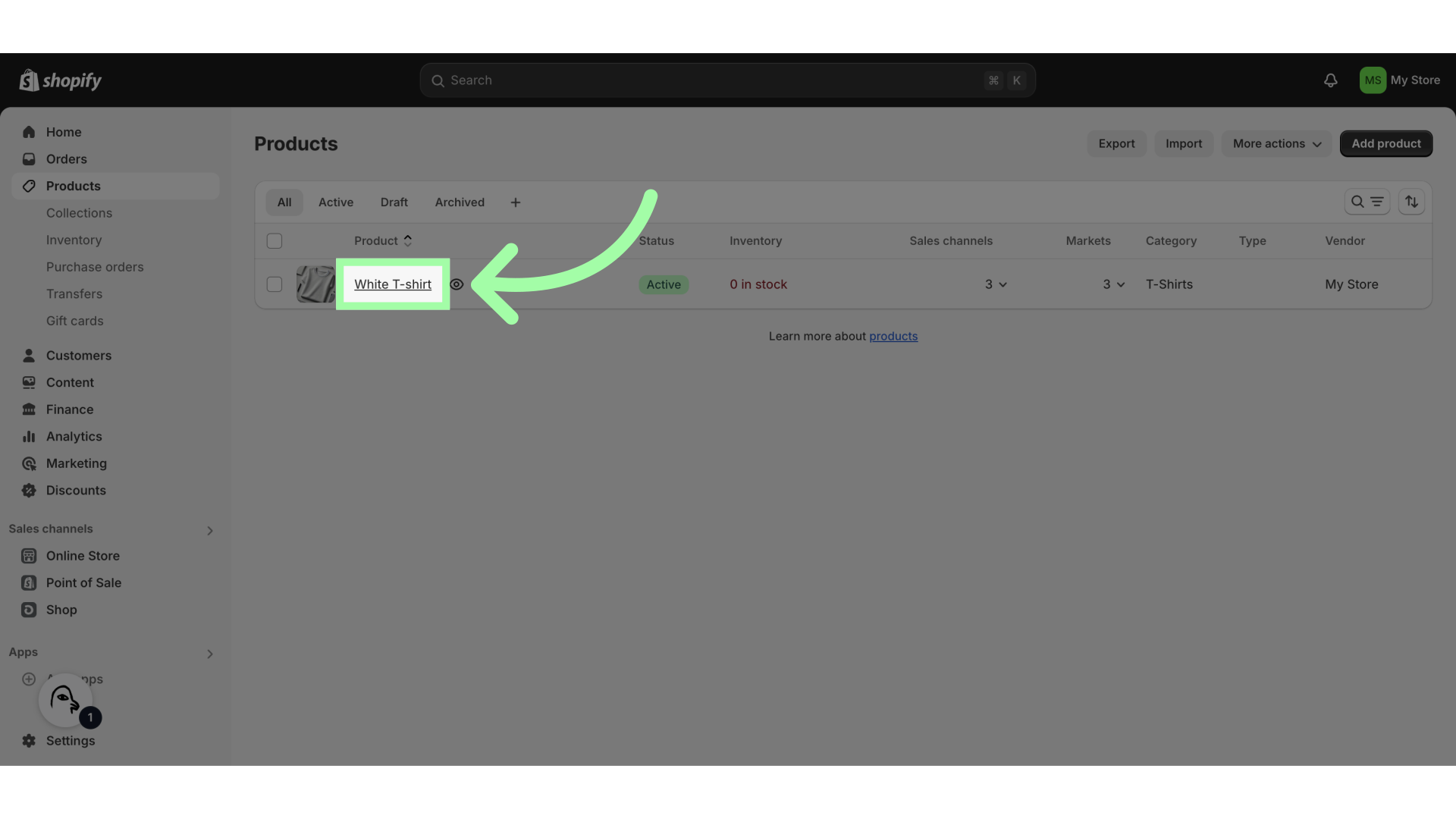
3. Scroll down to "Tags"
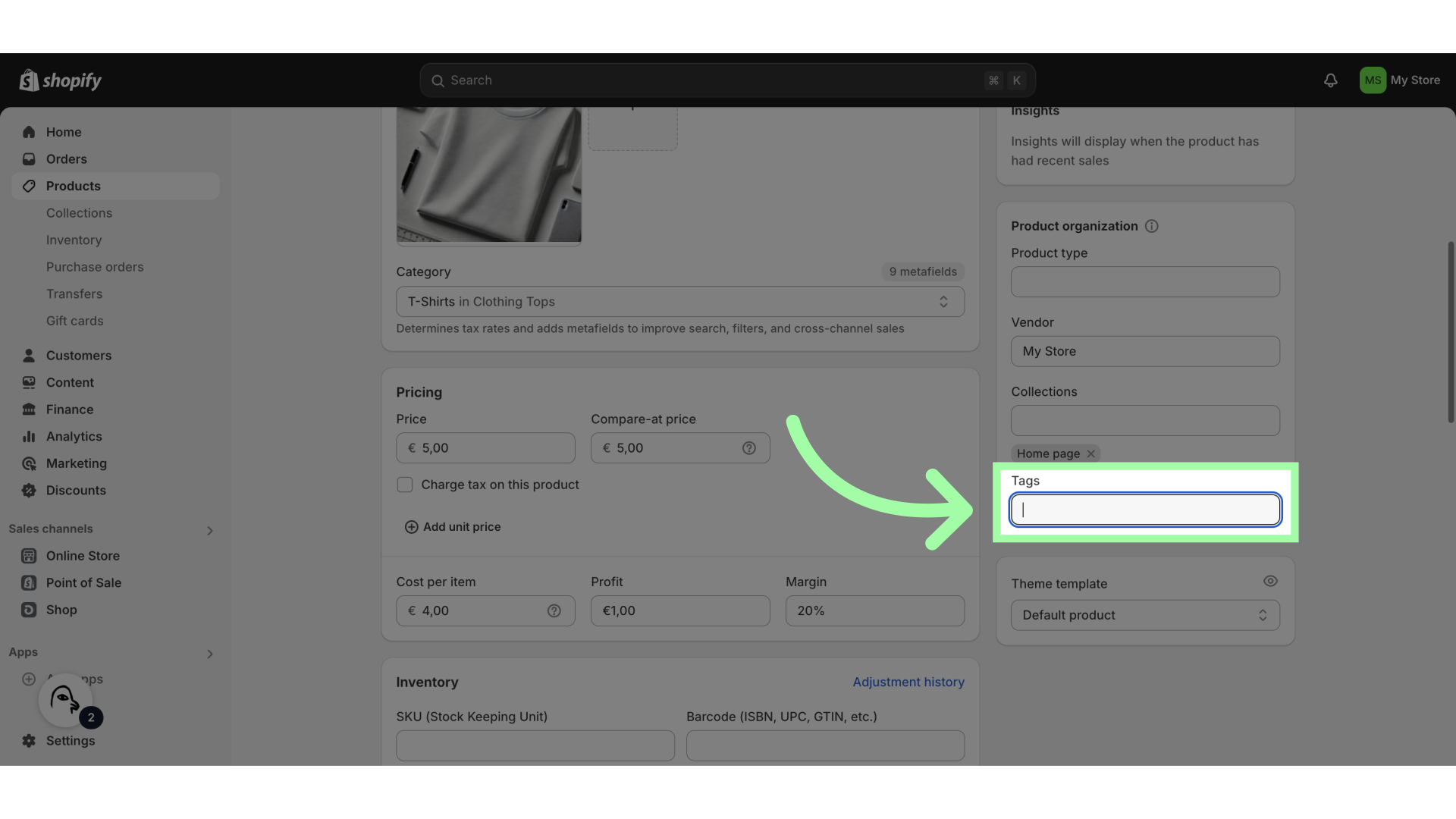
4. Fill your desired tag
5. Click to add the tag
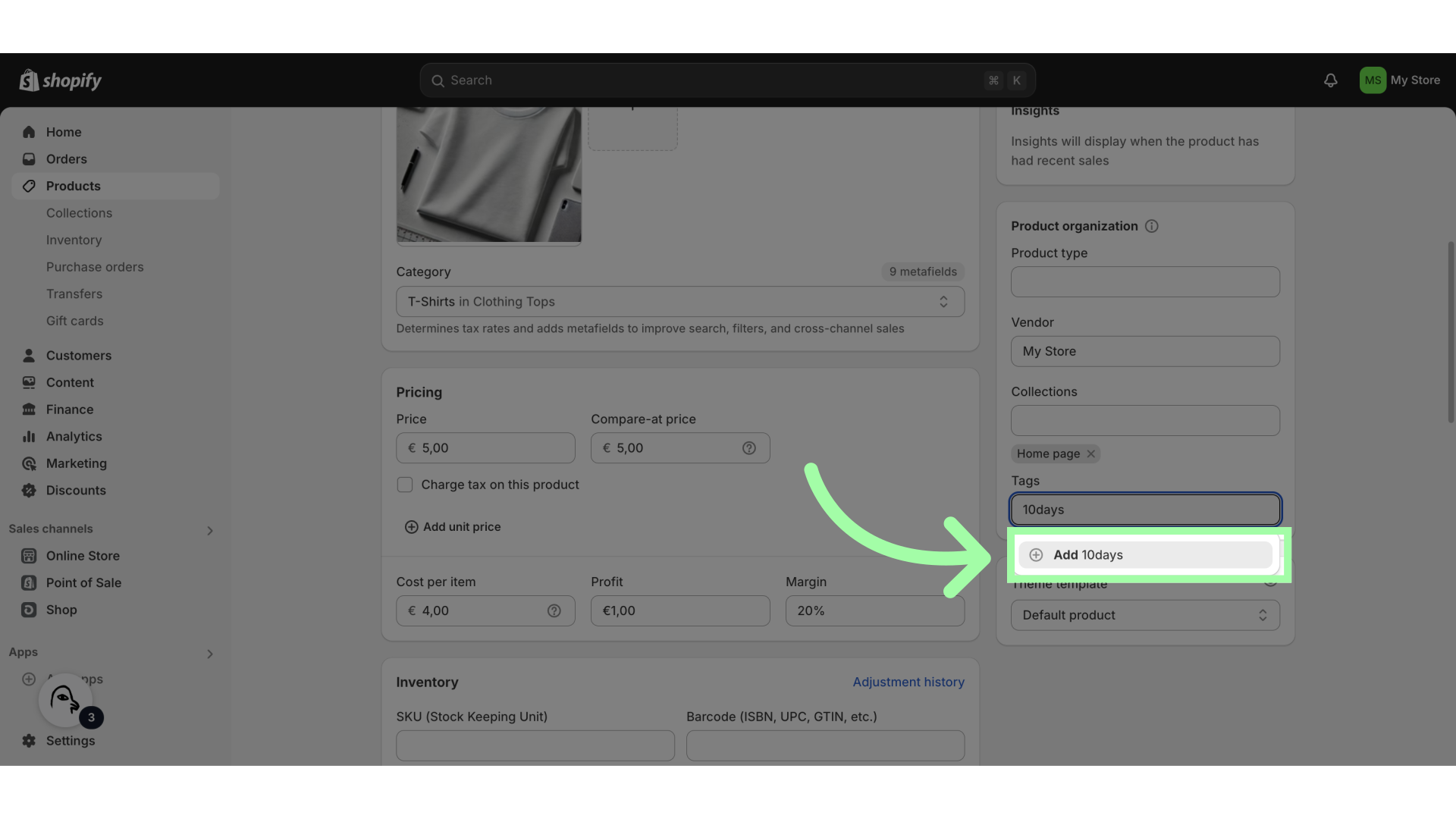
6. Click "Save"