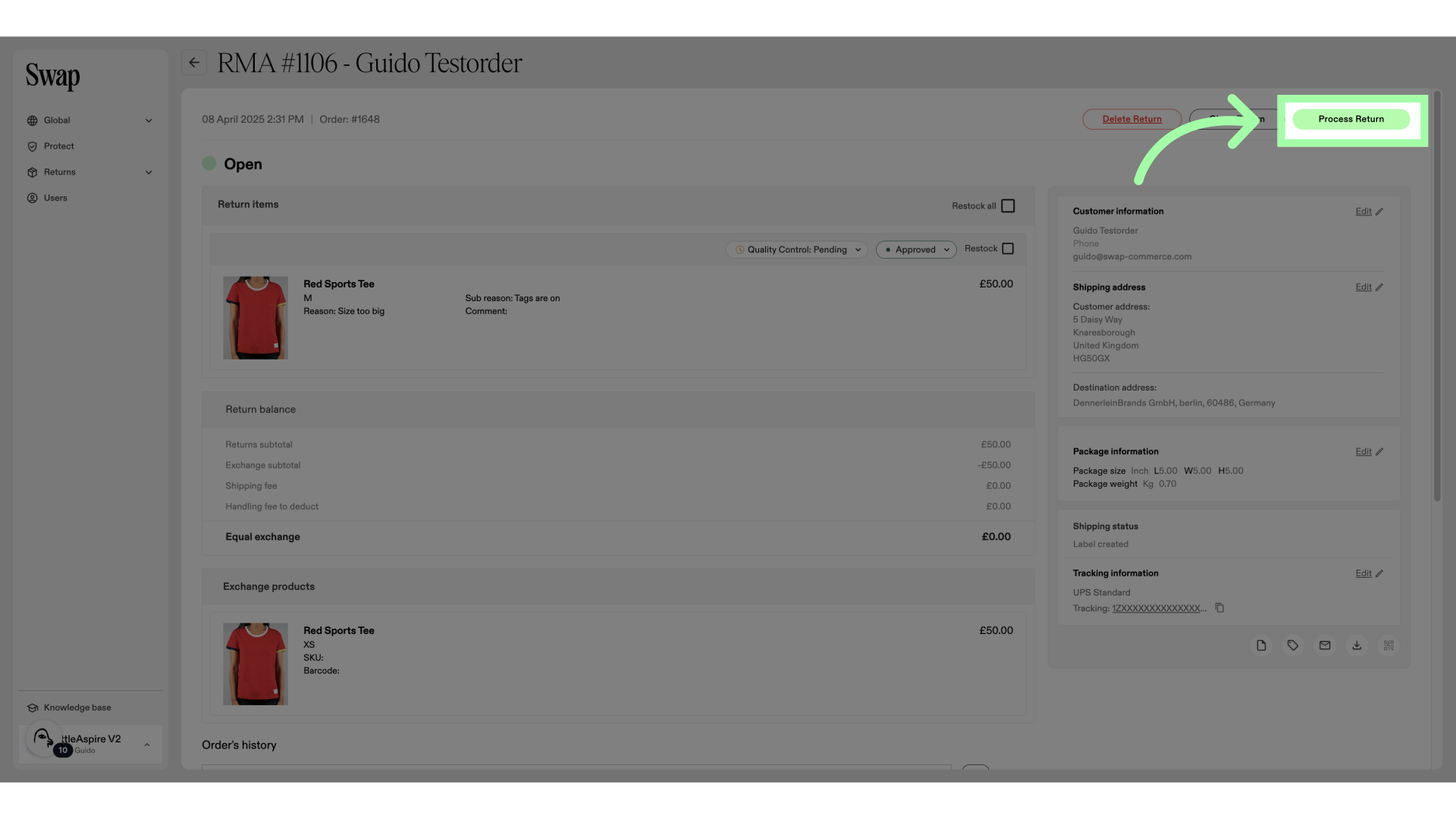In this guide, you will learn how to process an Exchange in Swap. To learn how to request a return, please follow this guide.

-
Go to the Swap Dashboard
-
In the "Type" column, you can see which returns are exchanges.
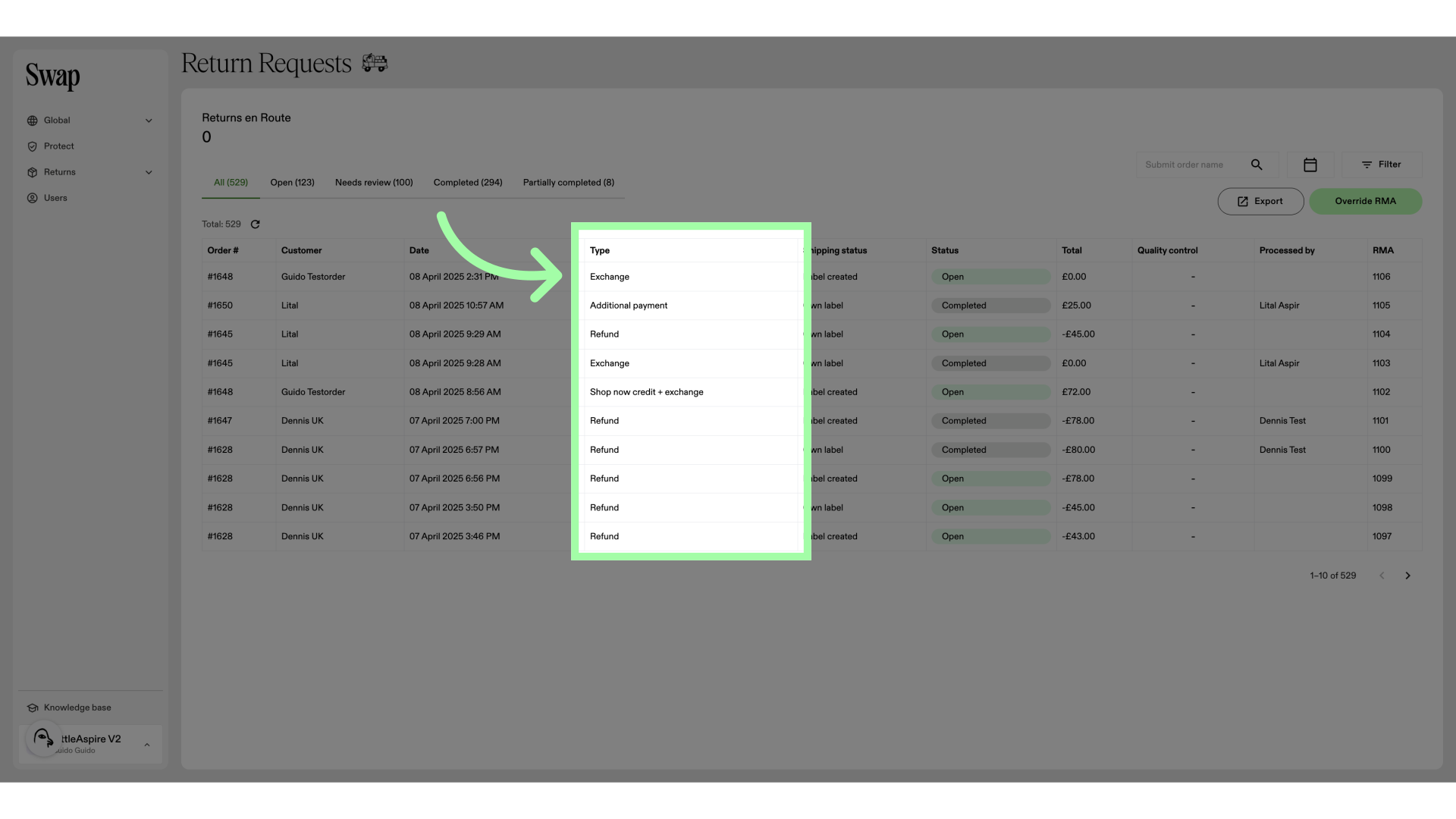
-
Let's open an RMA
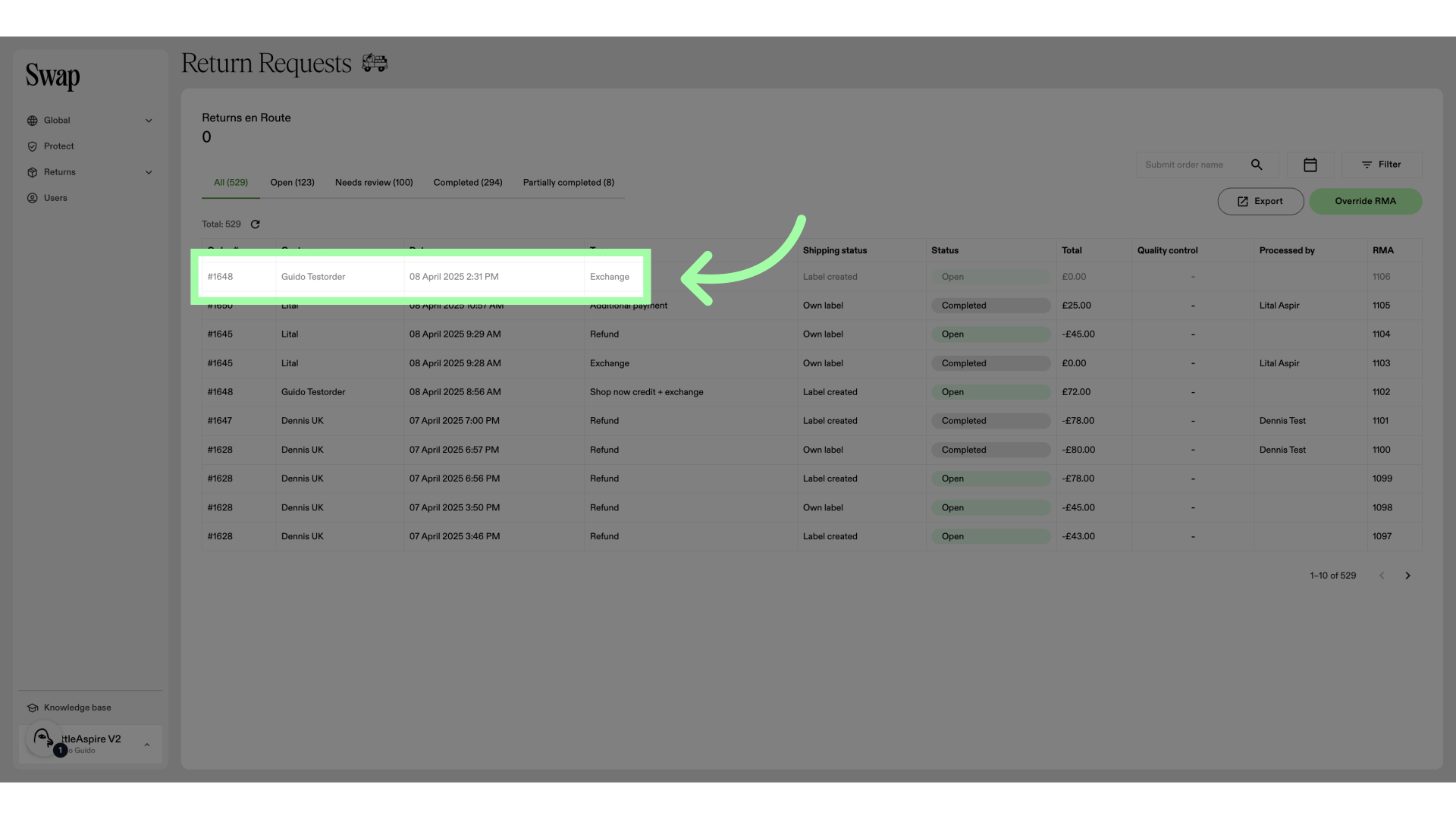
-
This is the item that is being returned
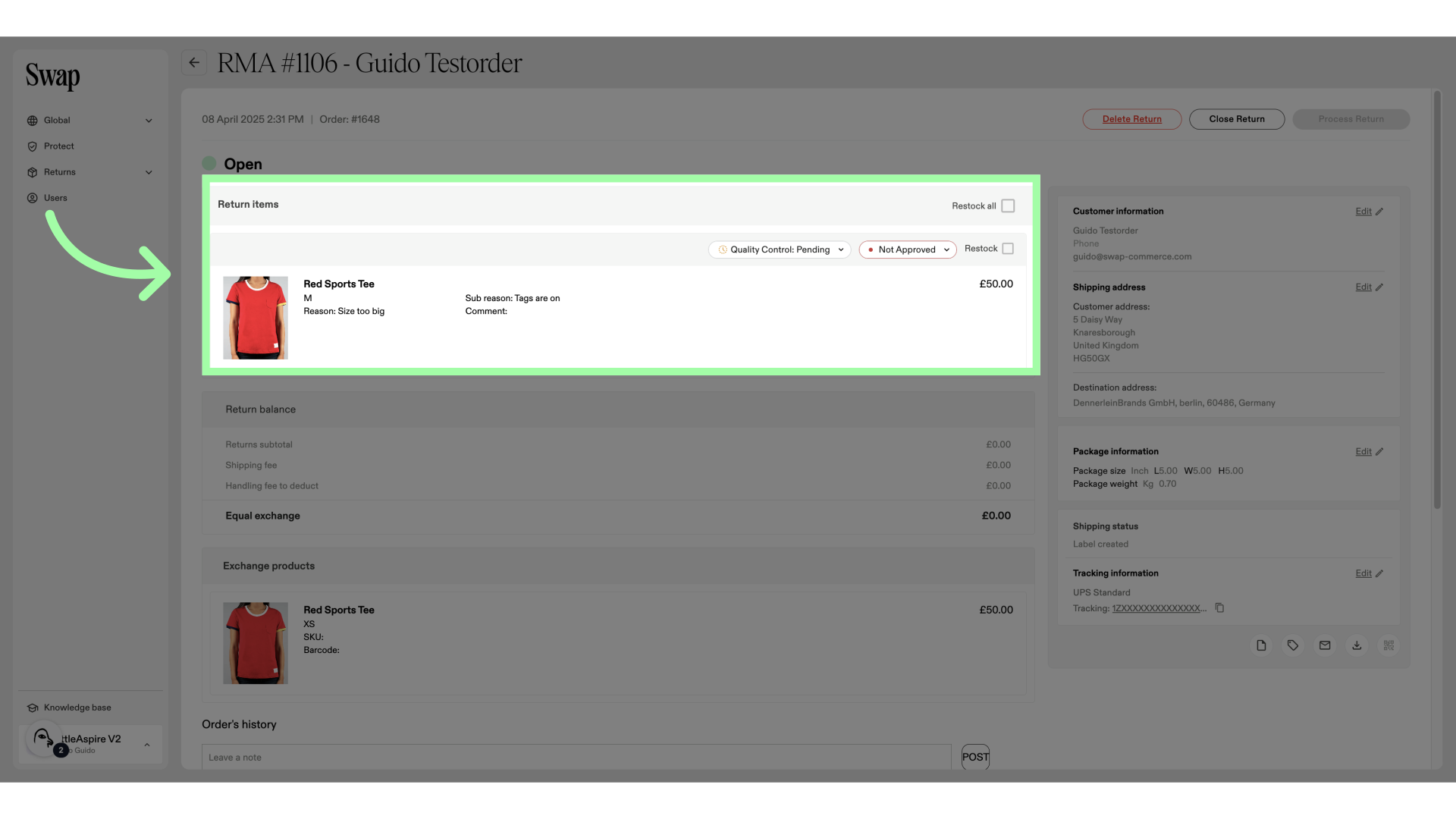
-
This is the item that it is being exchanged for
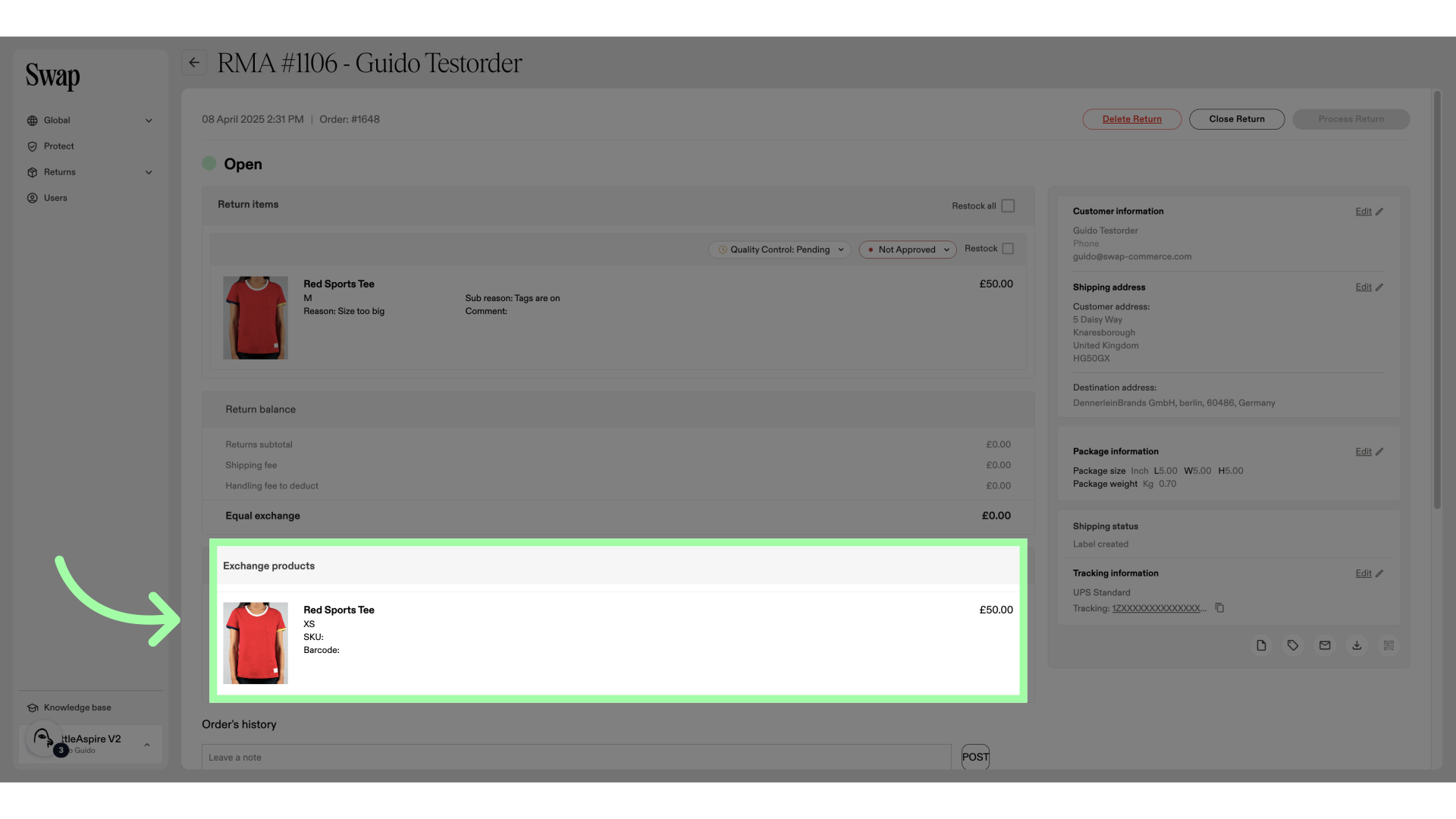
-
The item is not approved
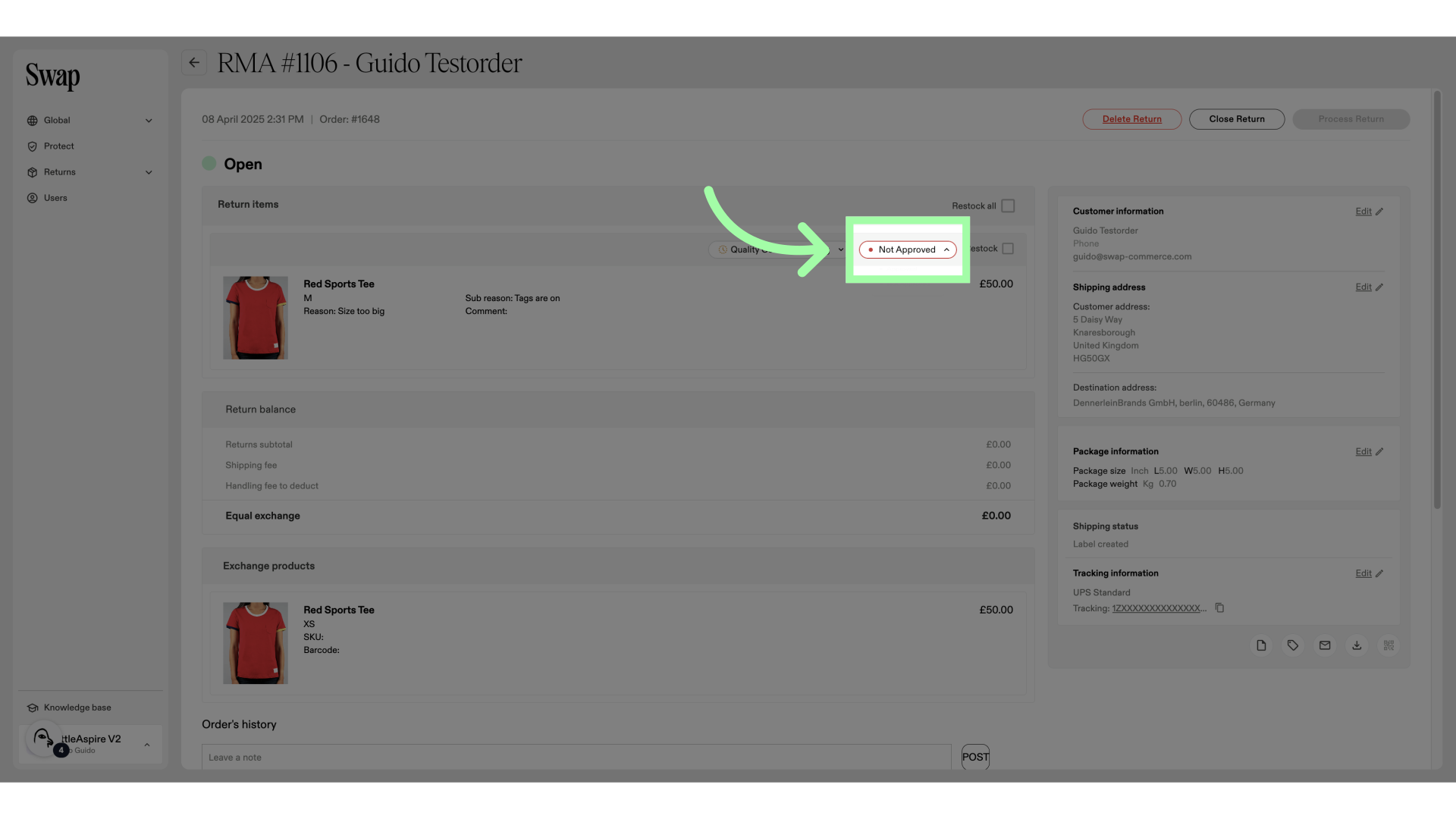
-
Click "Approved" to approve the item
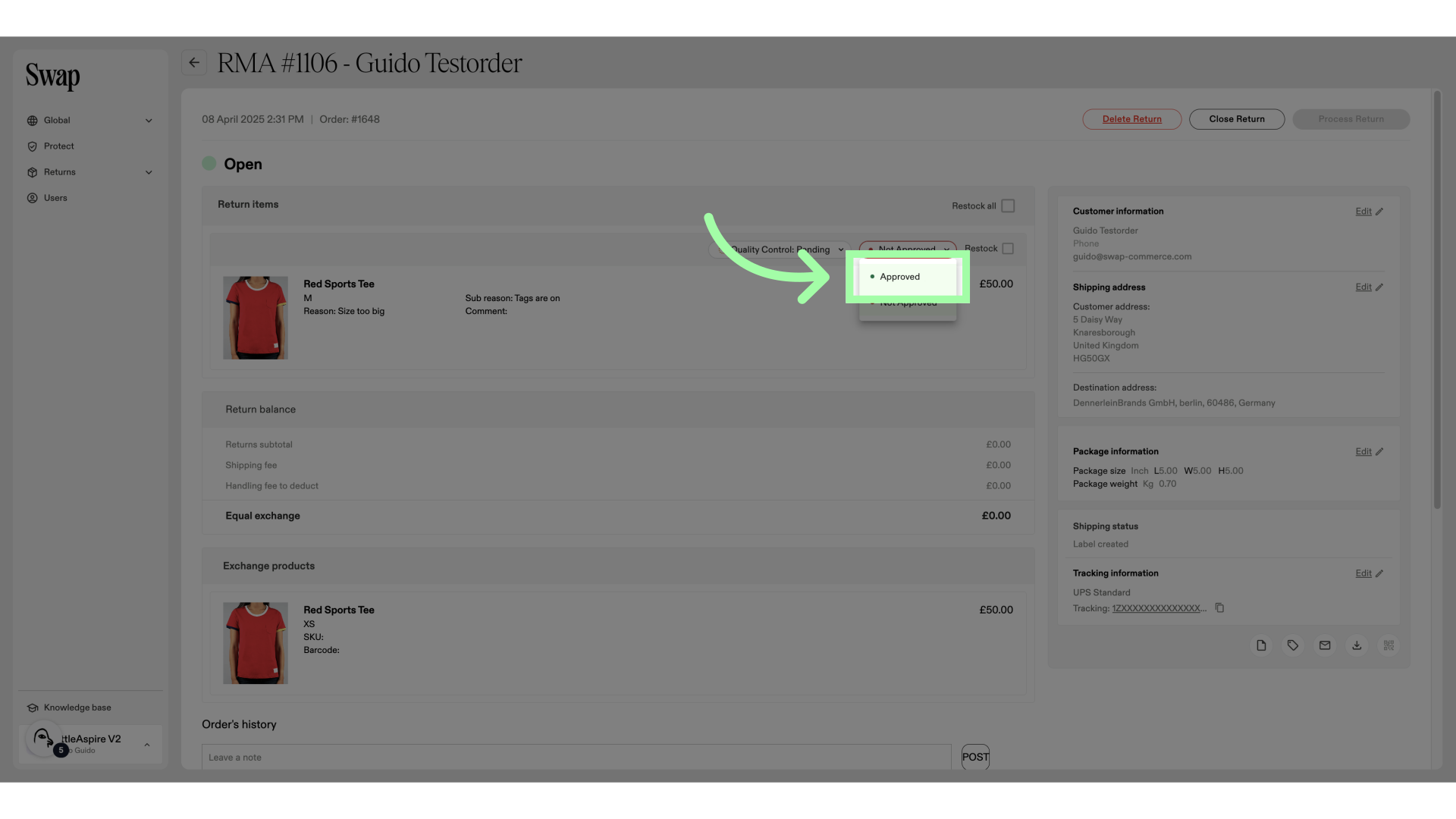
-
Here, you can find a financial breakdown of the RMA. In this case, it is an equal exchange
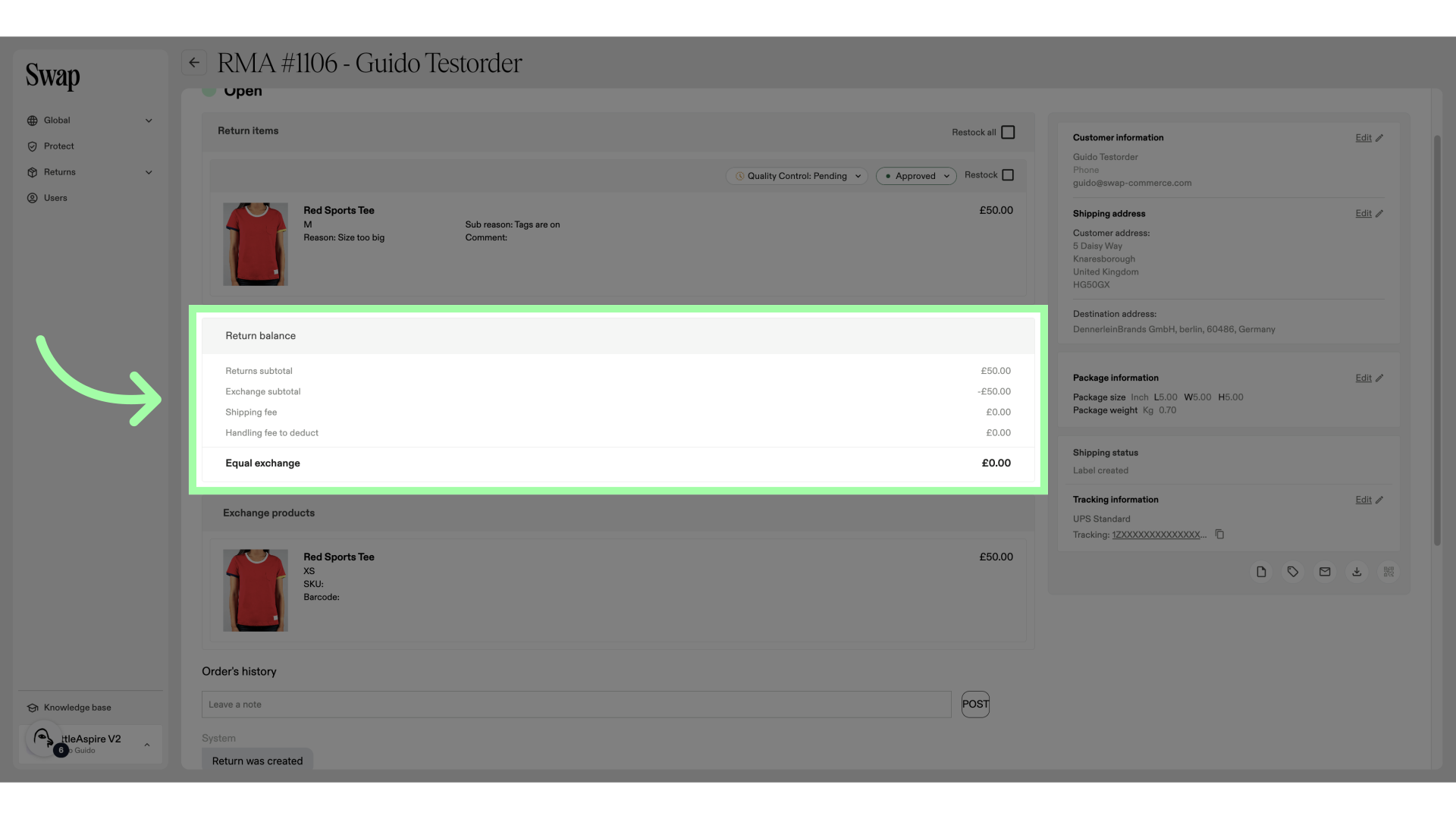
-
Here, you will find the customer info and shipping address
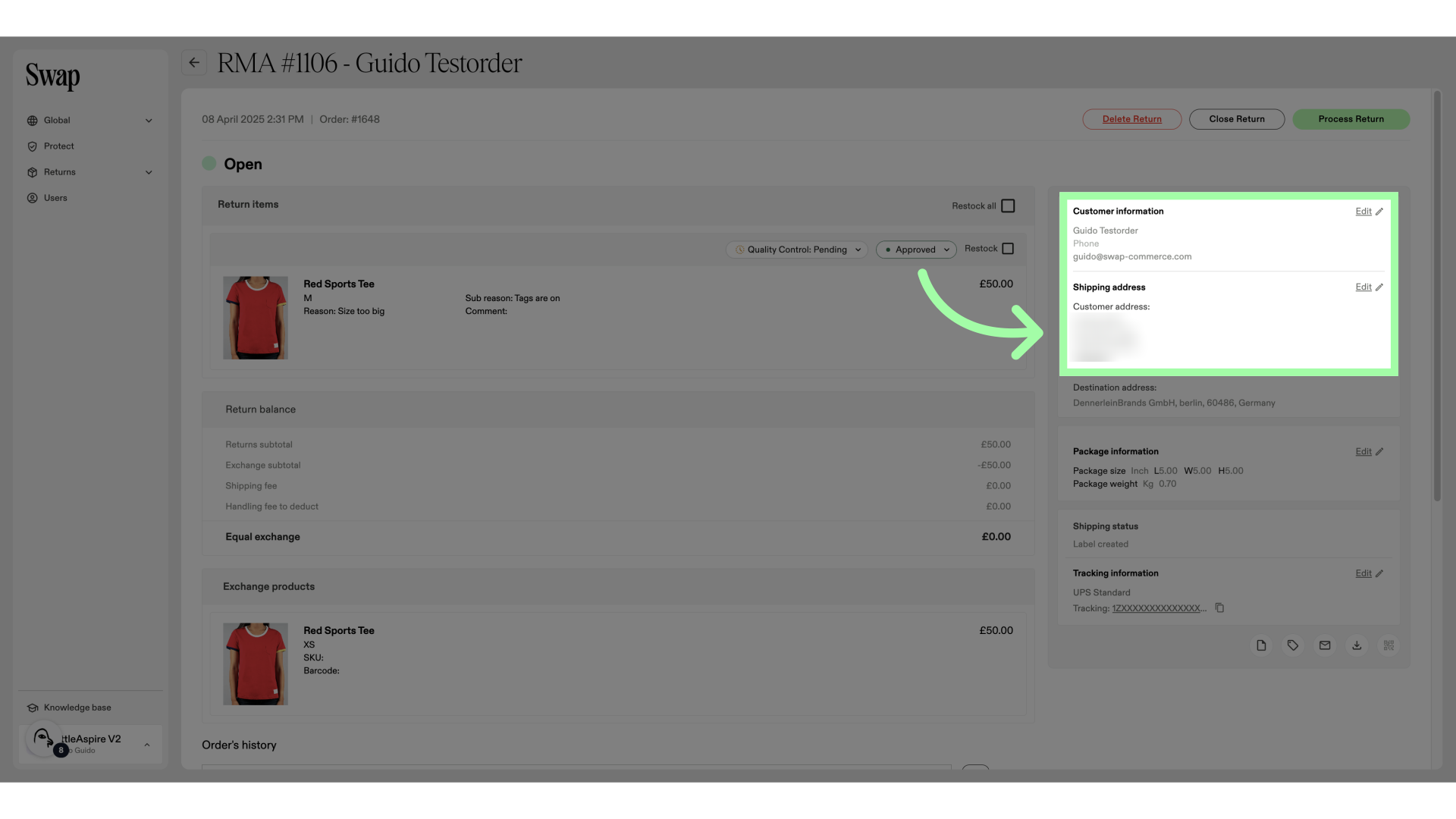
-
This is the shipping carrier information
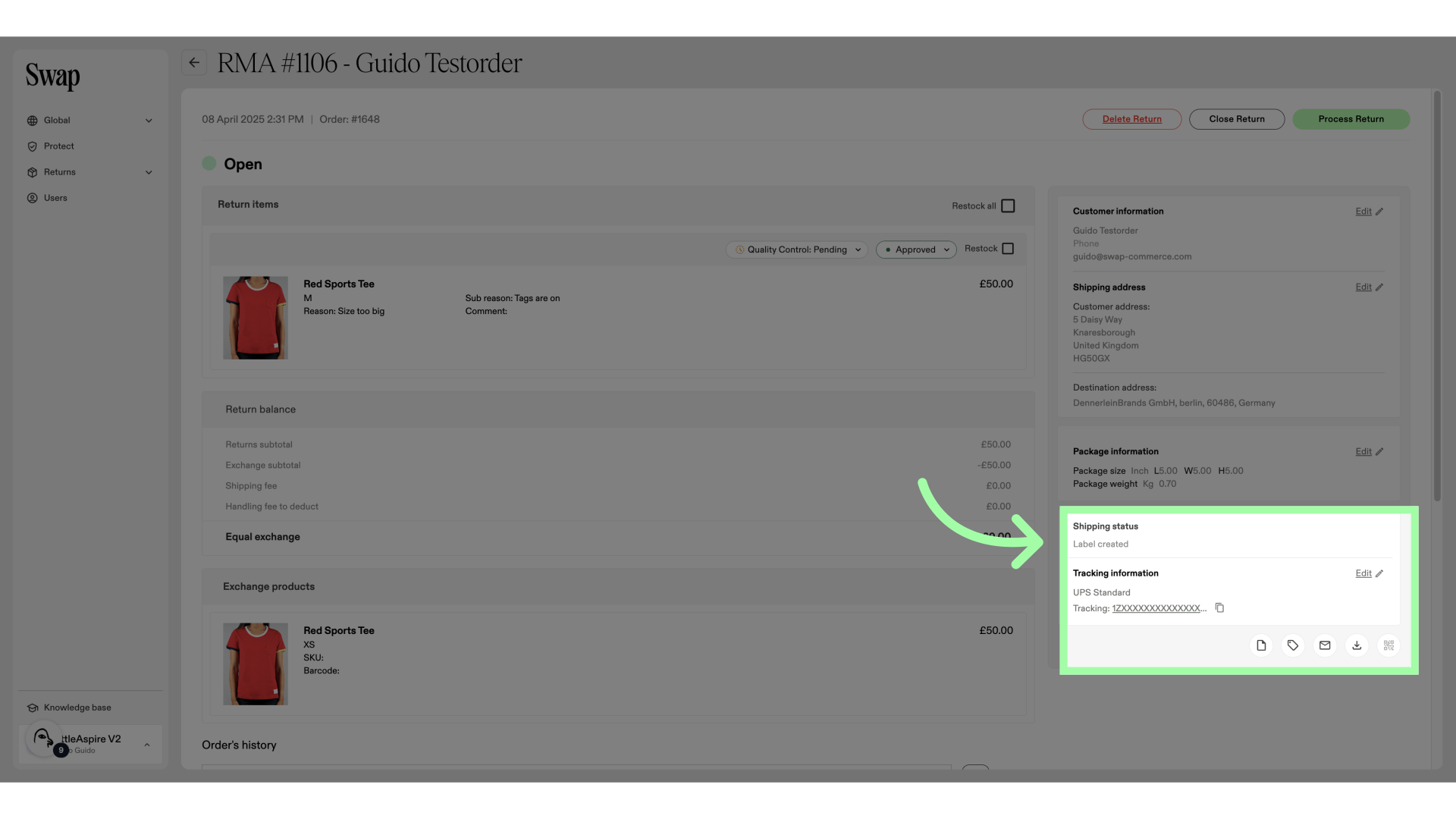
-
Click "Process Return" to process and close the RMA