This guide will walk you through the process of setting or changing return shipping fees in the application

-
Go to your Swap Dashboard
-
Open the Returns drop-down menu
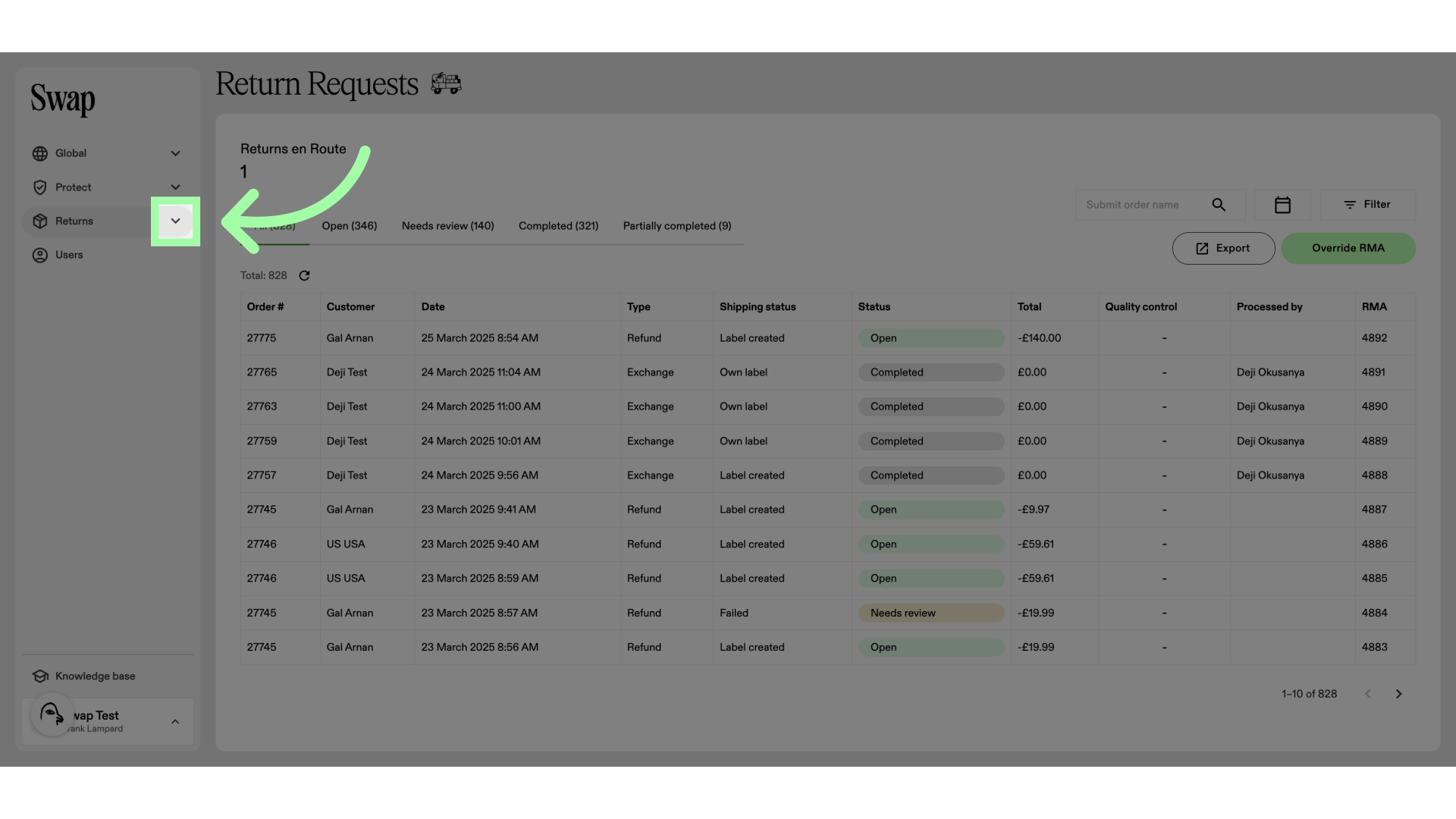
-
Click "Shipping"
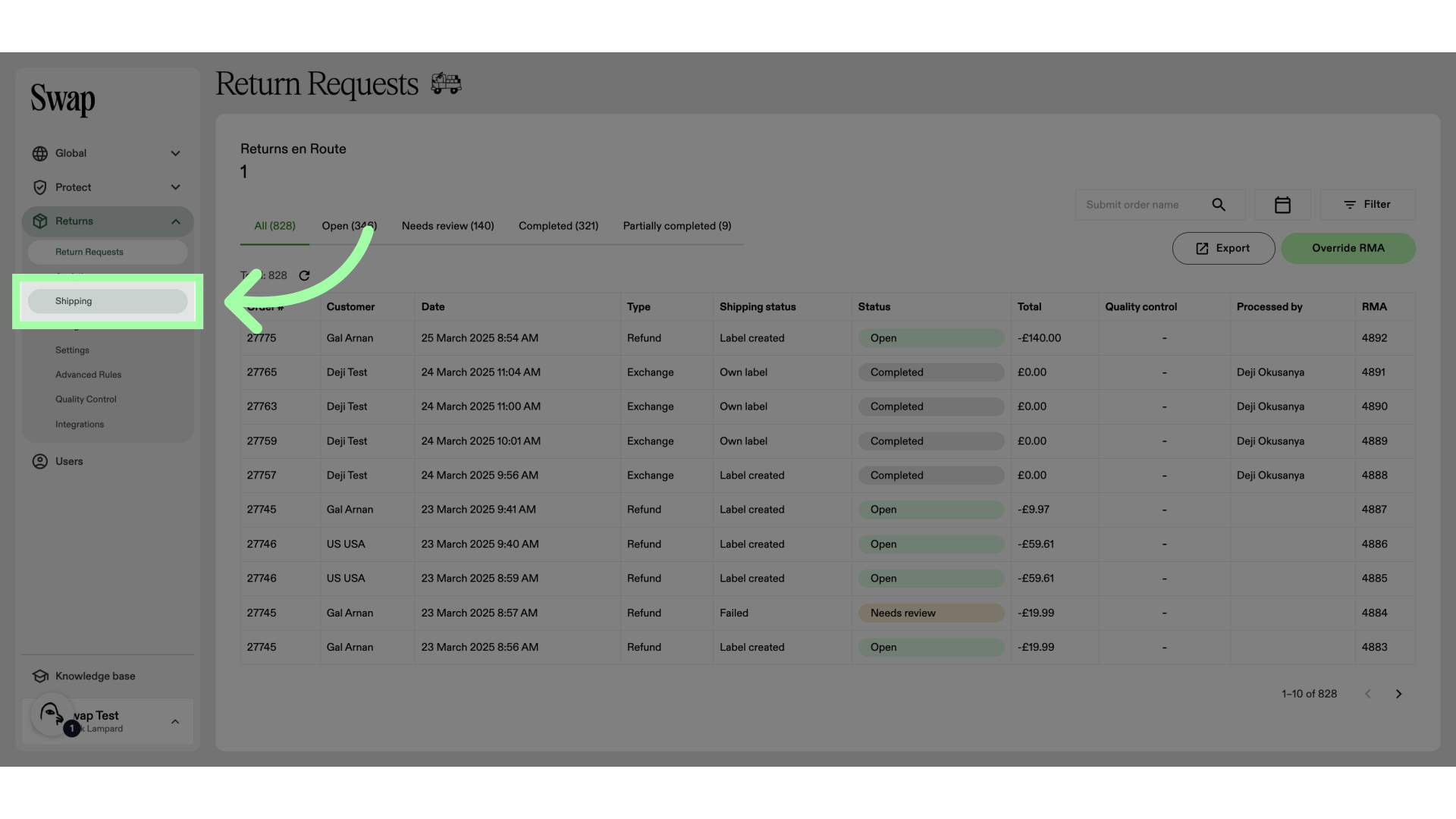
-
These are your domestic carriers
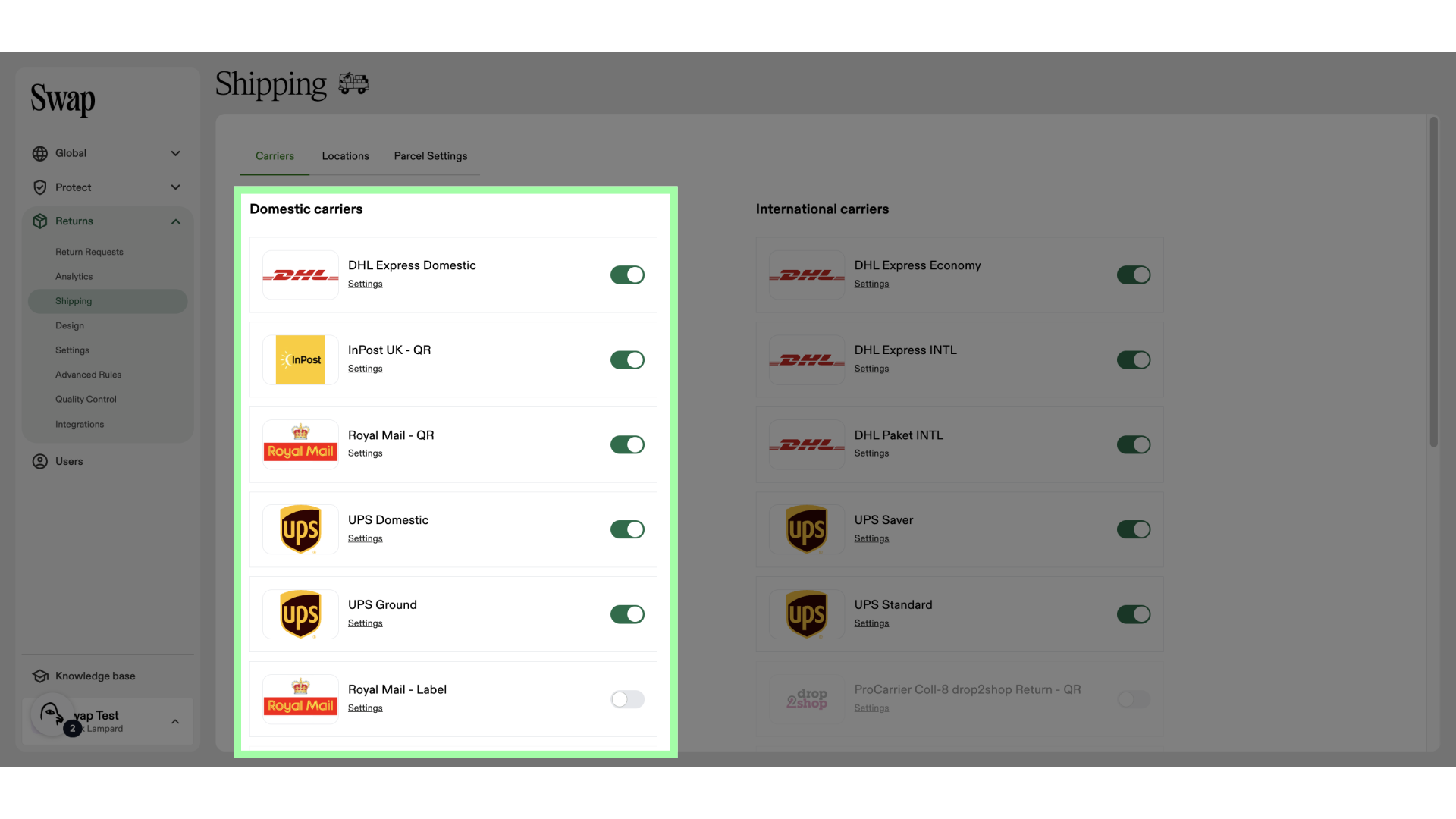
-
To change the shipping rates for a carrier, click settings
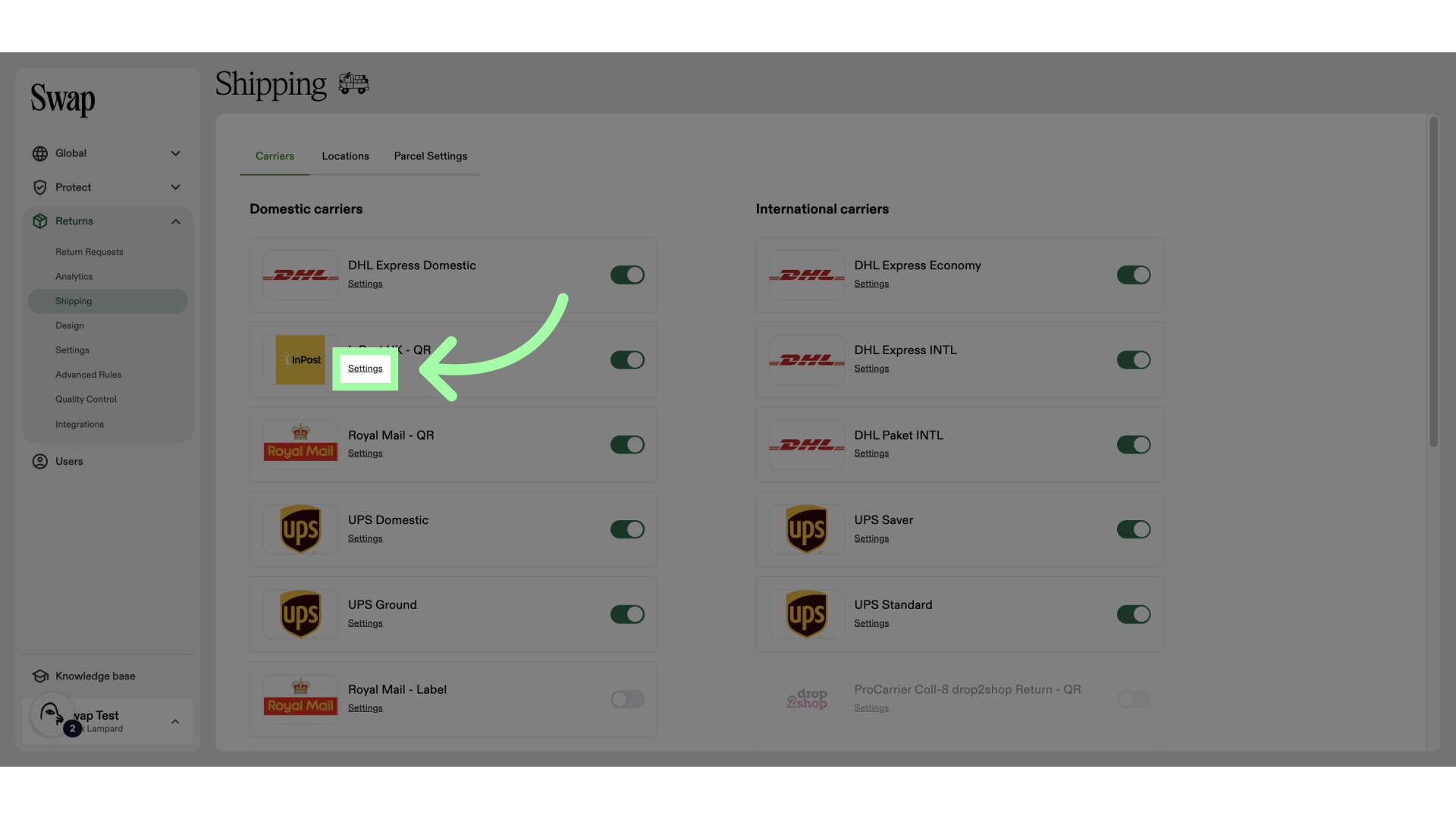
-
Open the shipping region by clicking here
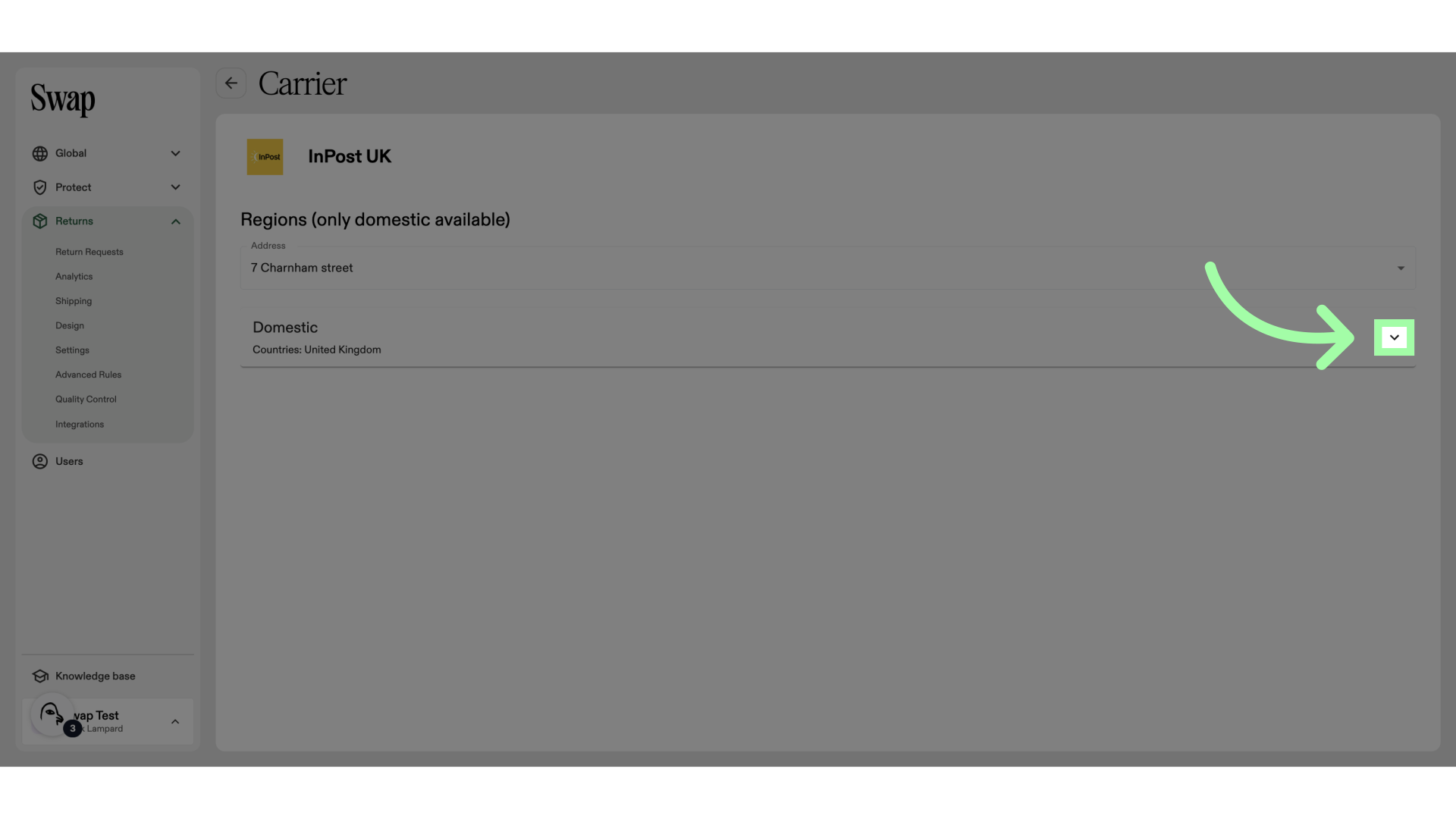
-
You can change the fees for refunds, exchanges, and credit
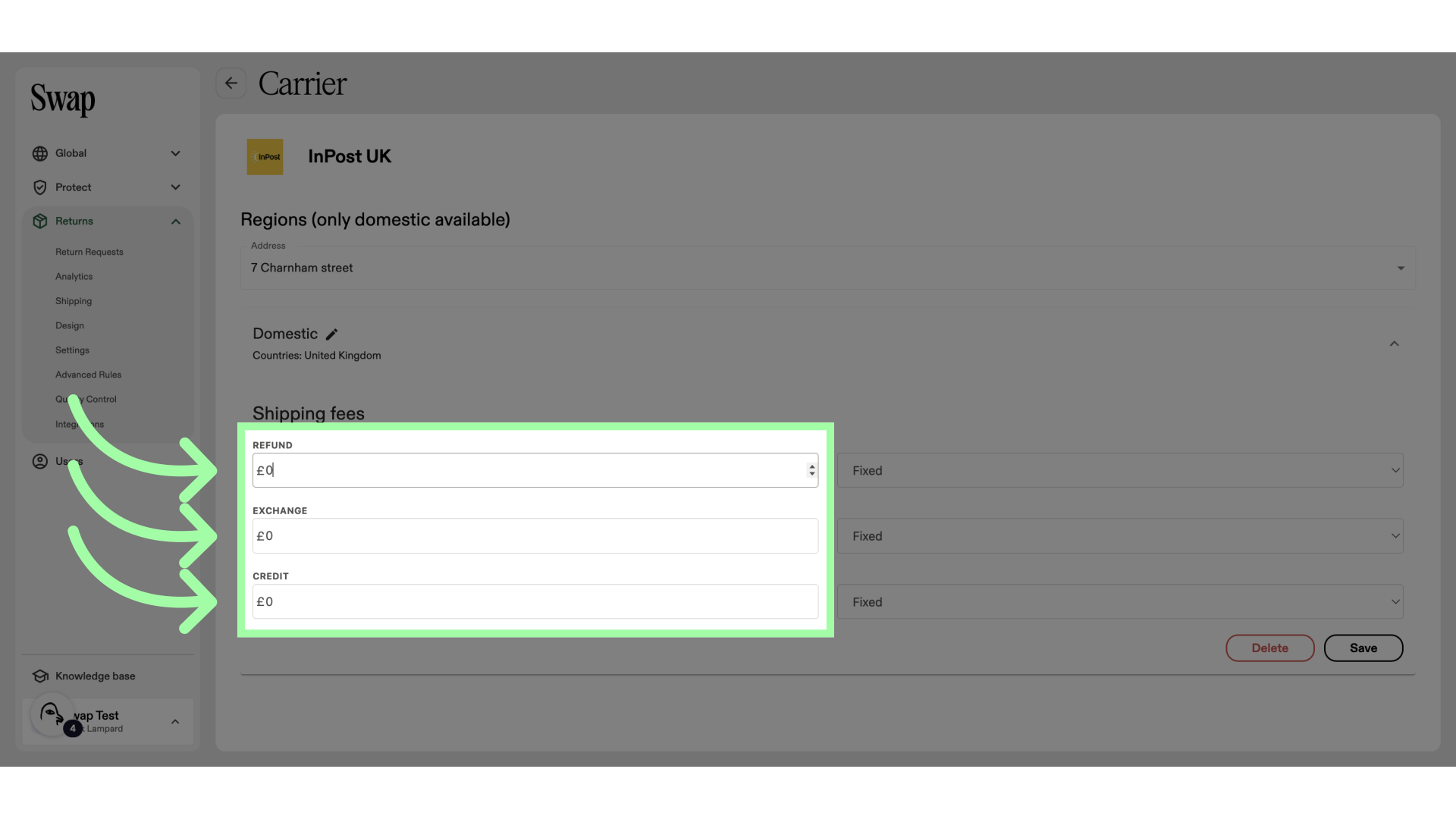
-
Click "FixedPercentage"
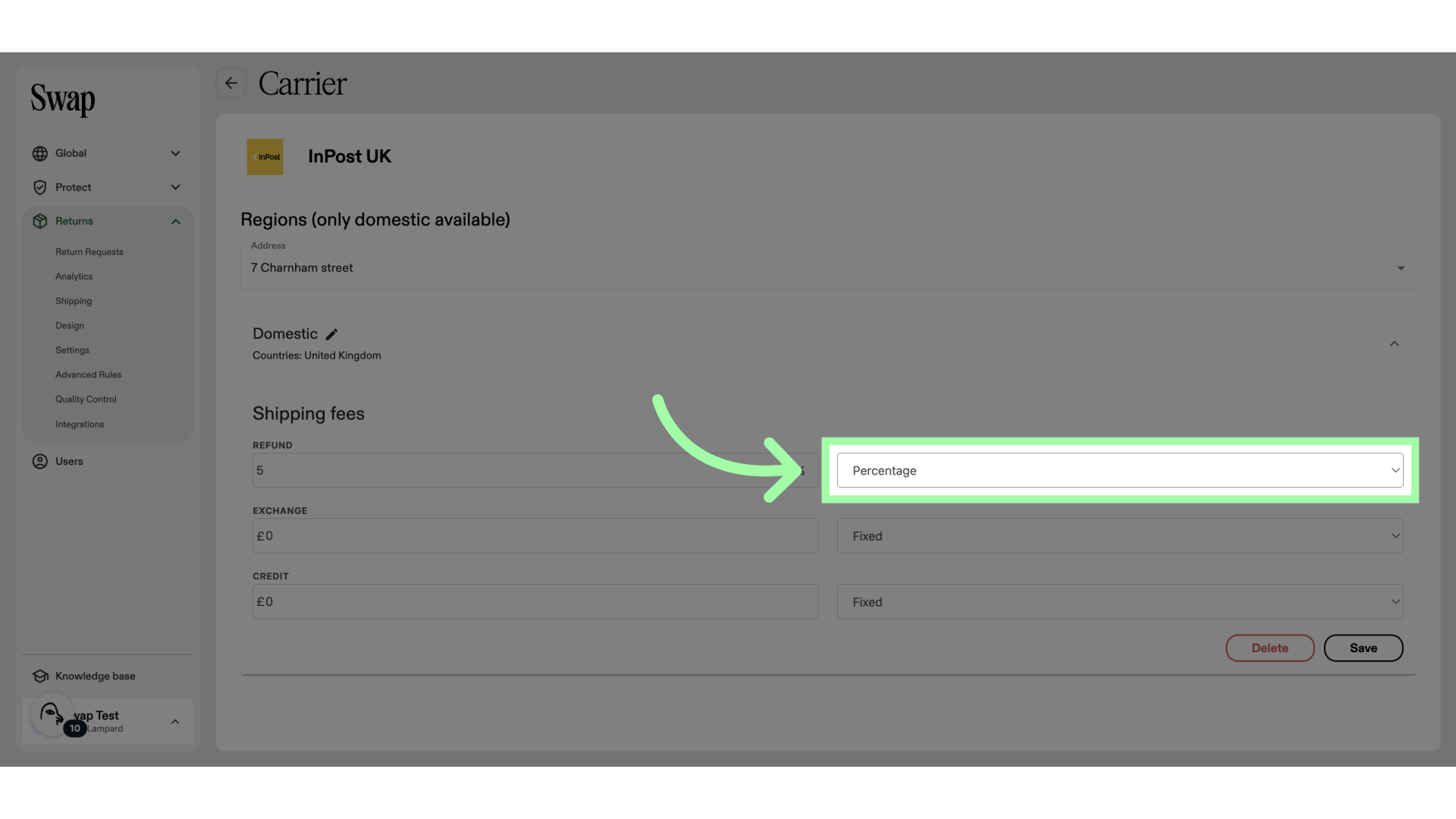
-
Click "Save"
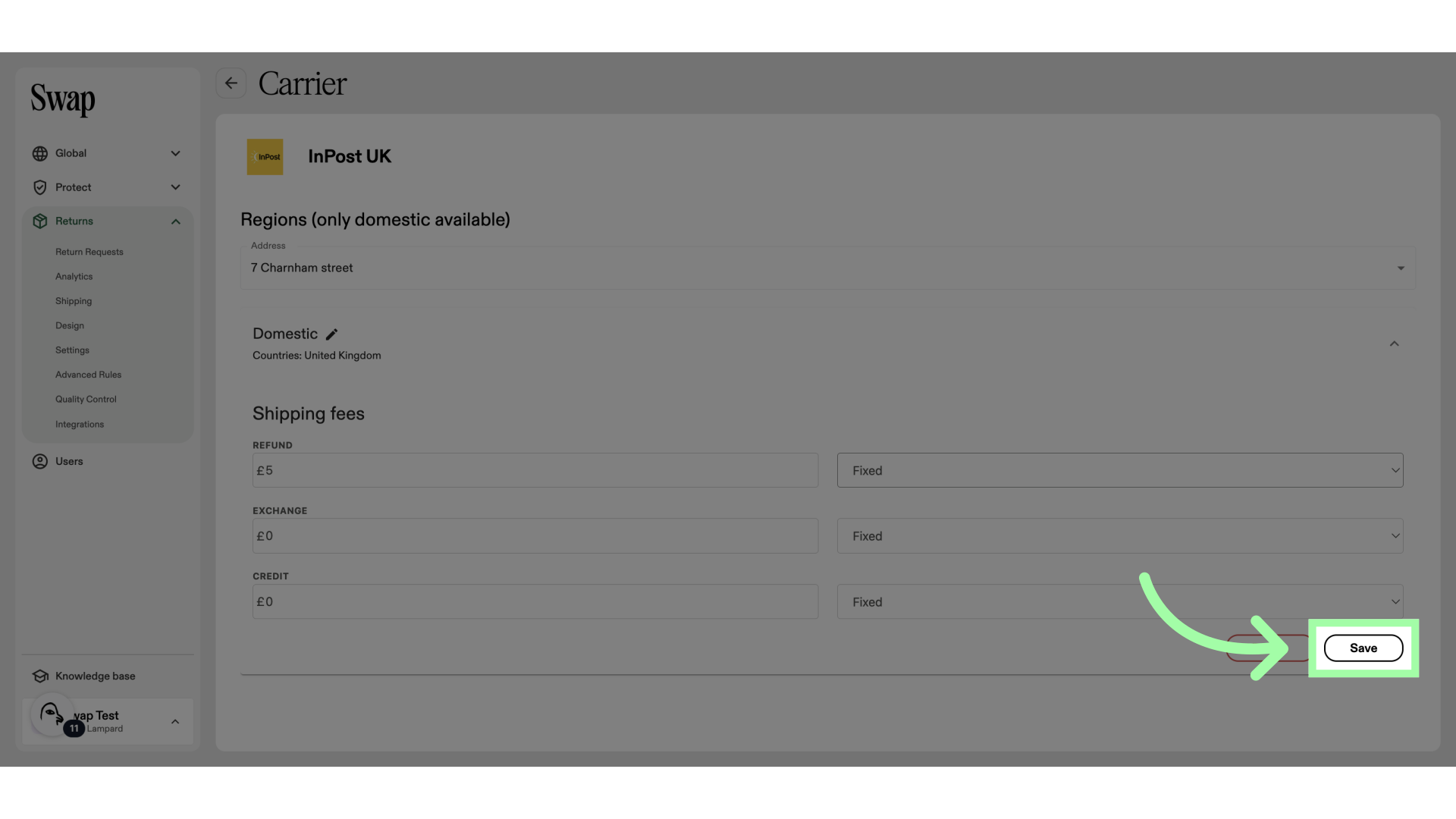
-
These are your international carriers
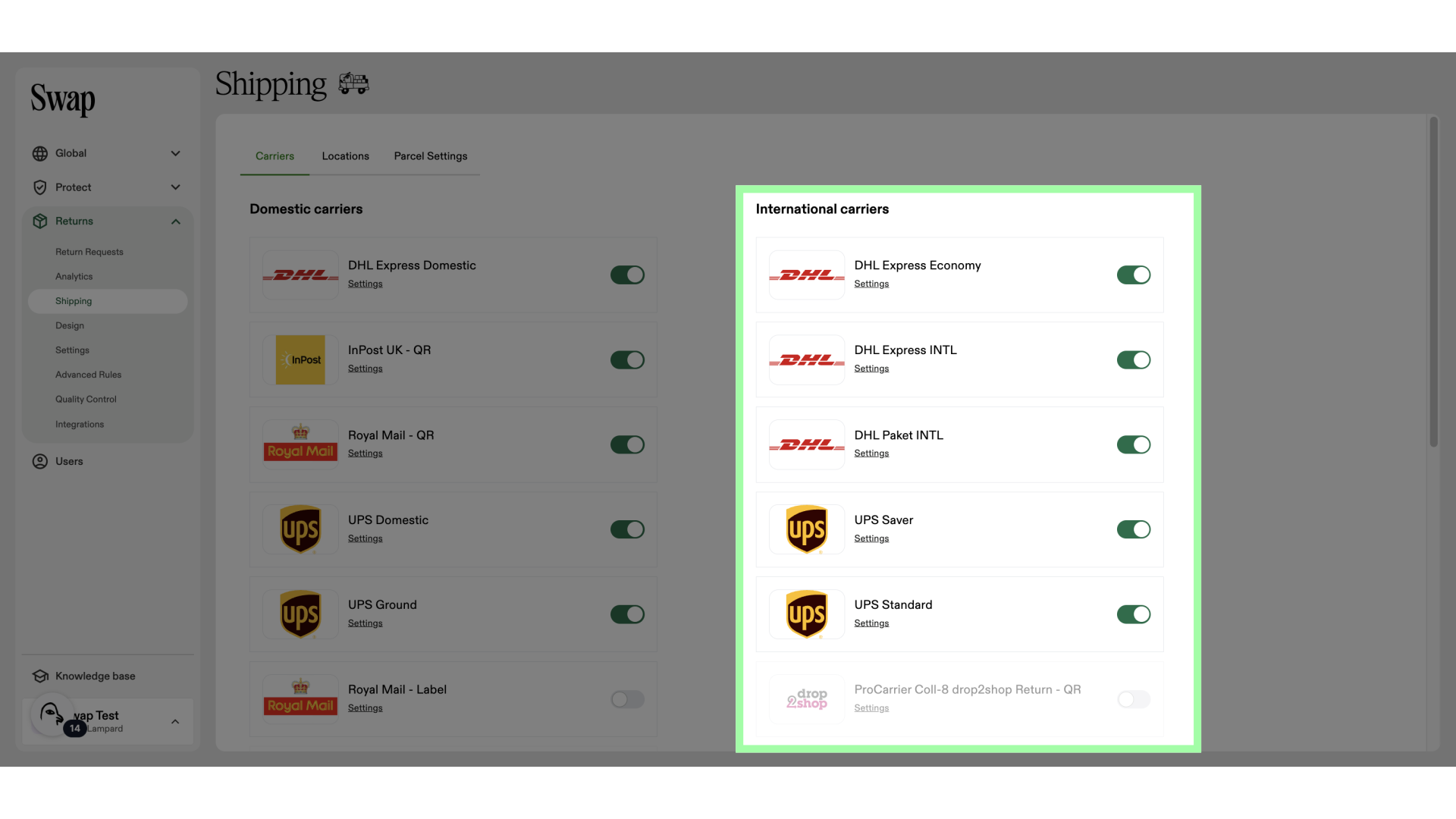
-
To change a carriers shipping rates, click settings
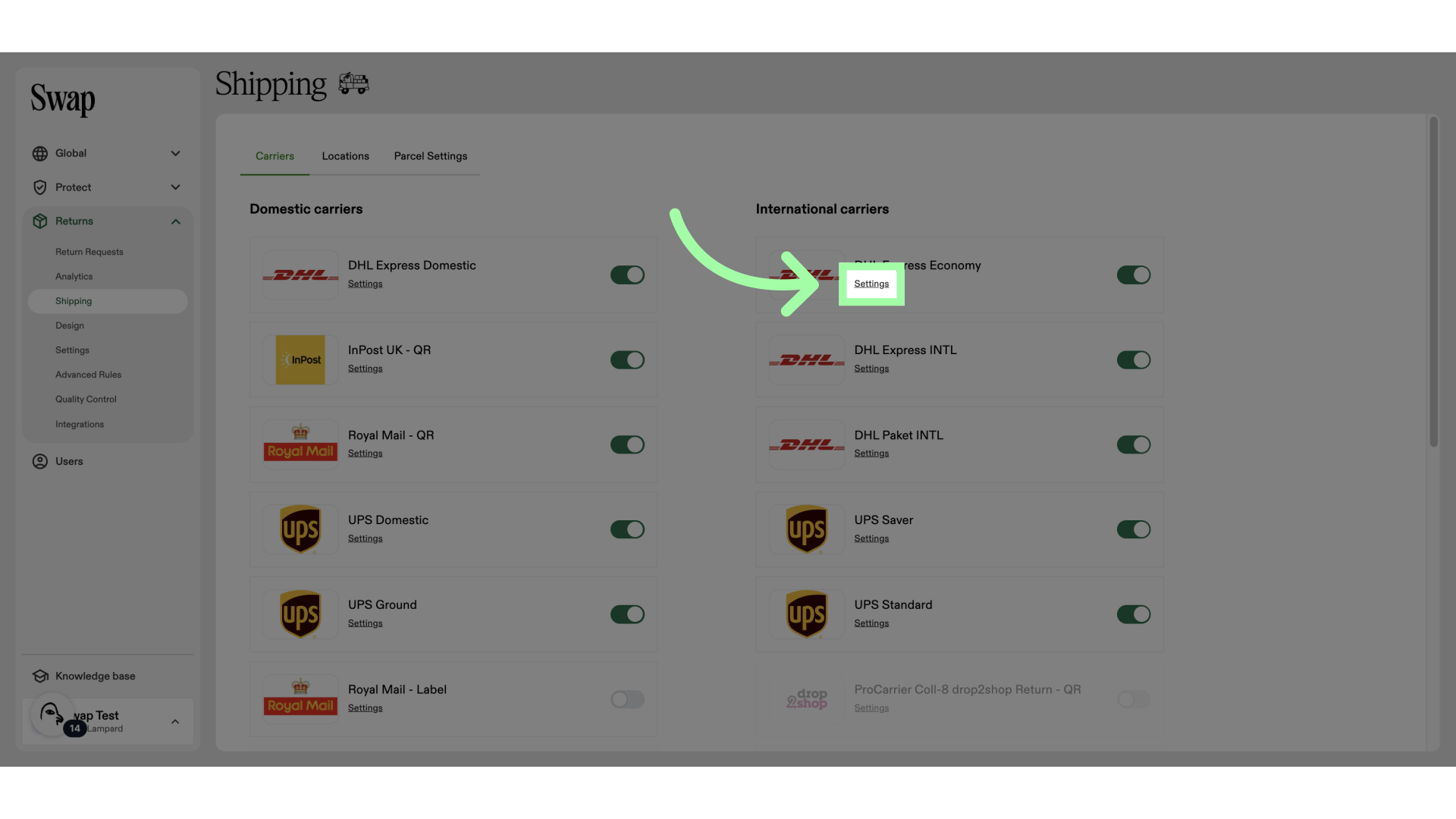
-
Open the region you wish to change the rates for
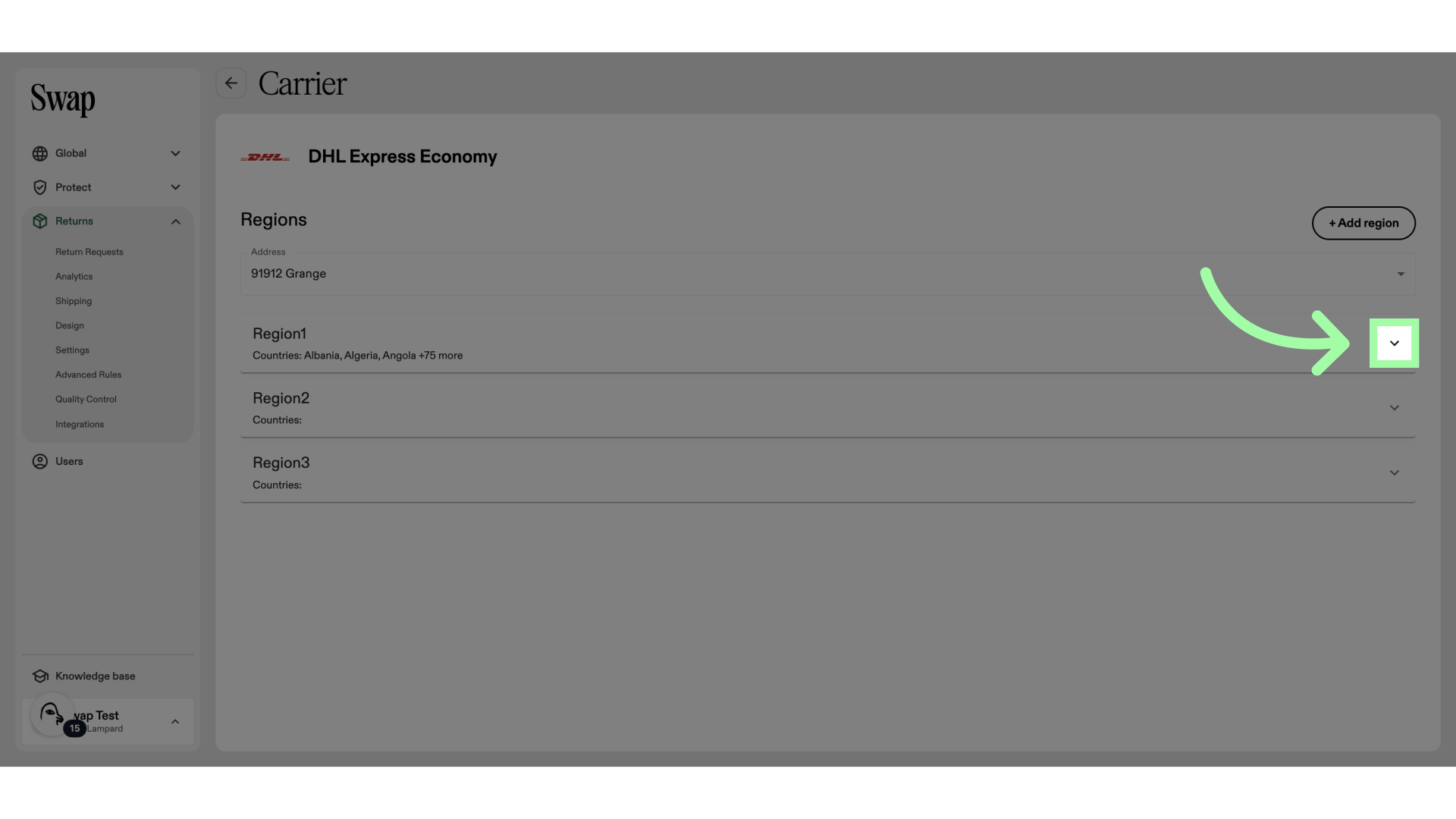
-
Make sure you are changing the correct region by verifying the countries within this region
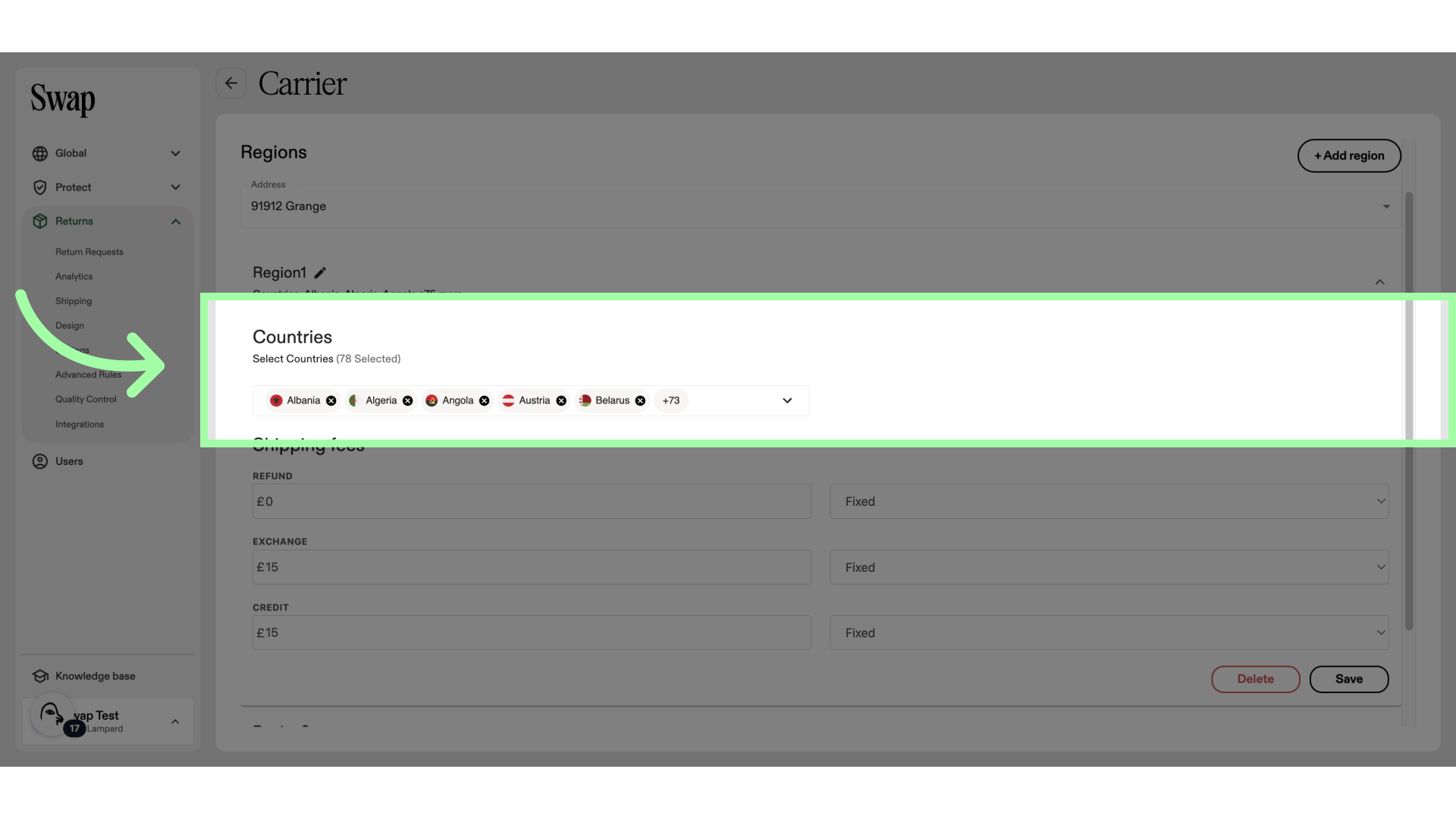
-
You can change the shipping rates the same way as for the domestic market.
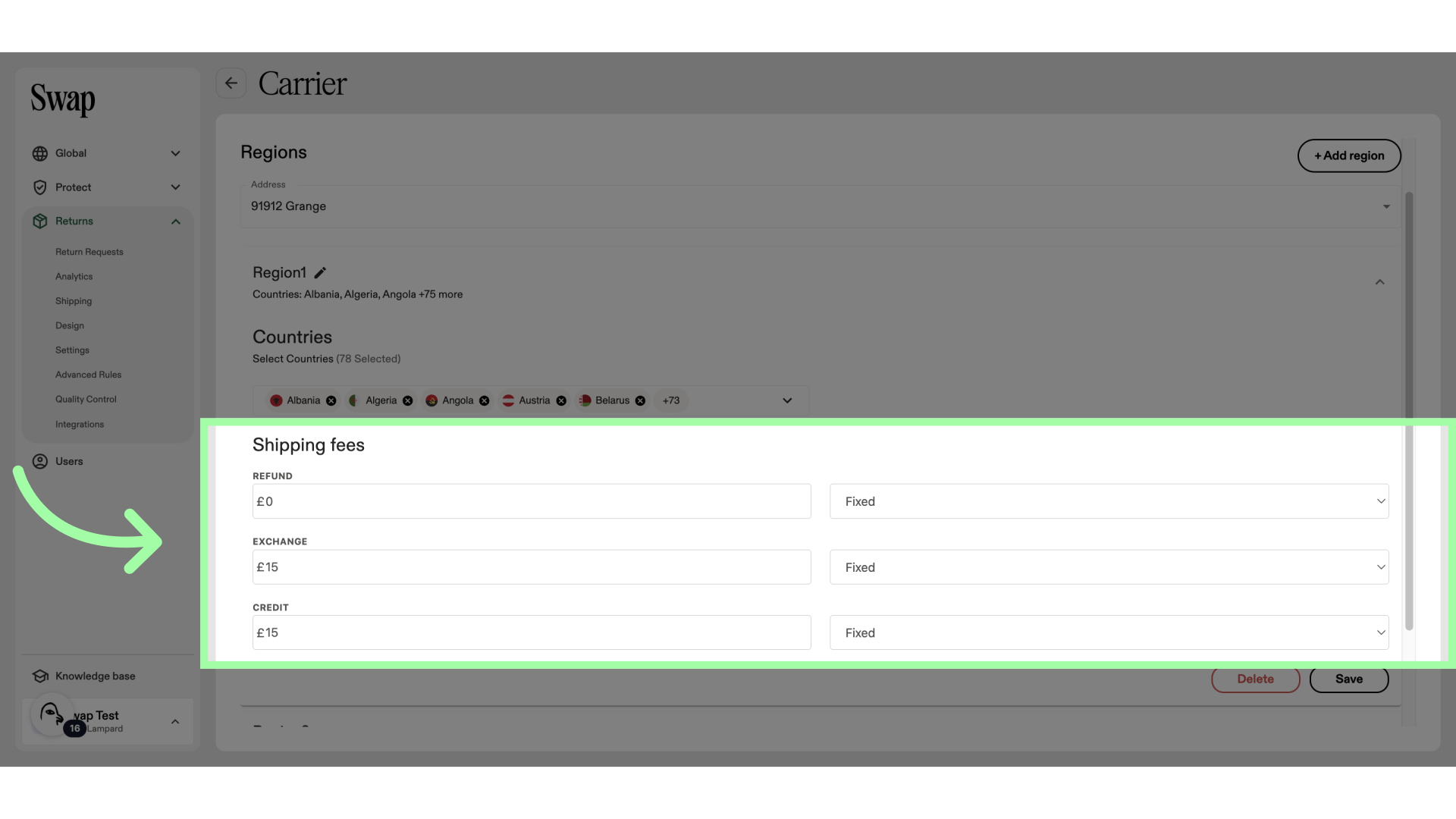
-
Click "Save"

Related to