This guide outlines the process of adding countries for international returns in Swap Returns.

-
Go to your Swap Dashboard
-
Open the Returns drop-down menu
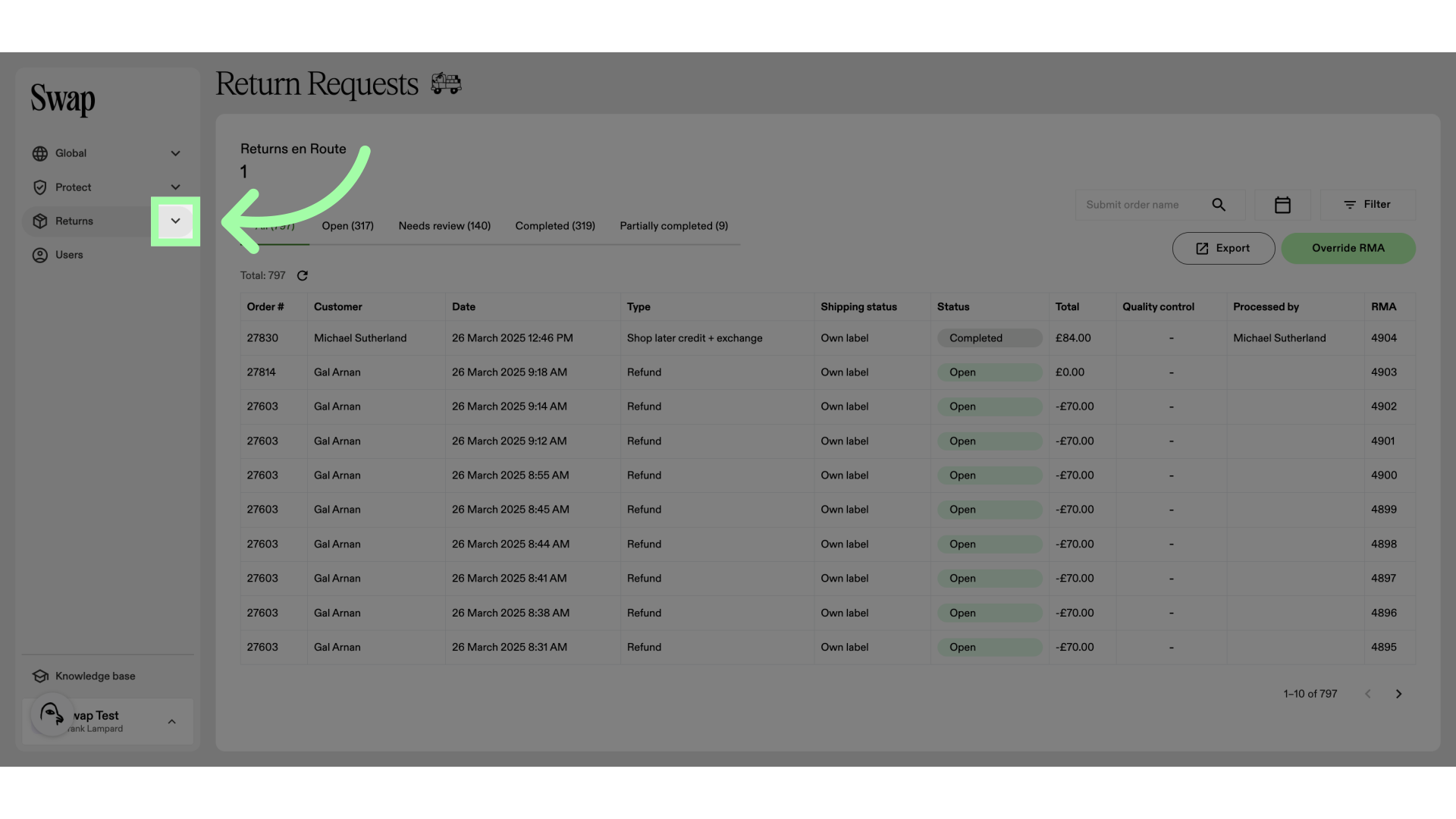
-
Click "Shipping"
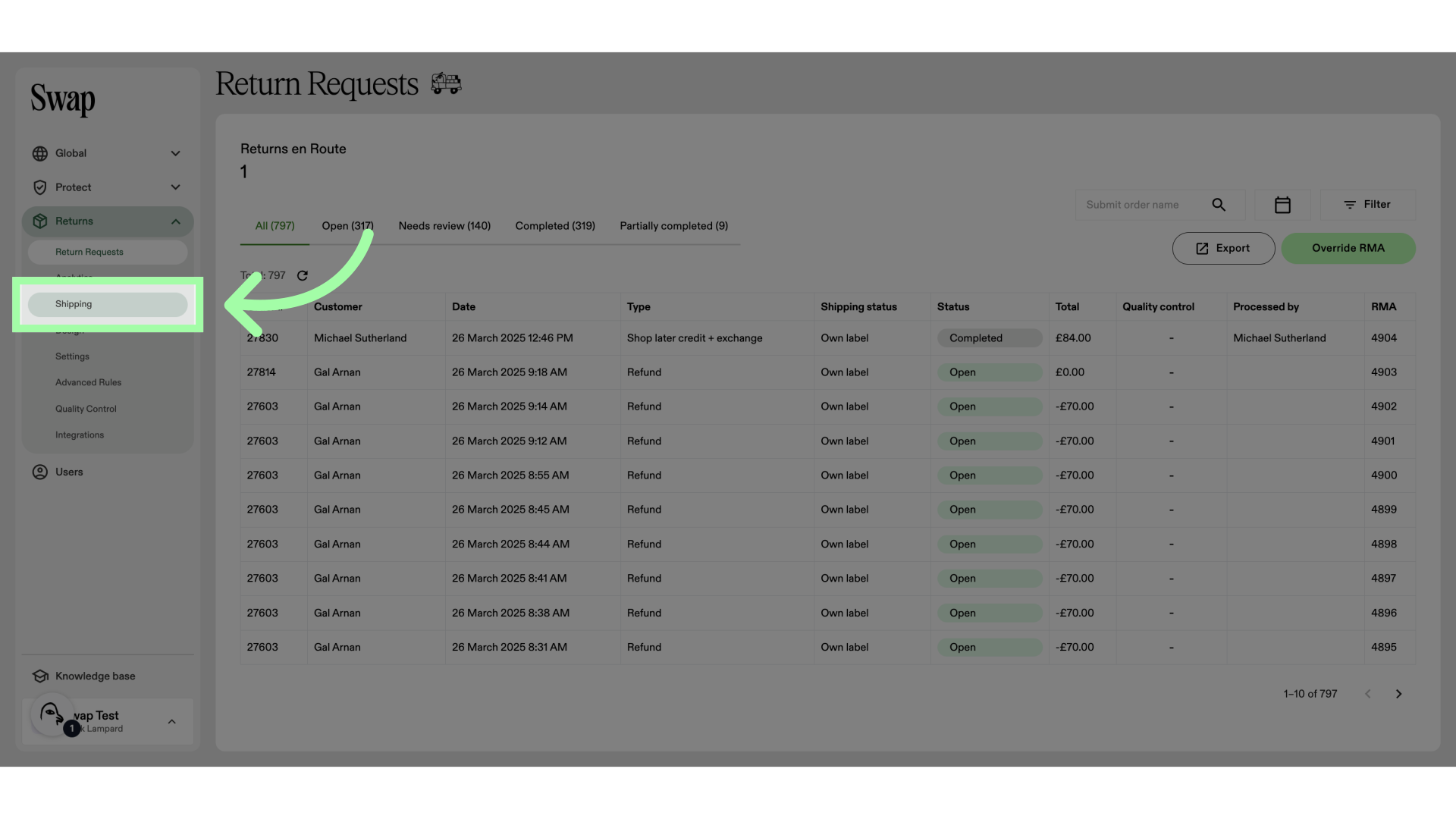
-
These are your international carriers
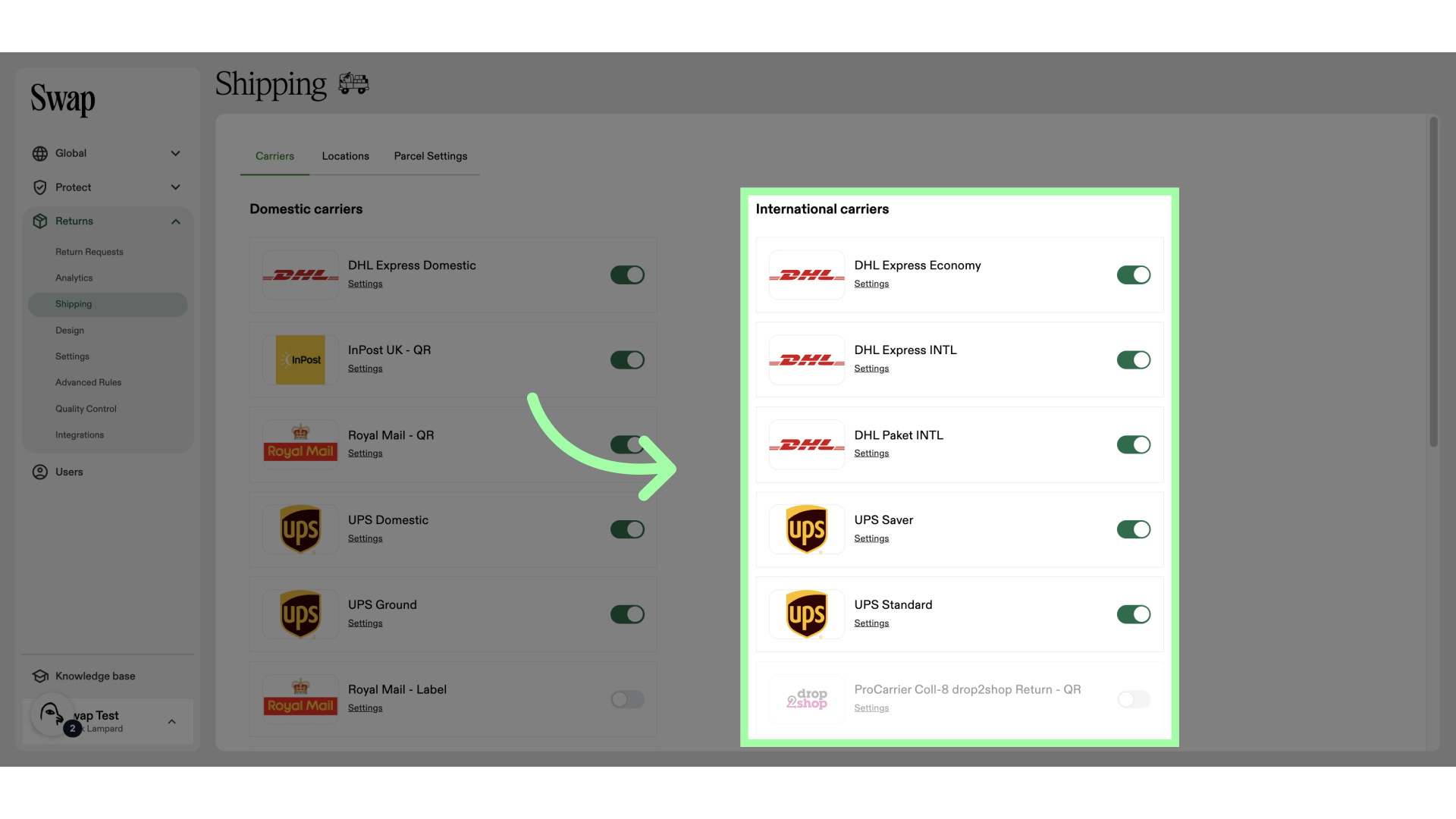
-
To add a country to a carrier, click settings
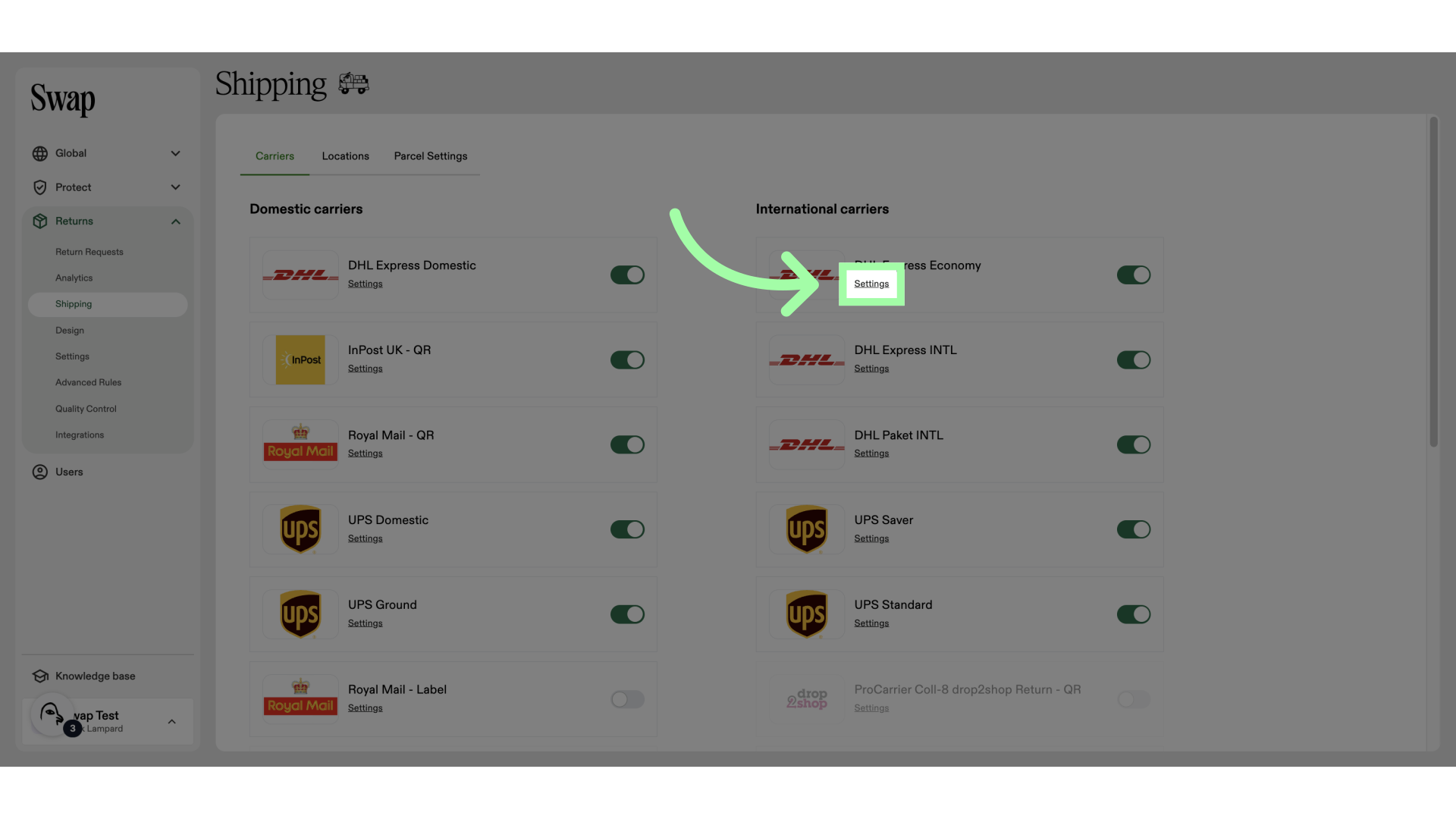
-
Open the region you wish to add a country to
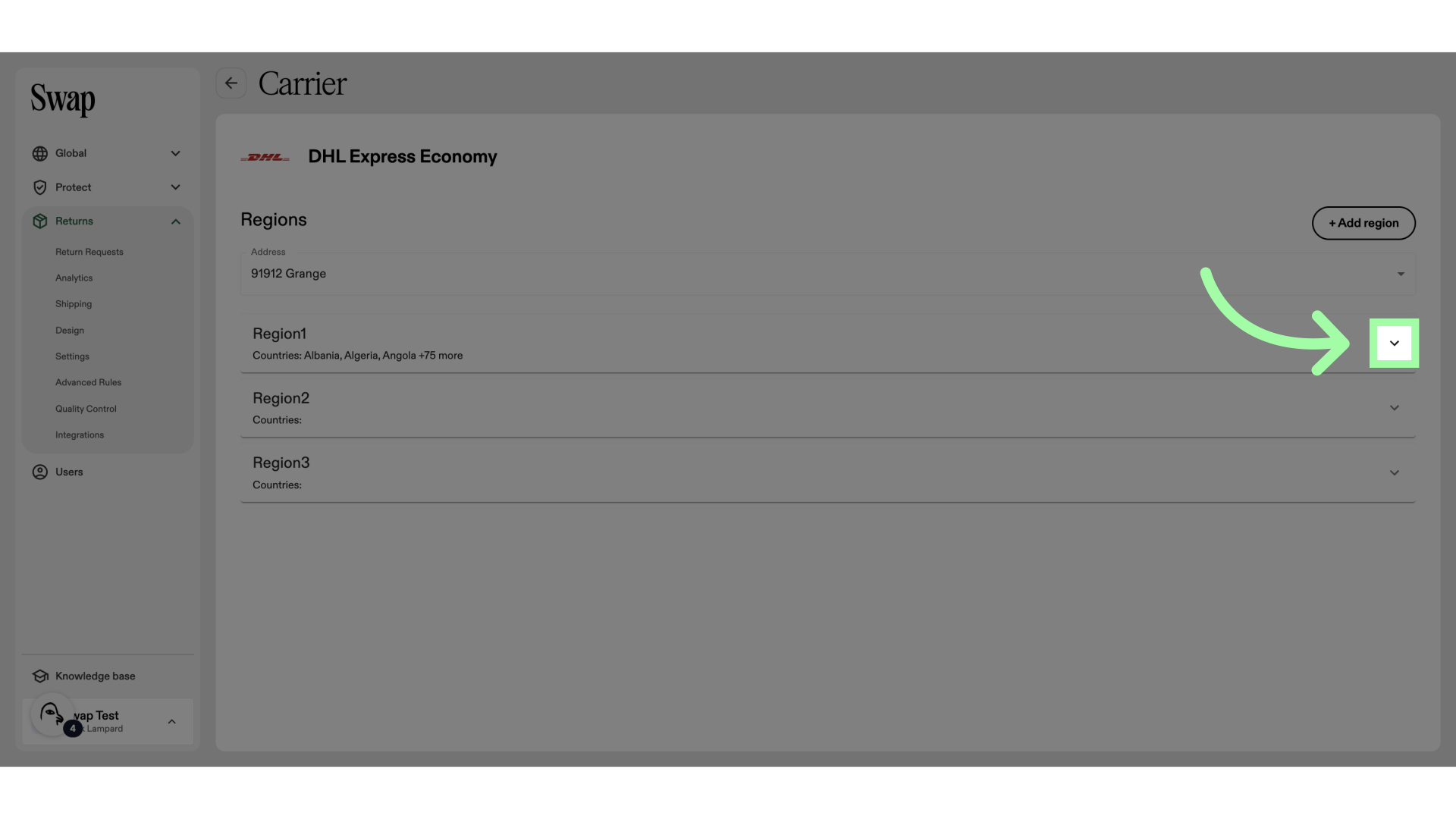
-
Open the drop-down
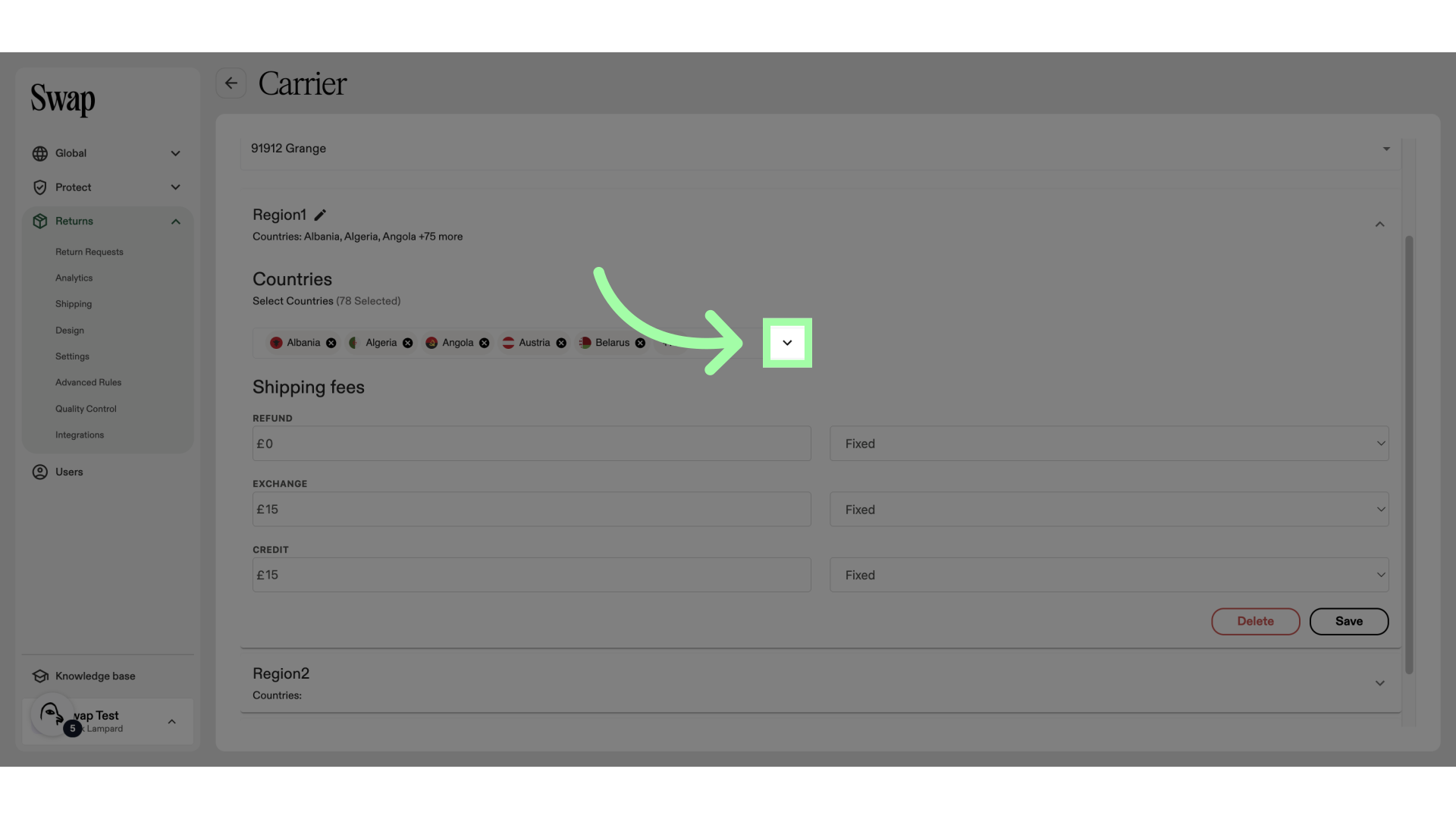
-
You can use the search bar to find the country
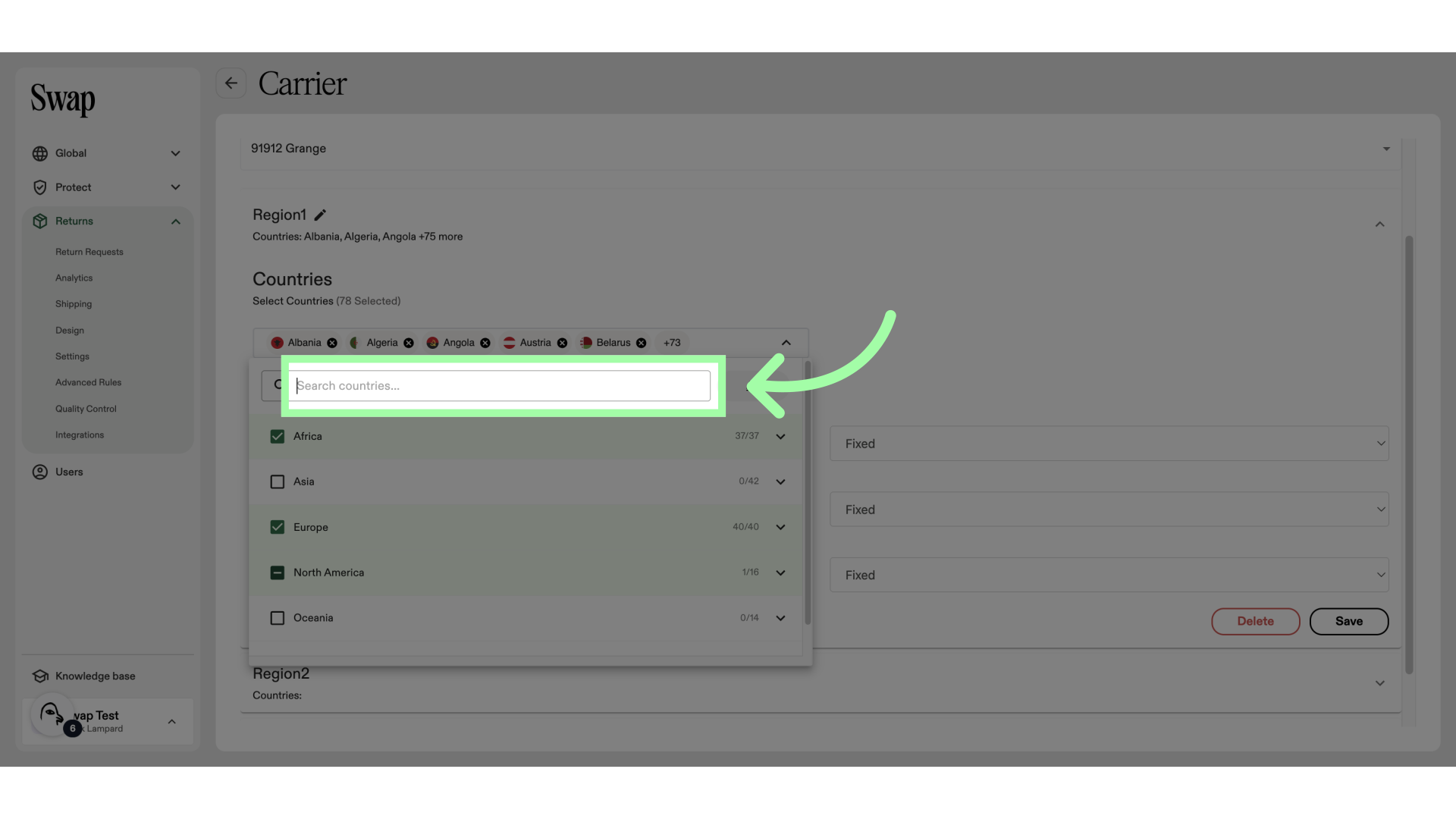
-
Or if adding more from the same continent, use the drop-down to display the countries within
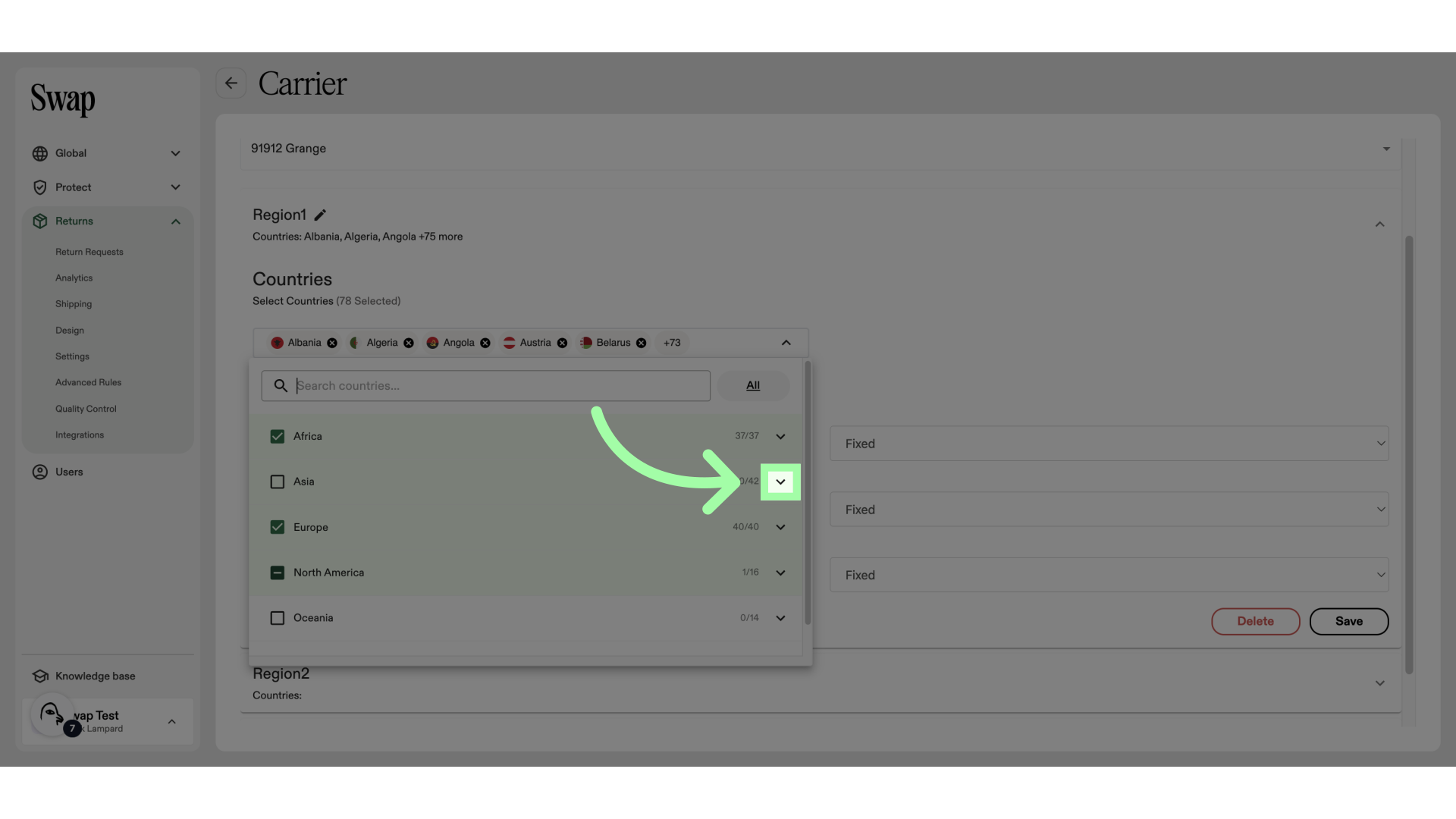
-
Simply click on a country to add it
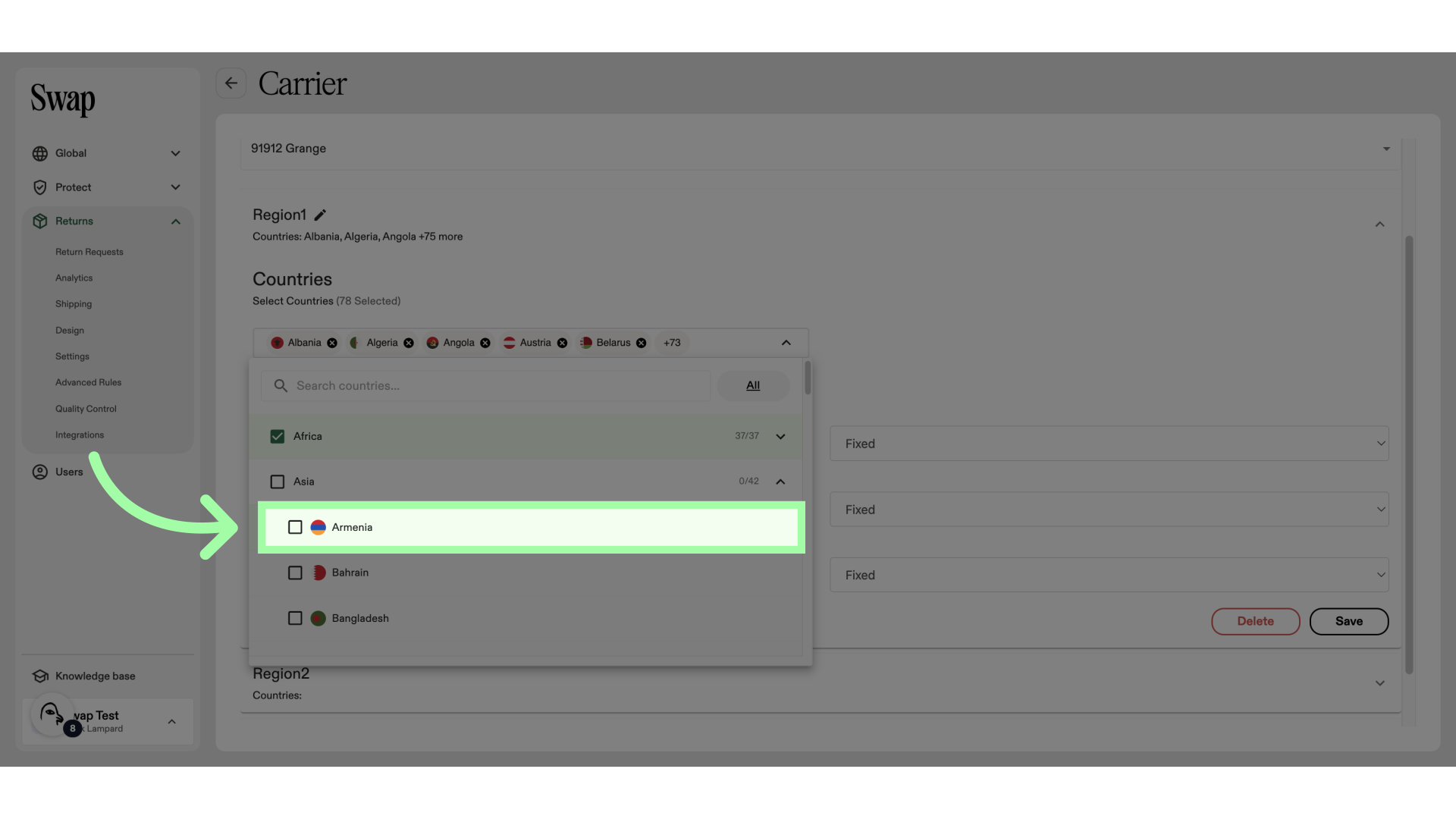
-
Close the drop-down
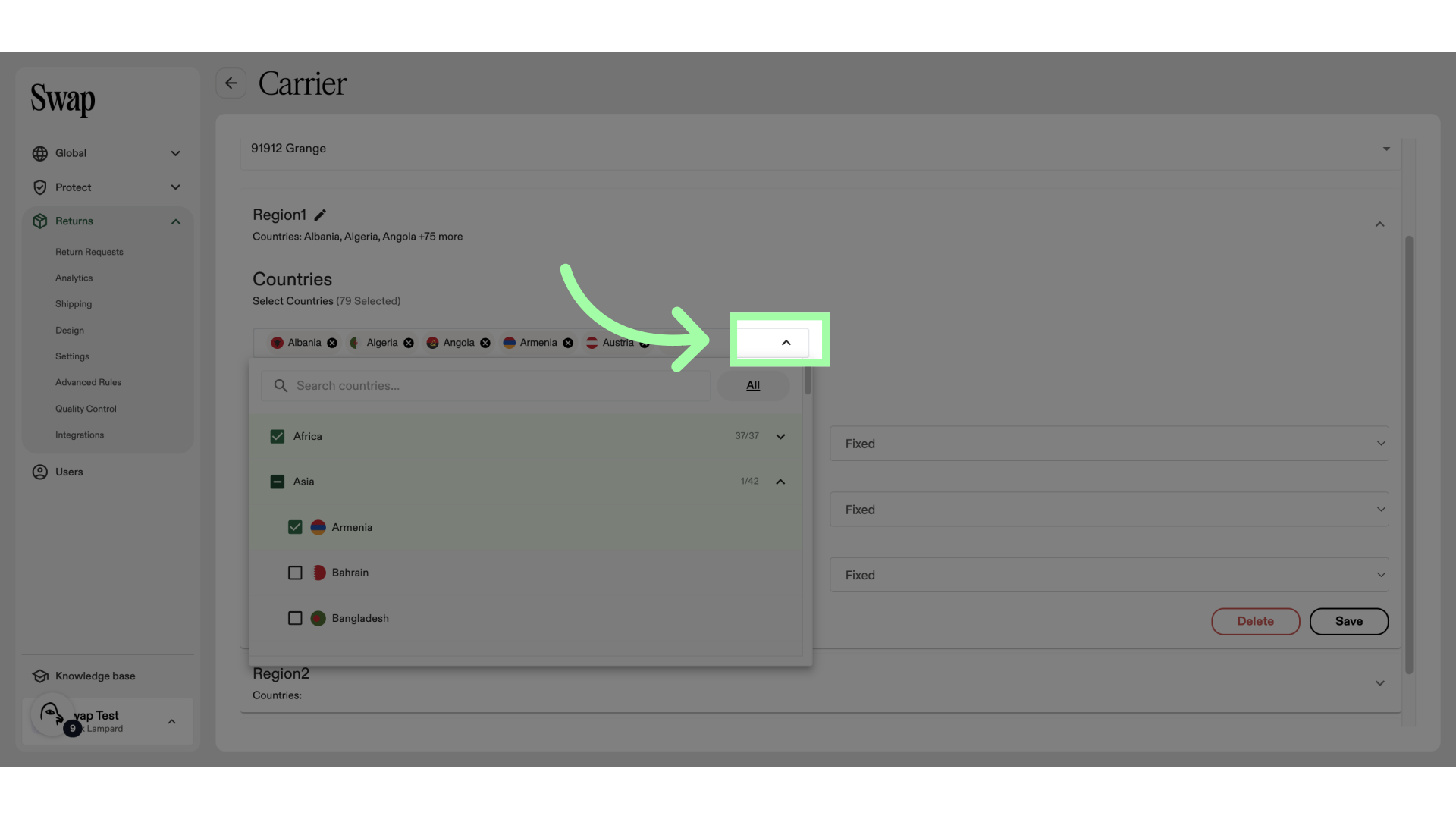
-
Click "Save"
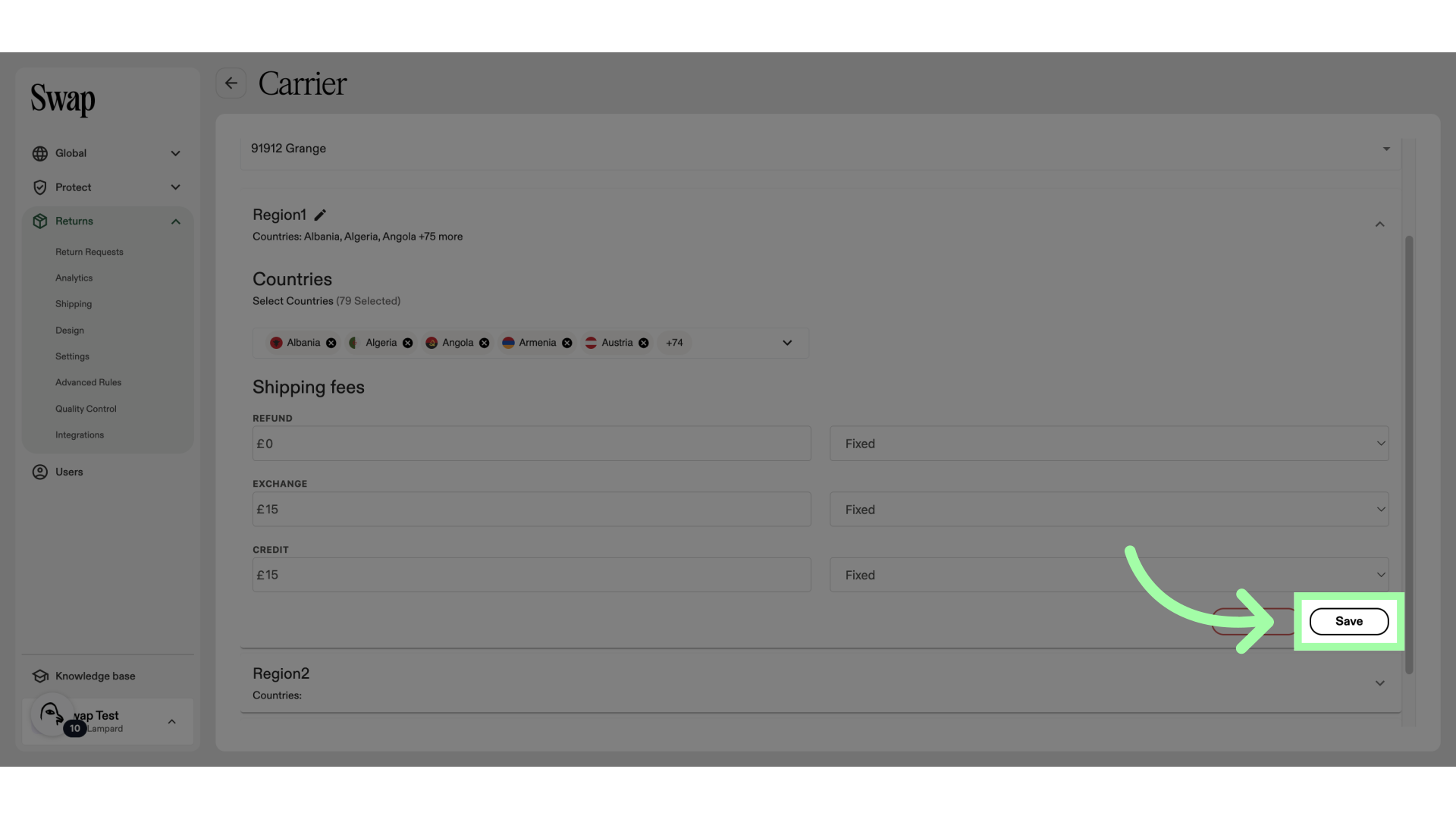
-
If you wish to add a country, but would like to add different shipping rates, you can add them to a new region
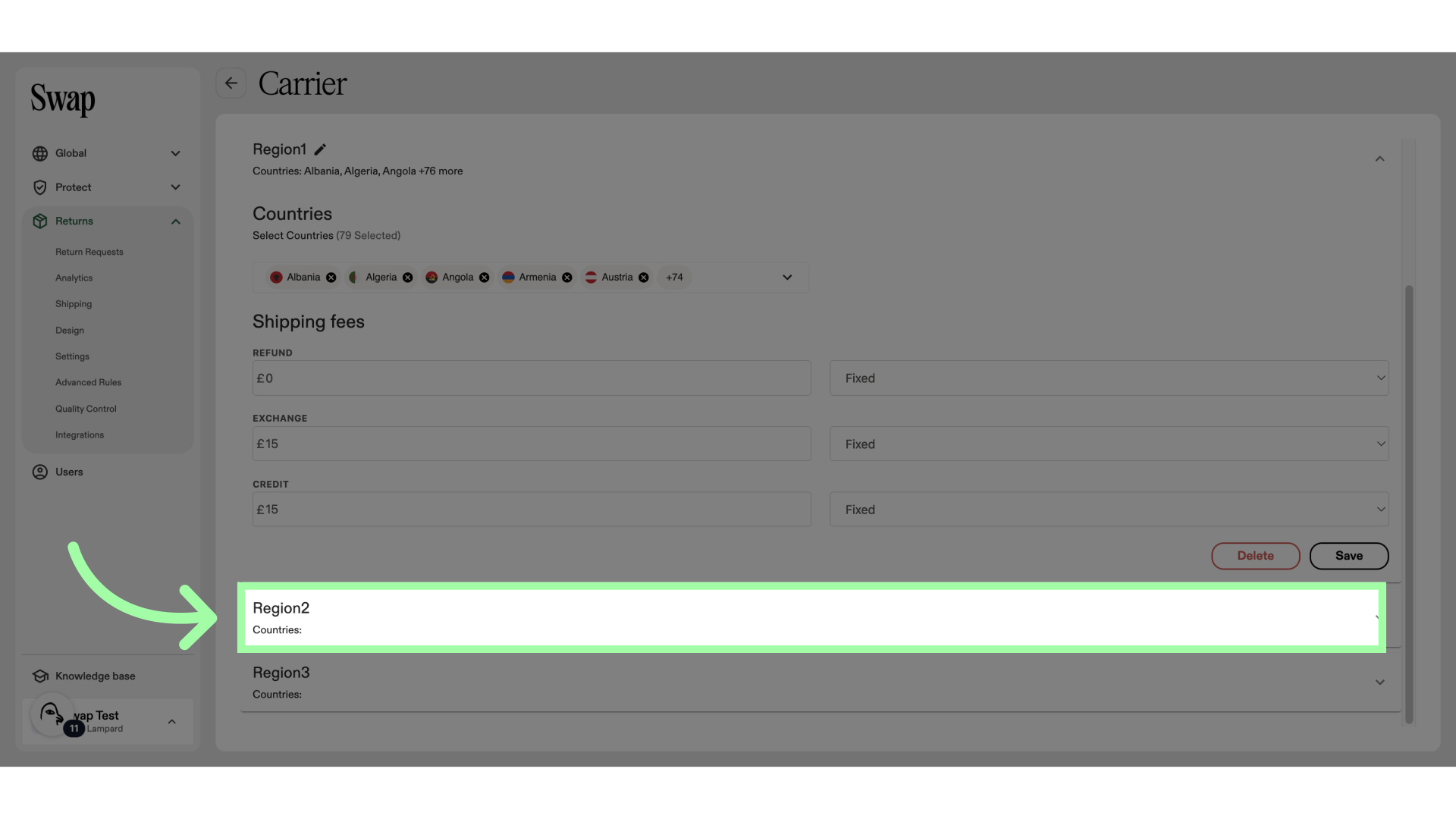
-
Adding a country works the same way
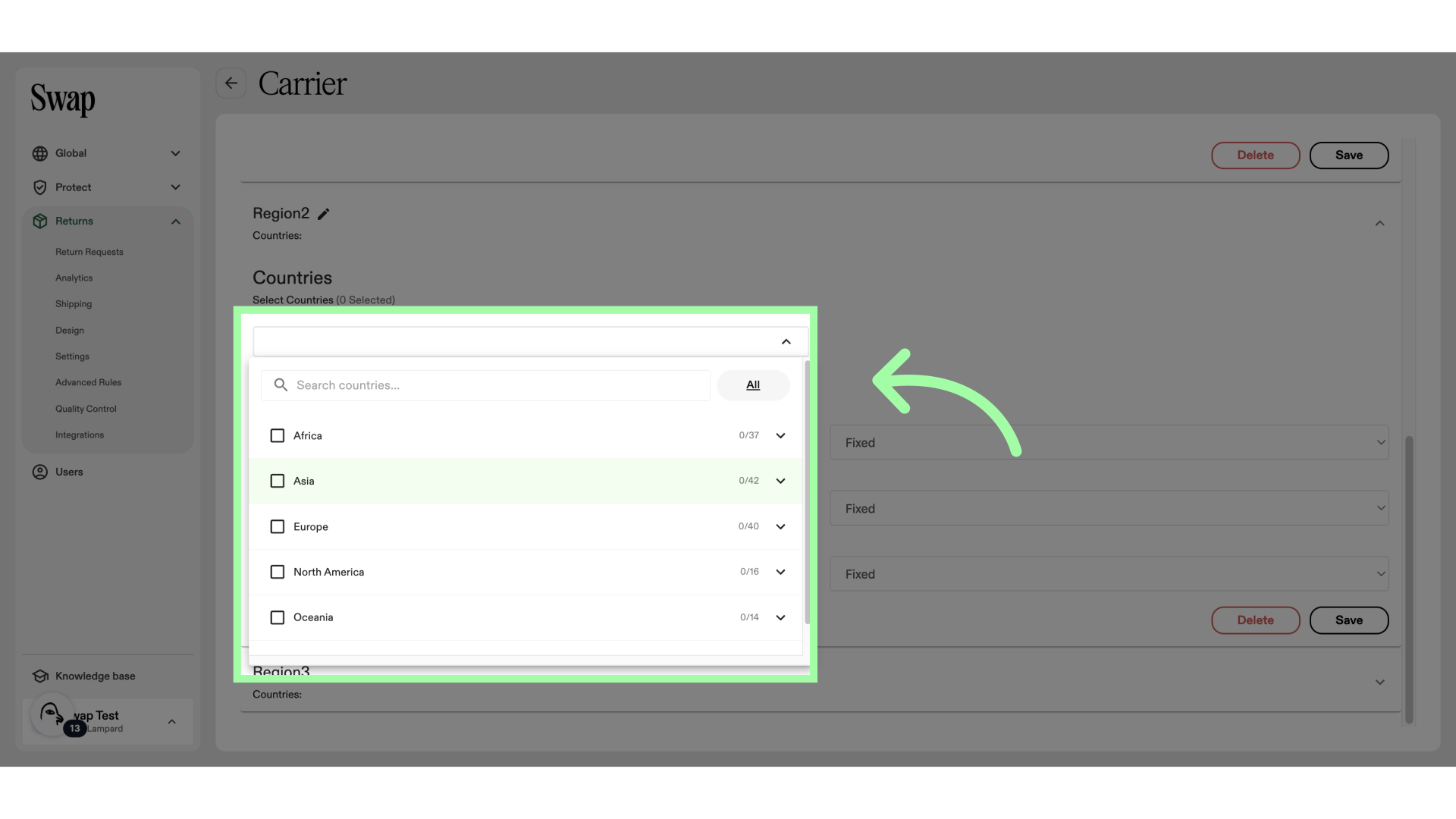
-
Add the rates here
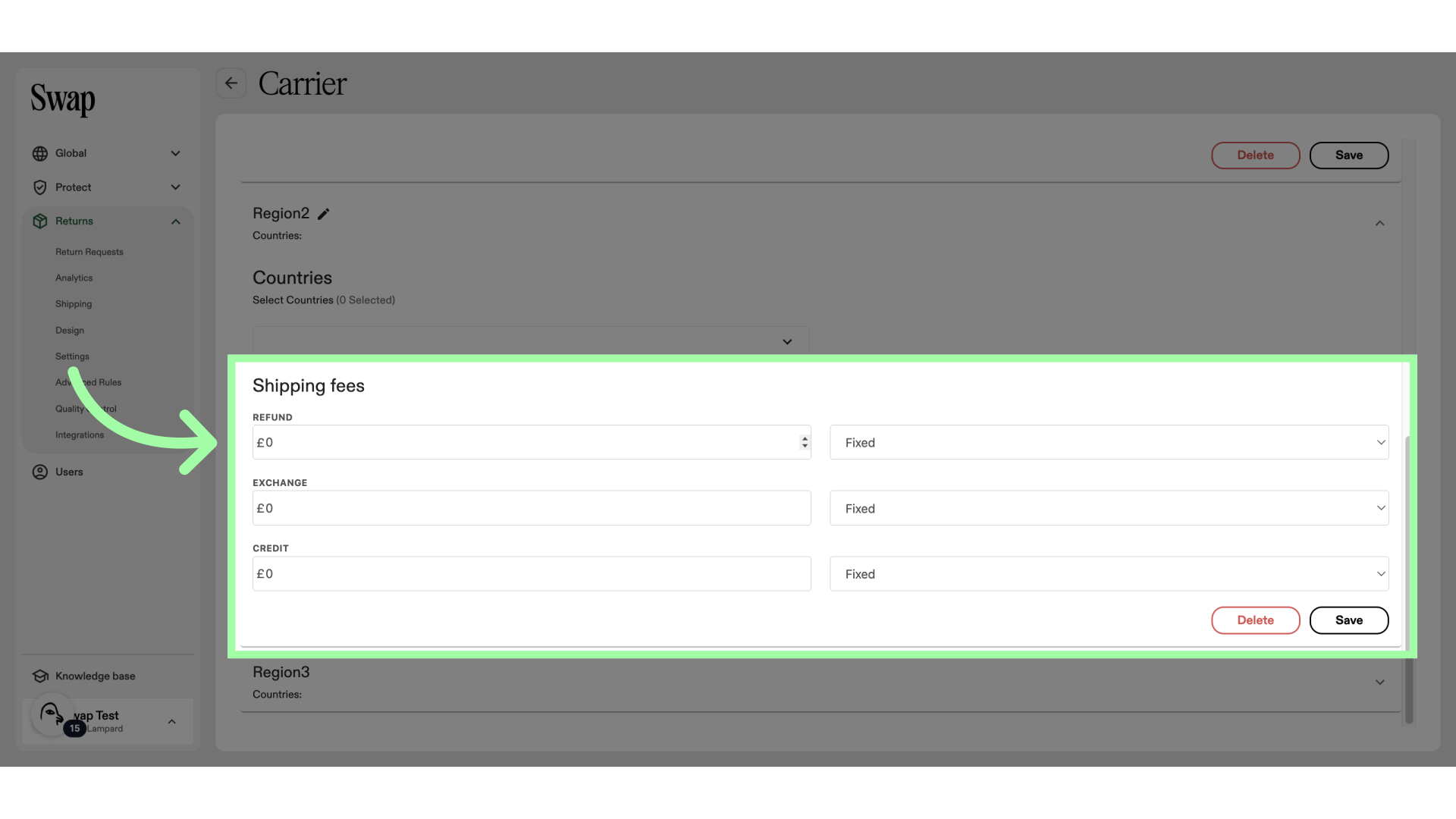
-
Click "Save"
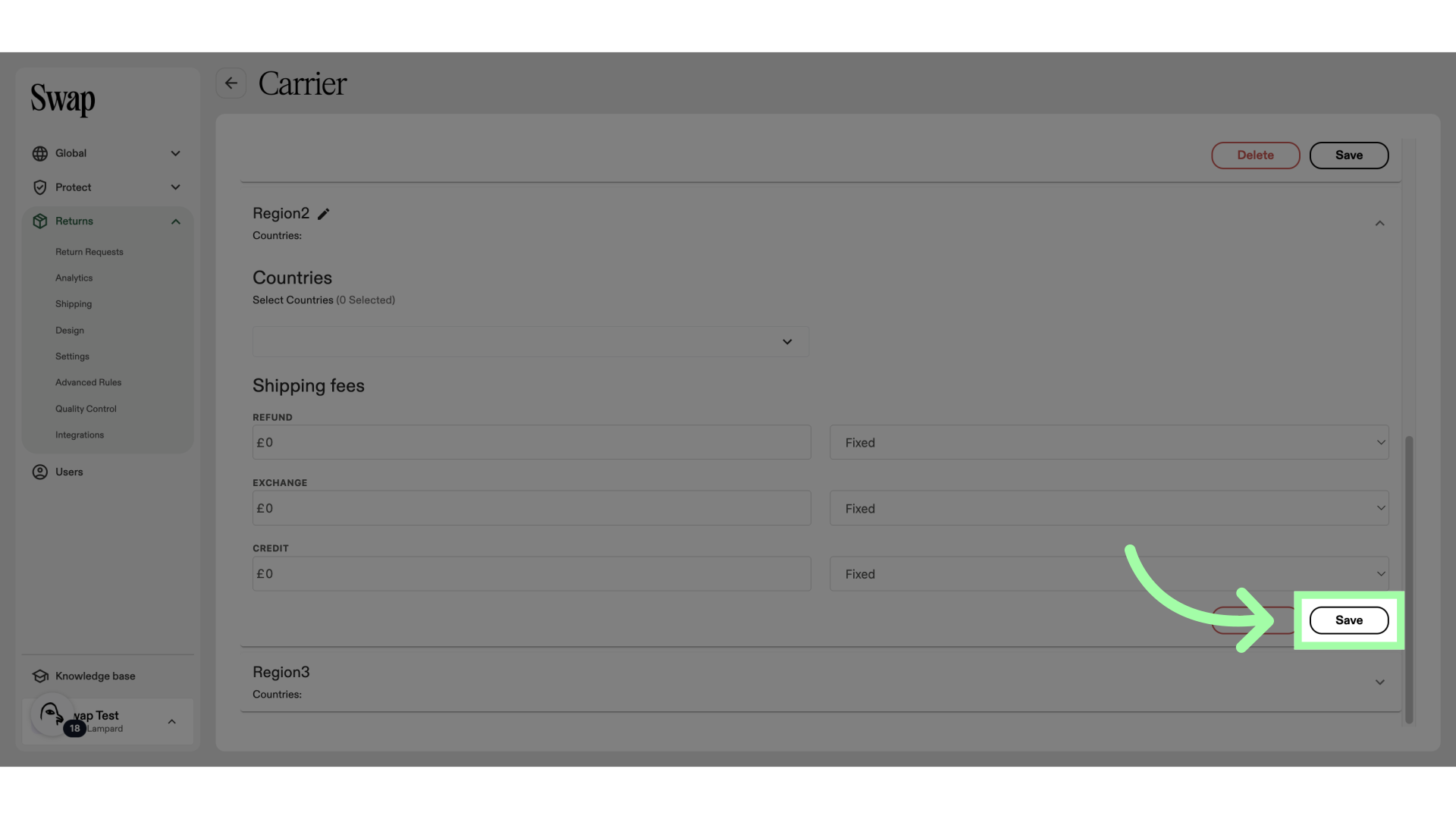
Related to