Swap allows you to set various return, exchange, and credit postage fees. However, we understand the need for teams to step in from time to time to grant free postage to certain customers.
1. Click "Returns"
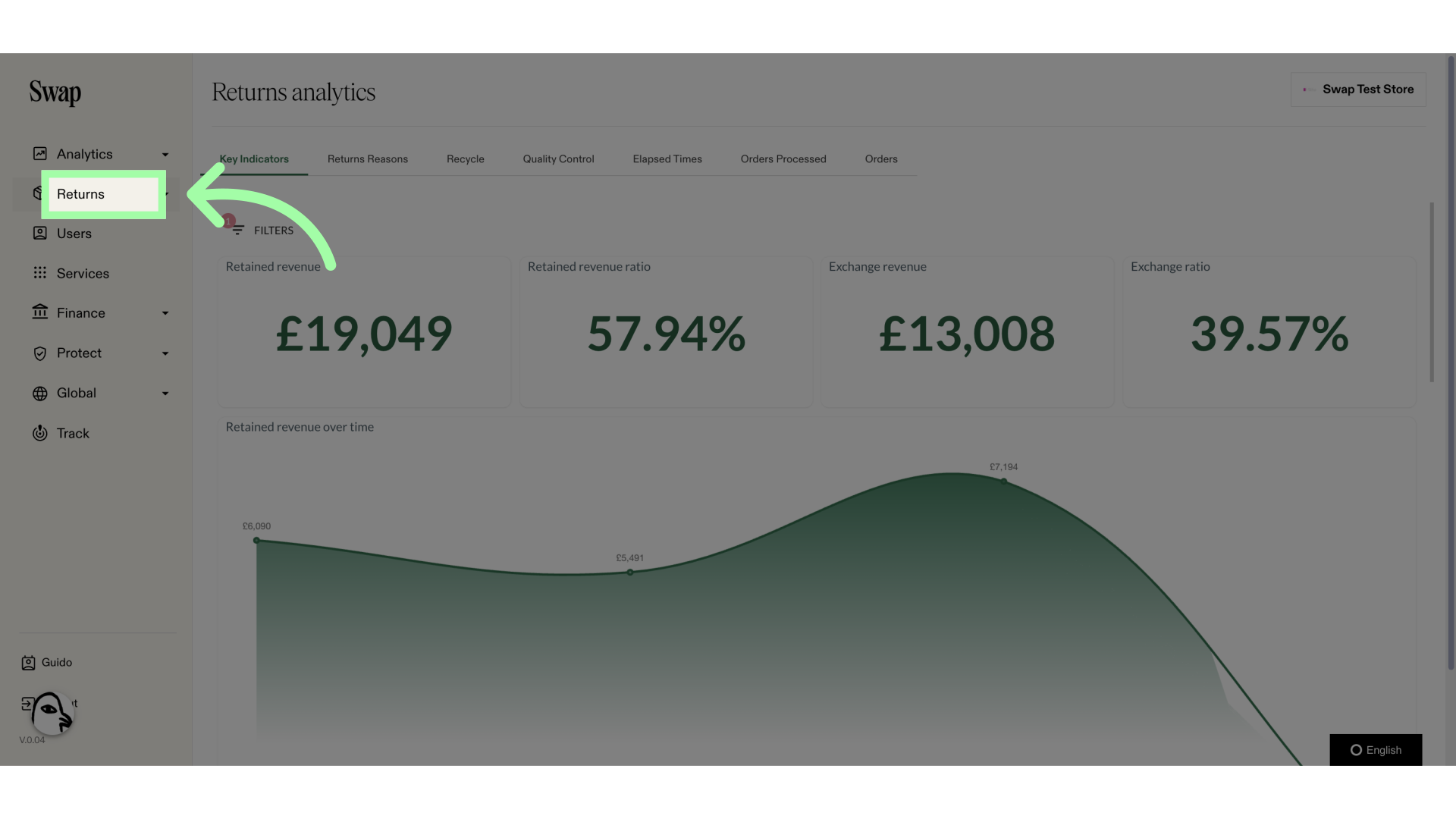
2. Click "+ Create RMA"
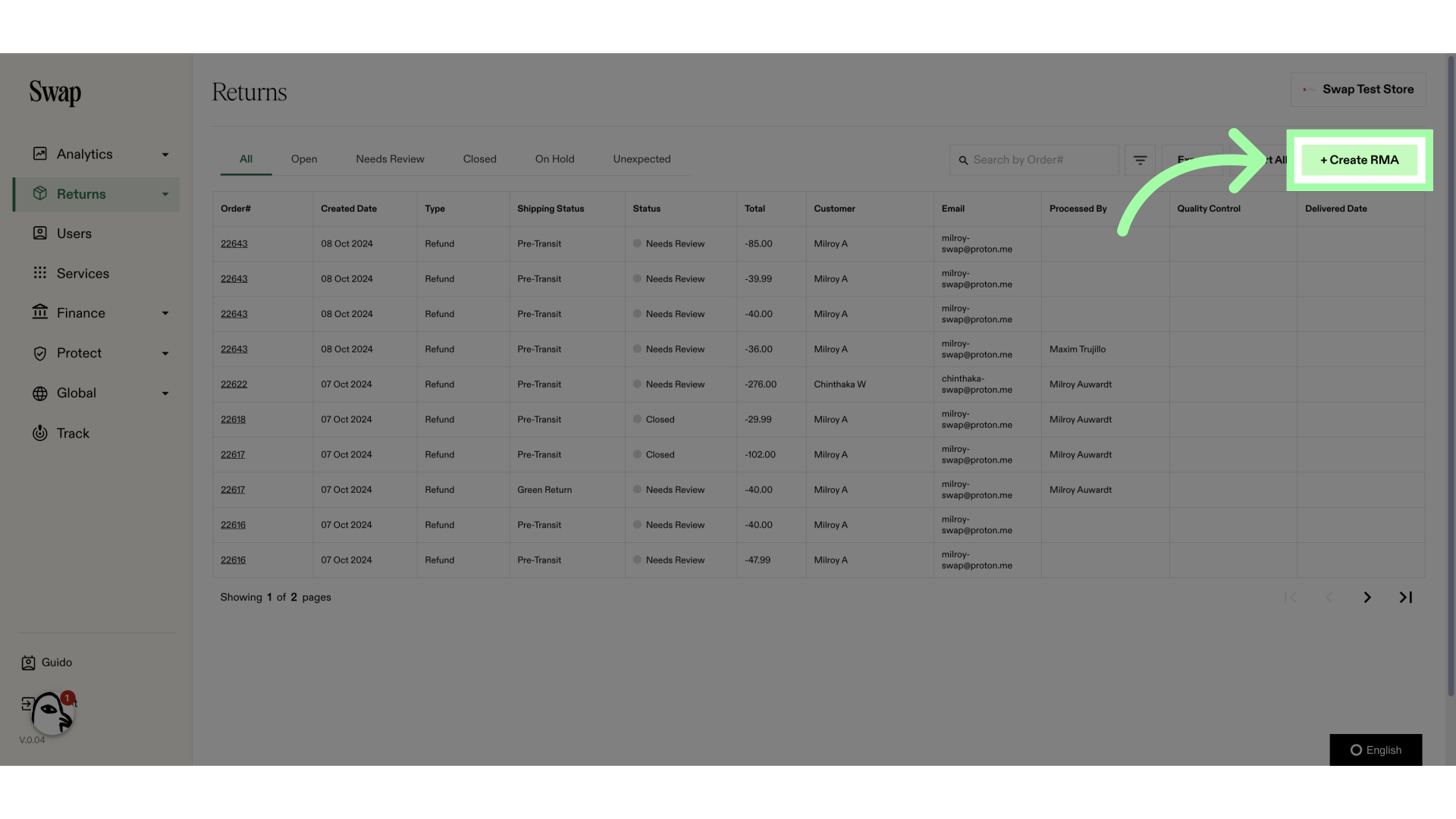
3. Enable the toggle
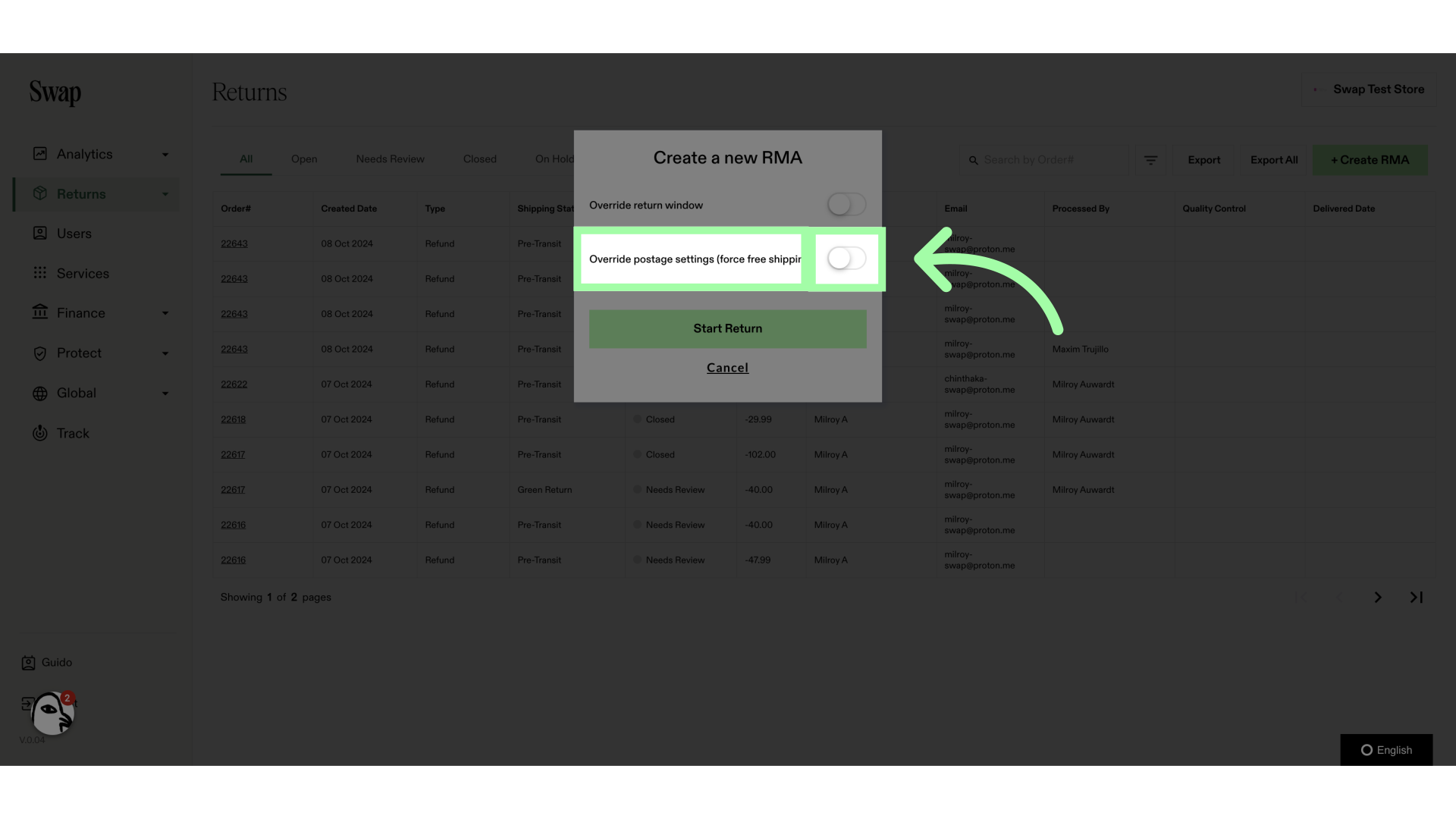
4. Click "Start Return"
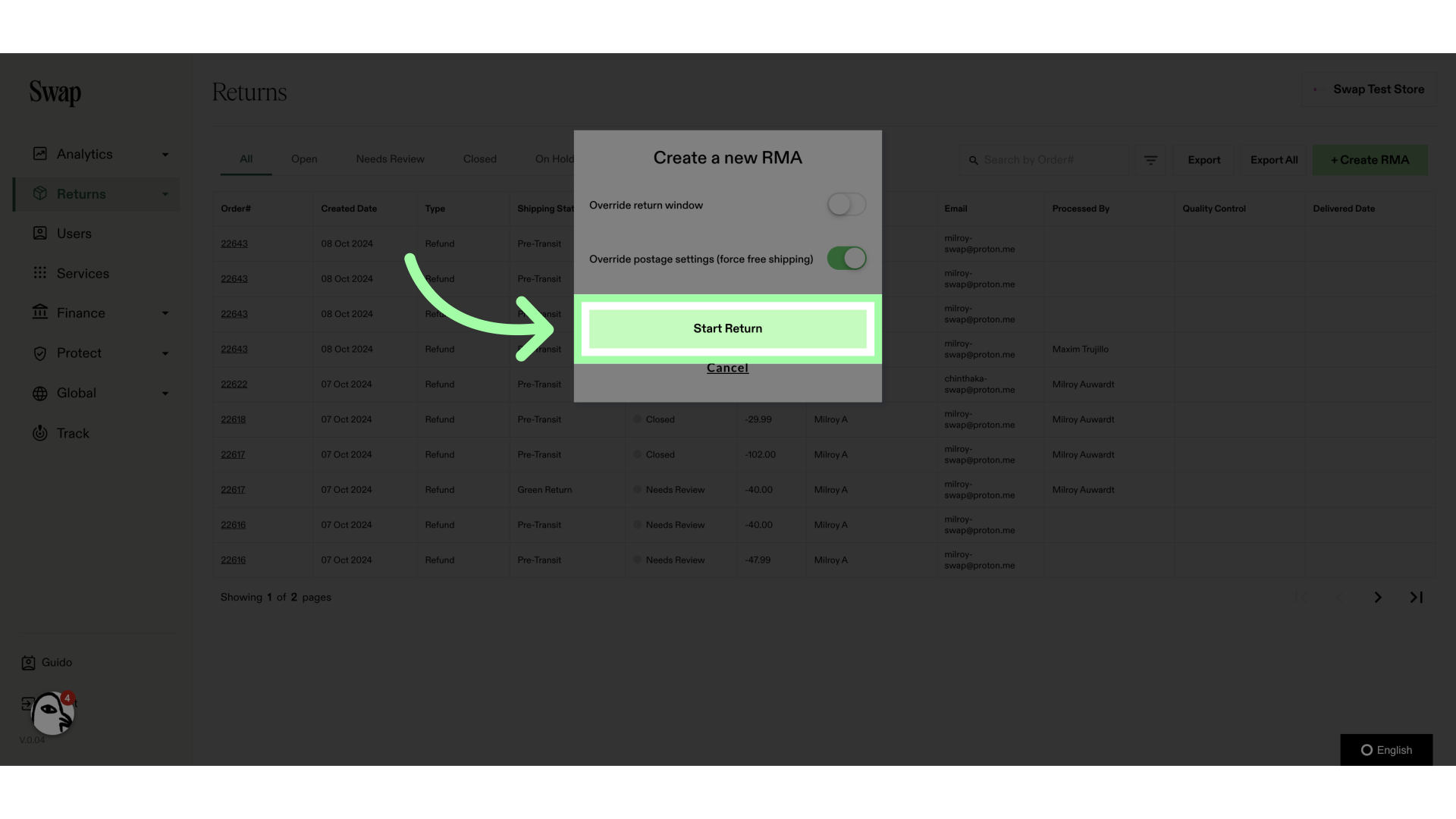
5. You can now follow the steps as normal. The portal will ignore the postage fees. This portal will have a unique link without postage fees. You can either do the return on behalf of the customer or send the link to the customer.
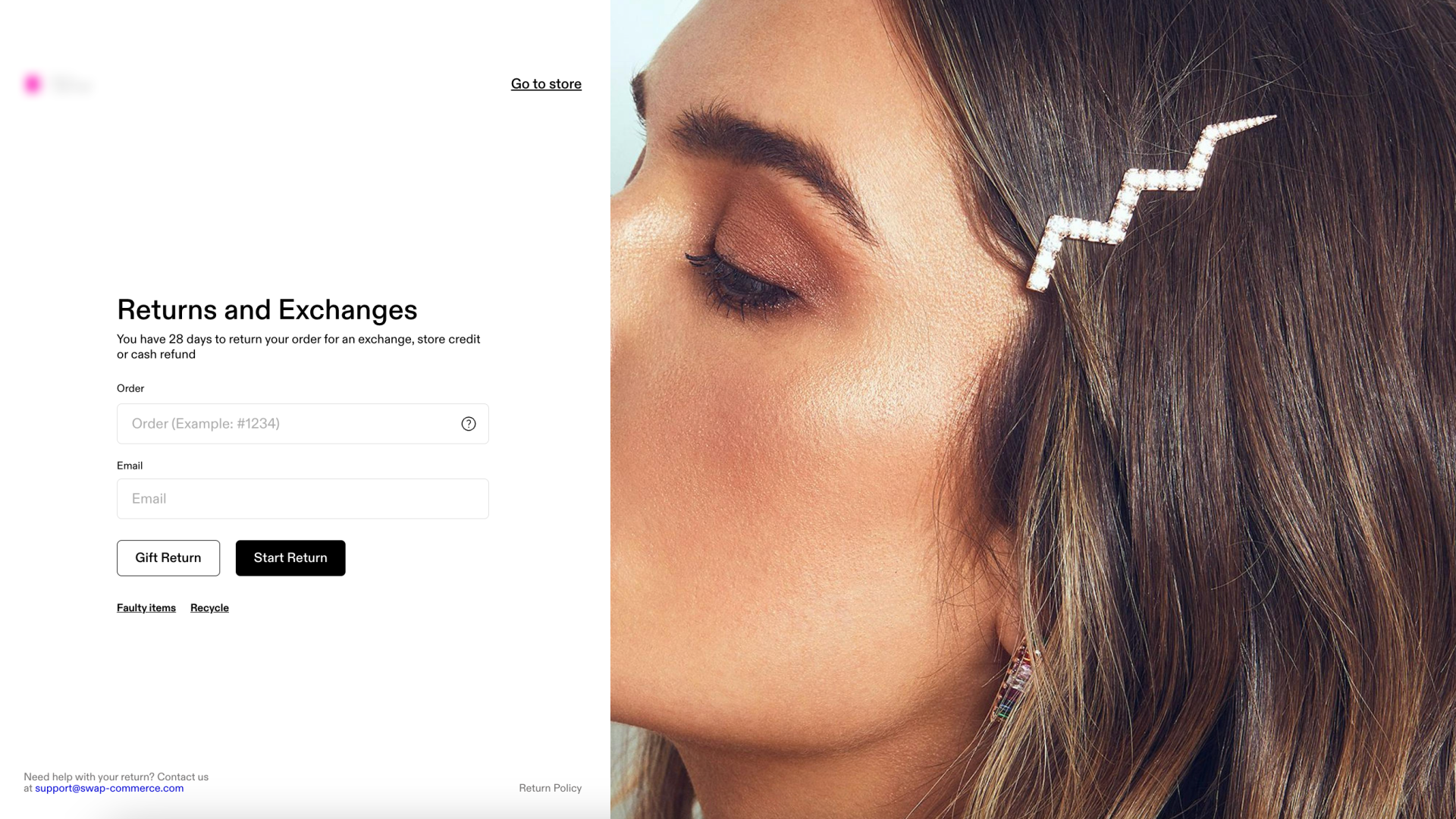
Related to