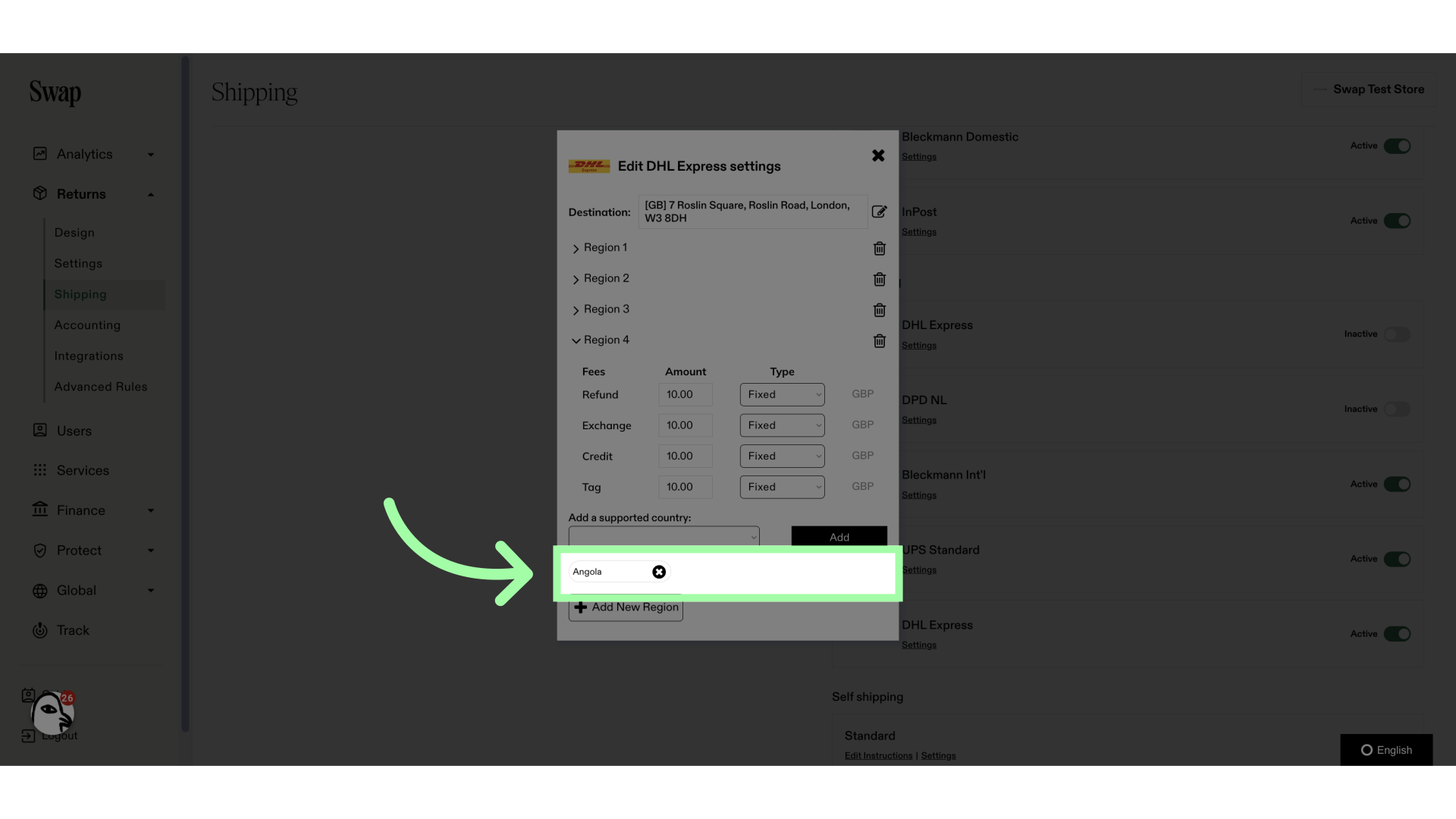This guide explains how to set the price you charge for returns, exchanges, and credits in Swap.
How to Set Return Shipping Fees
Go to the Swap Dashboard.
1. Open the Returns drop-down menu.
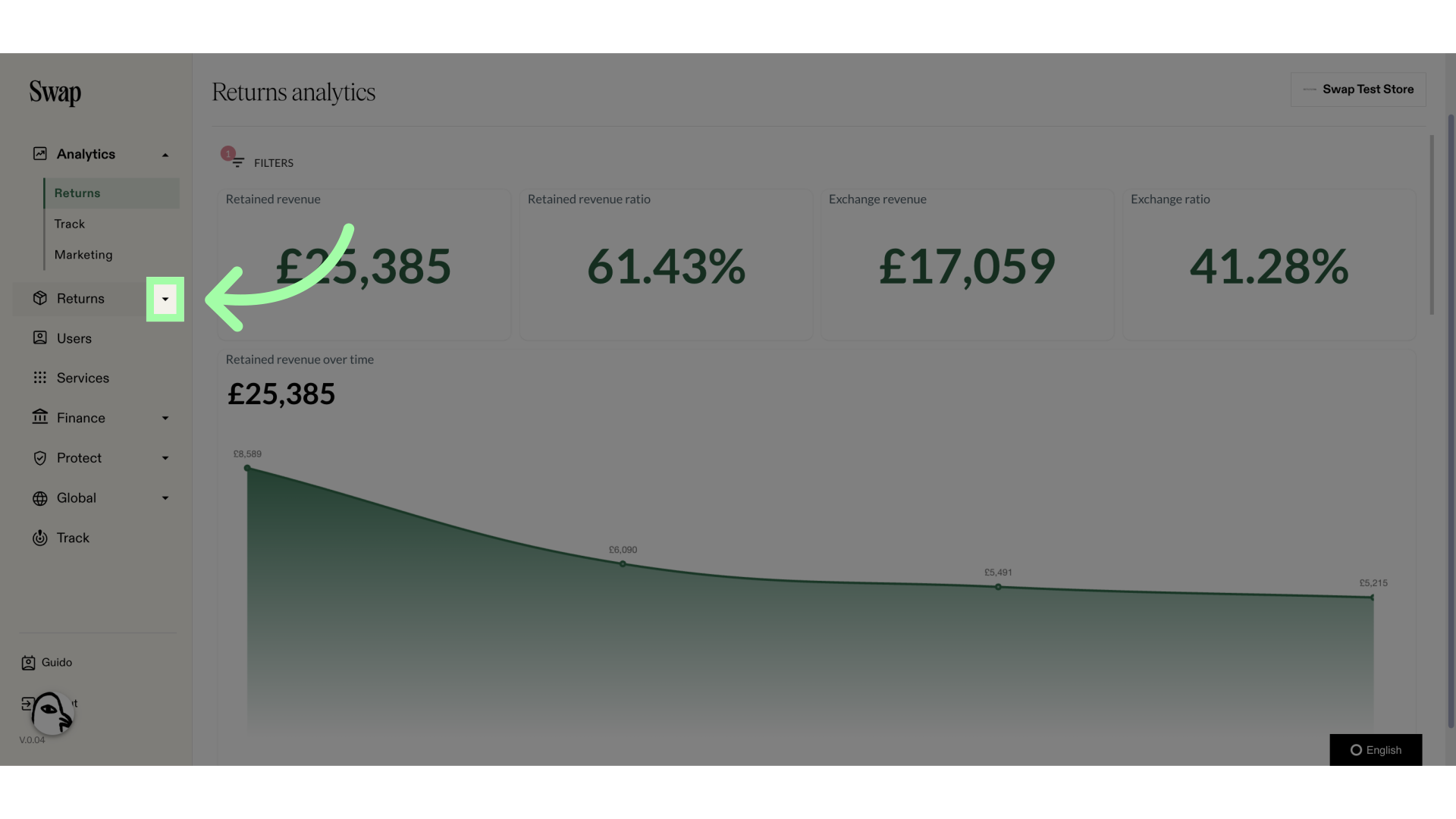
2. Click "Shipping".
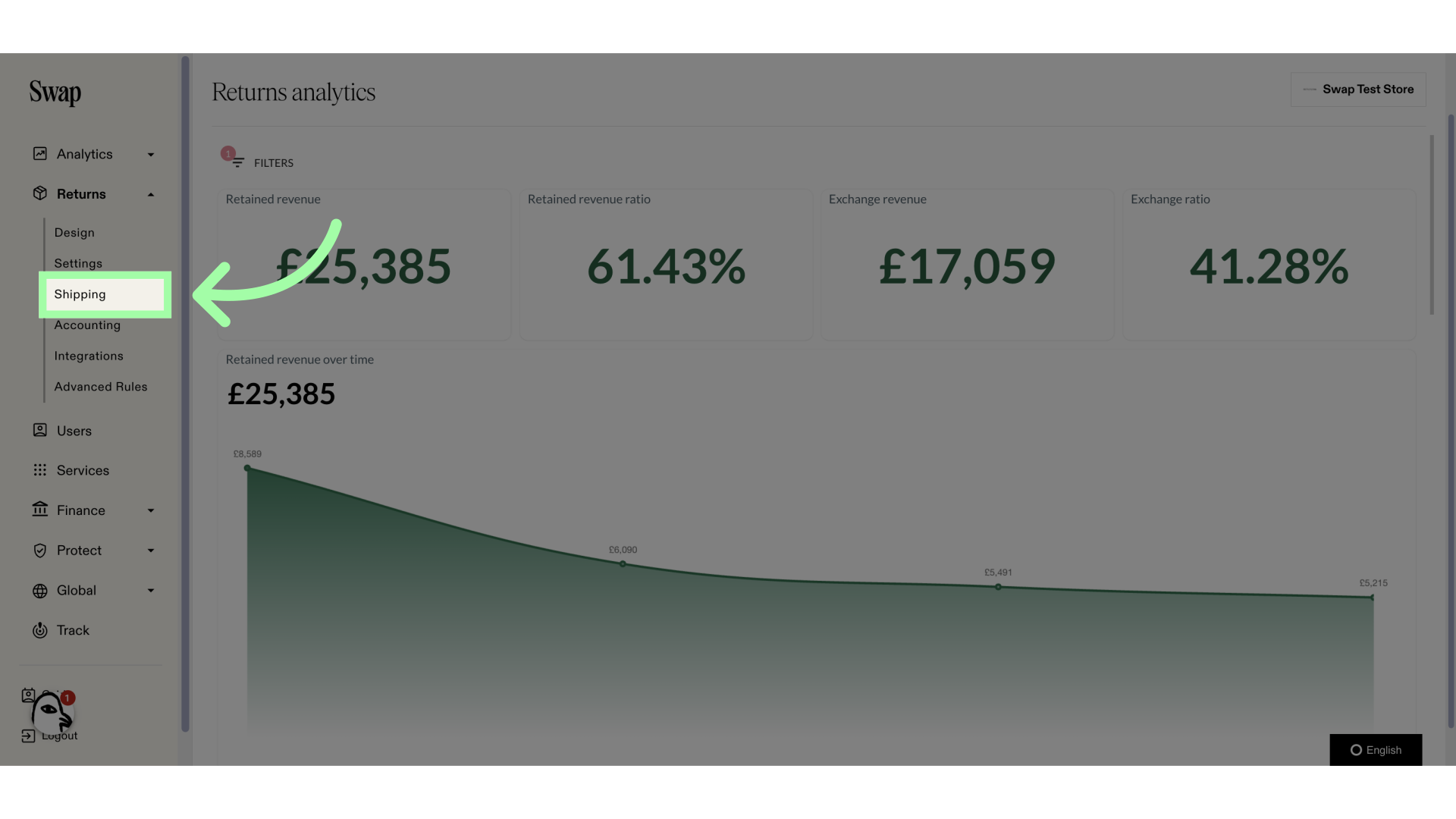
3. Open the "Carriers" tab.
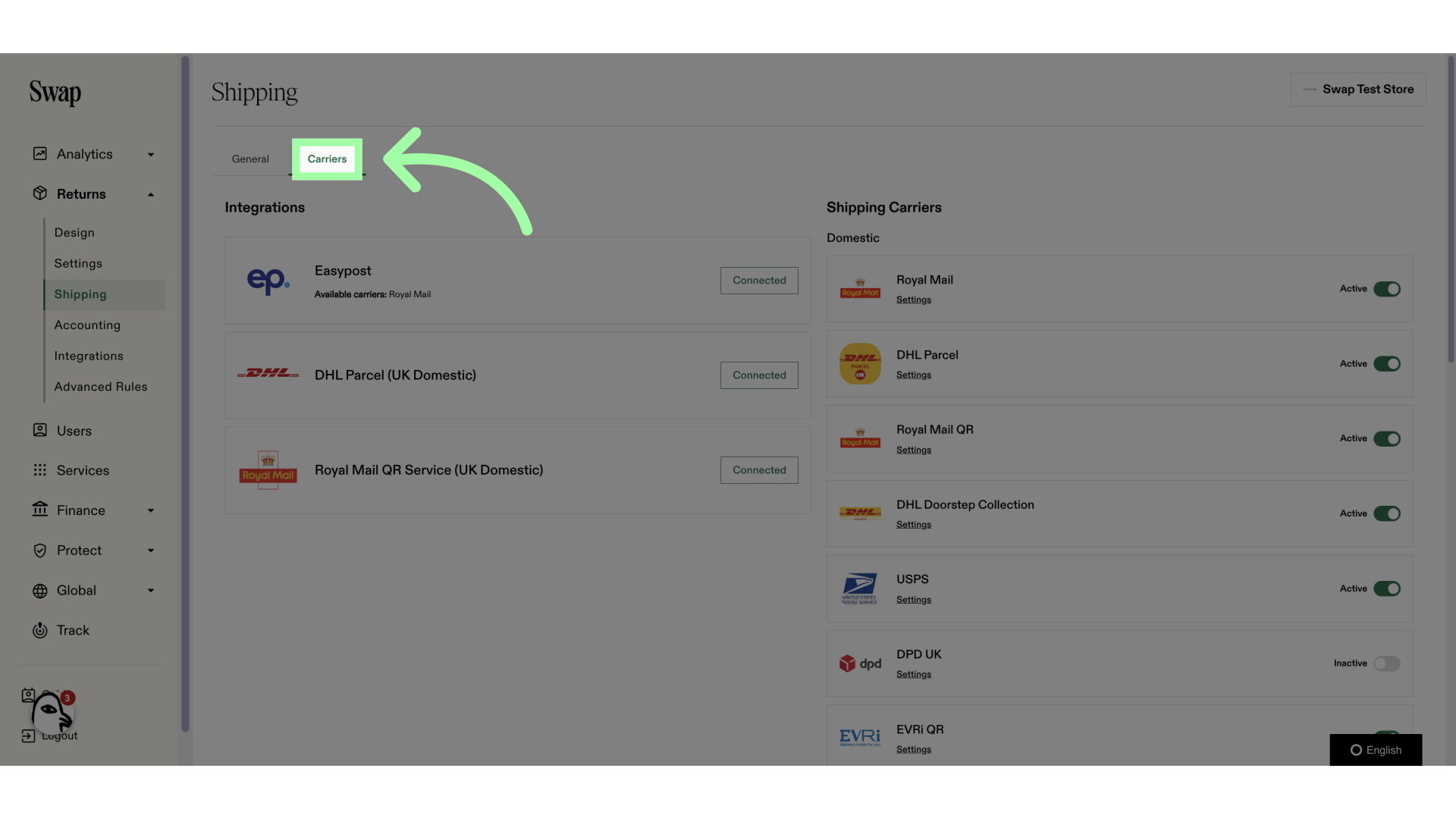
4. This is the "Domestic" section. Here, you set the domestic return shipping fees.
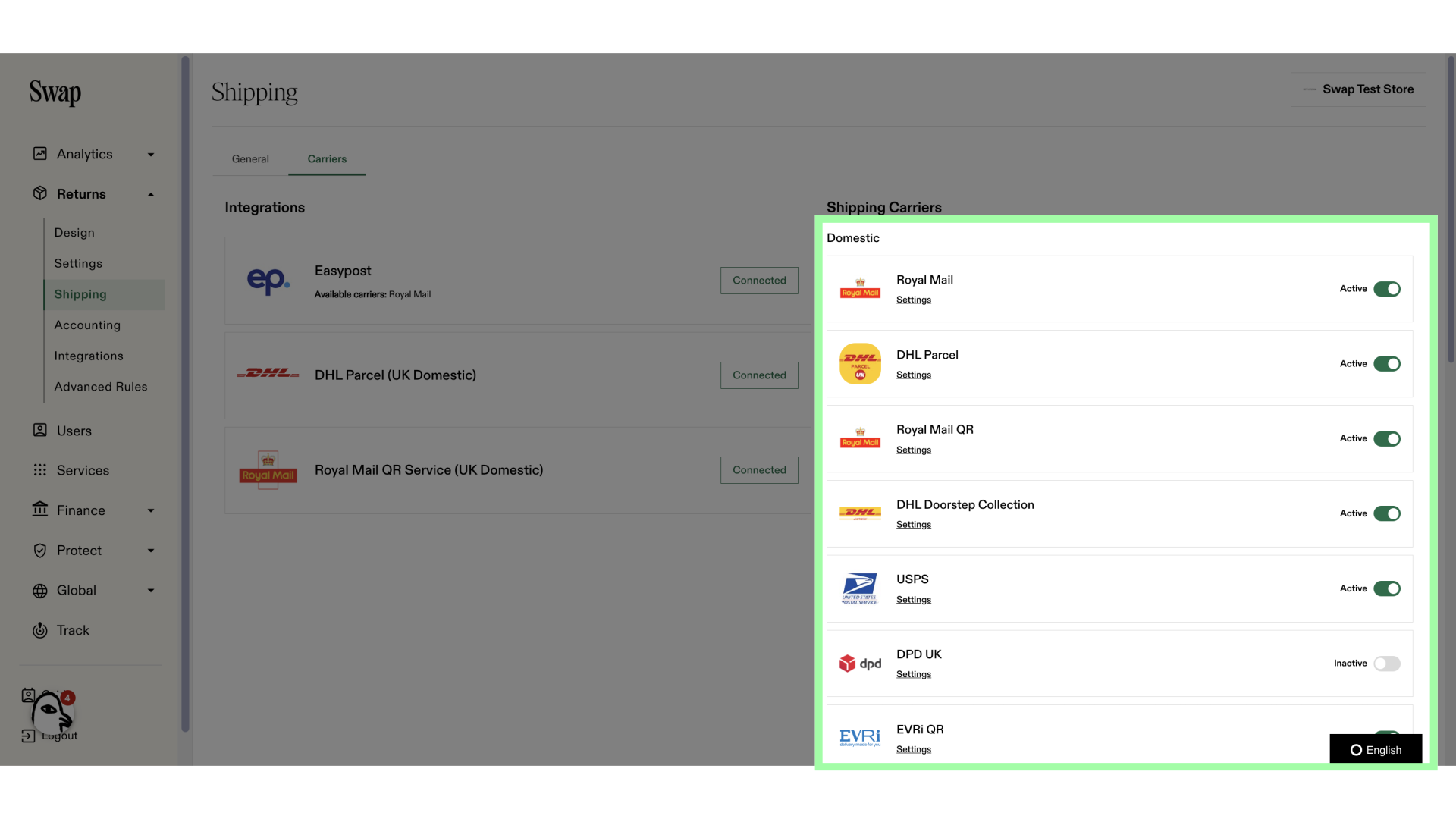
5. Use this toggle to enable or disable a carrier.
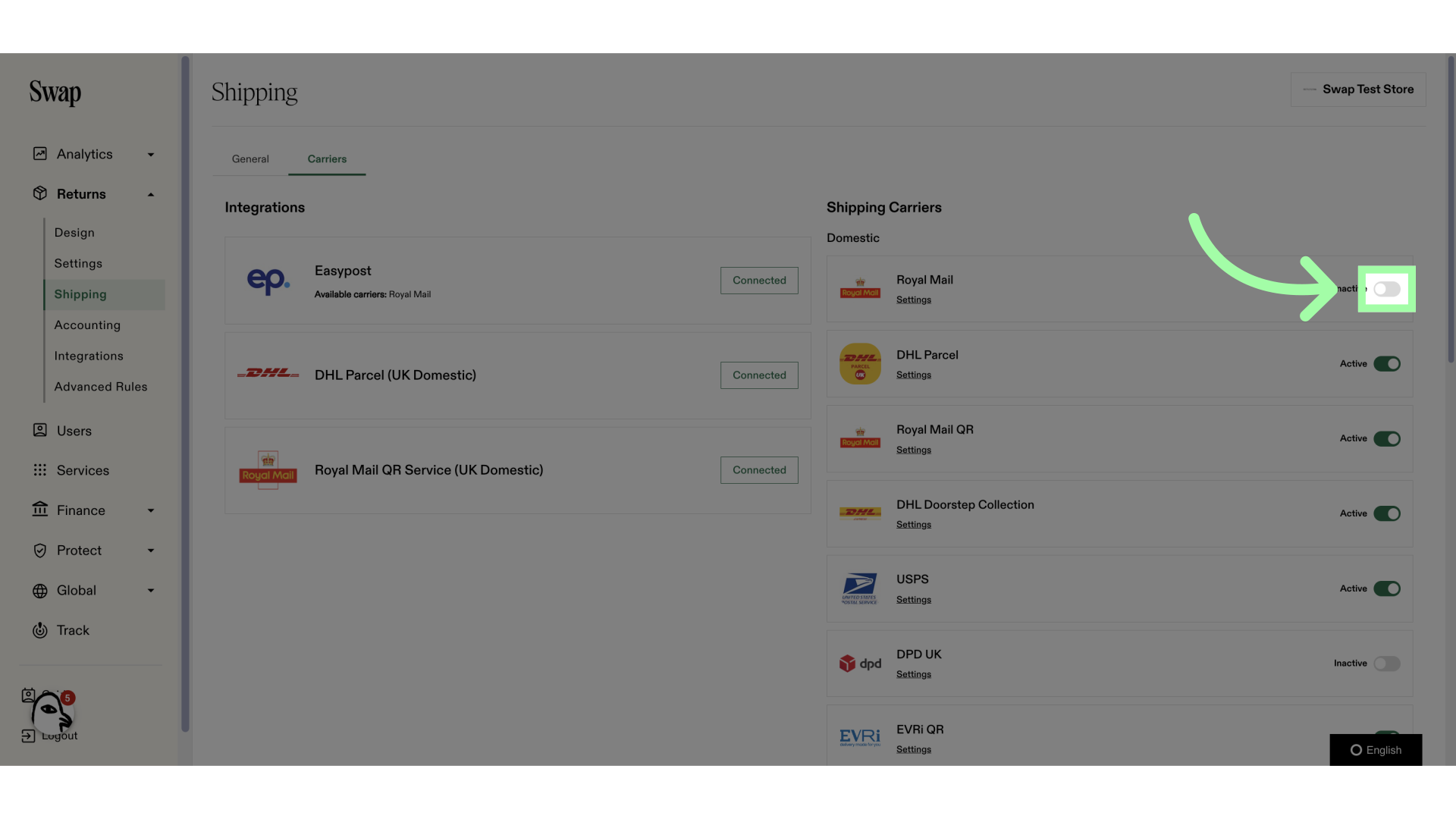
6. Click "Settings" to edit the shipping fees.
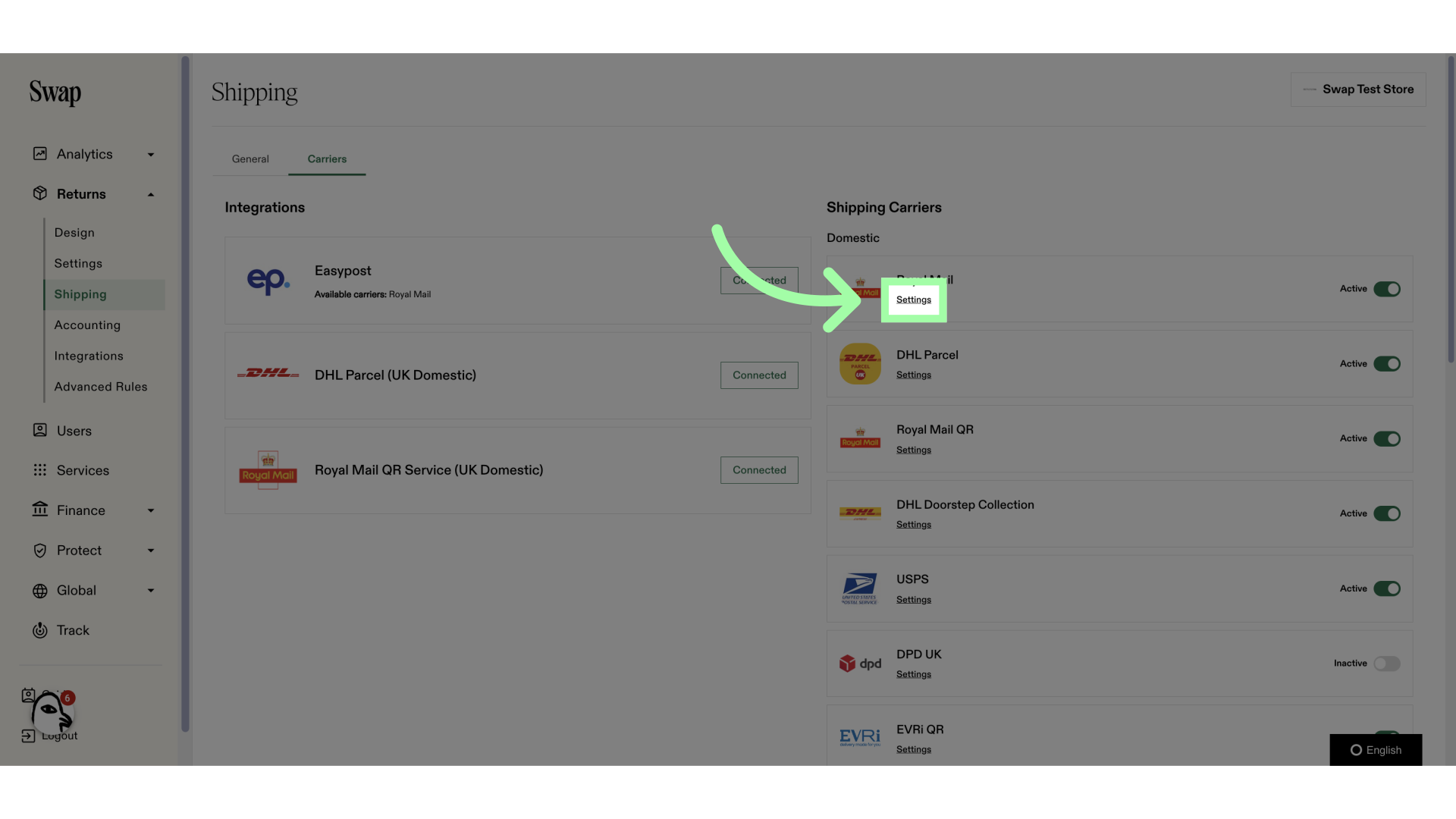
7. Set the shipping fees here.
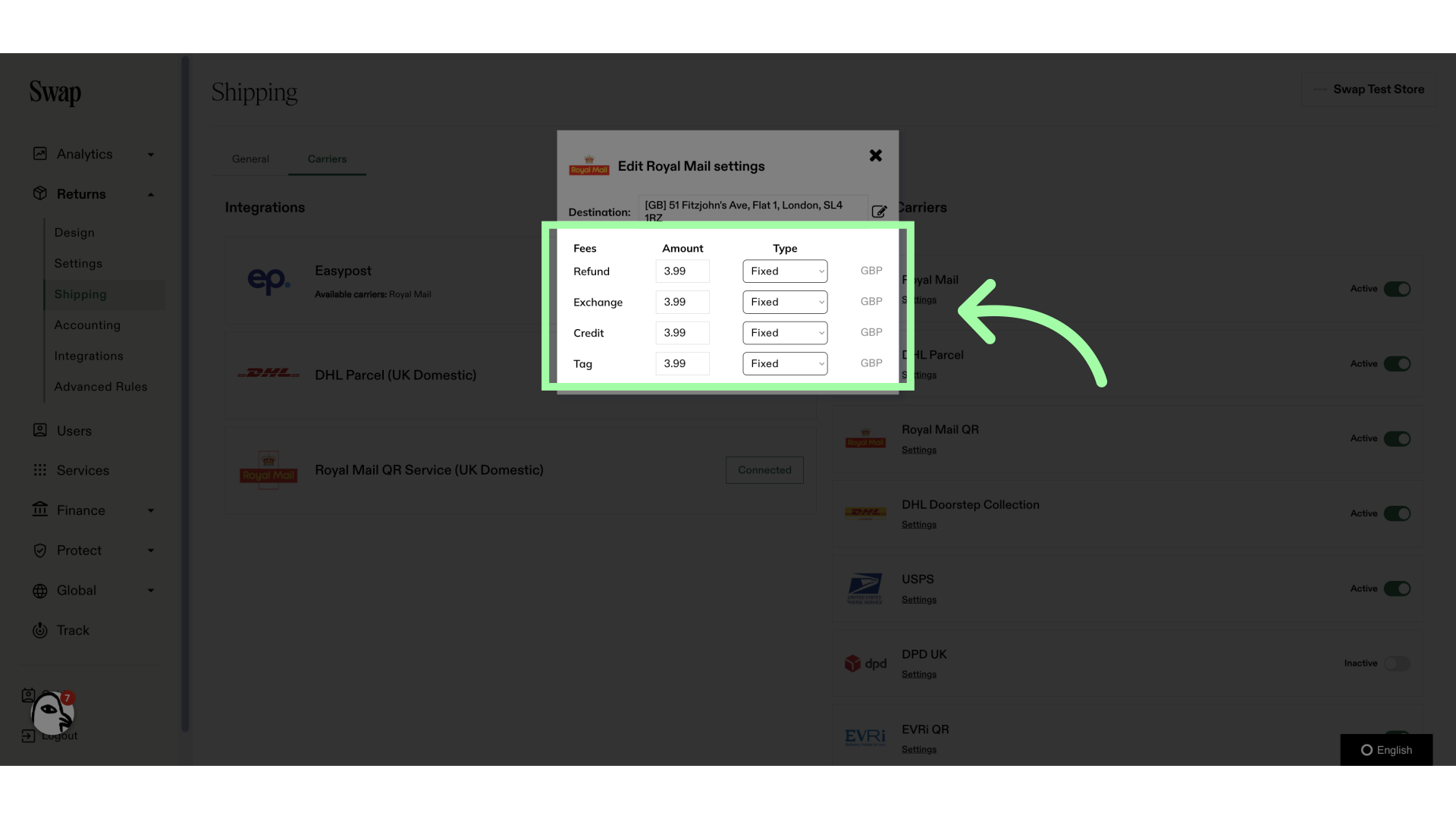
8. This is the "International" section. Here, you set the international return shipping fees.
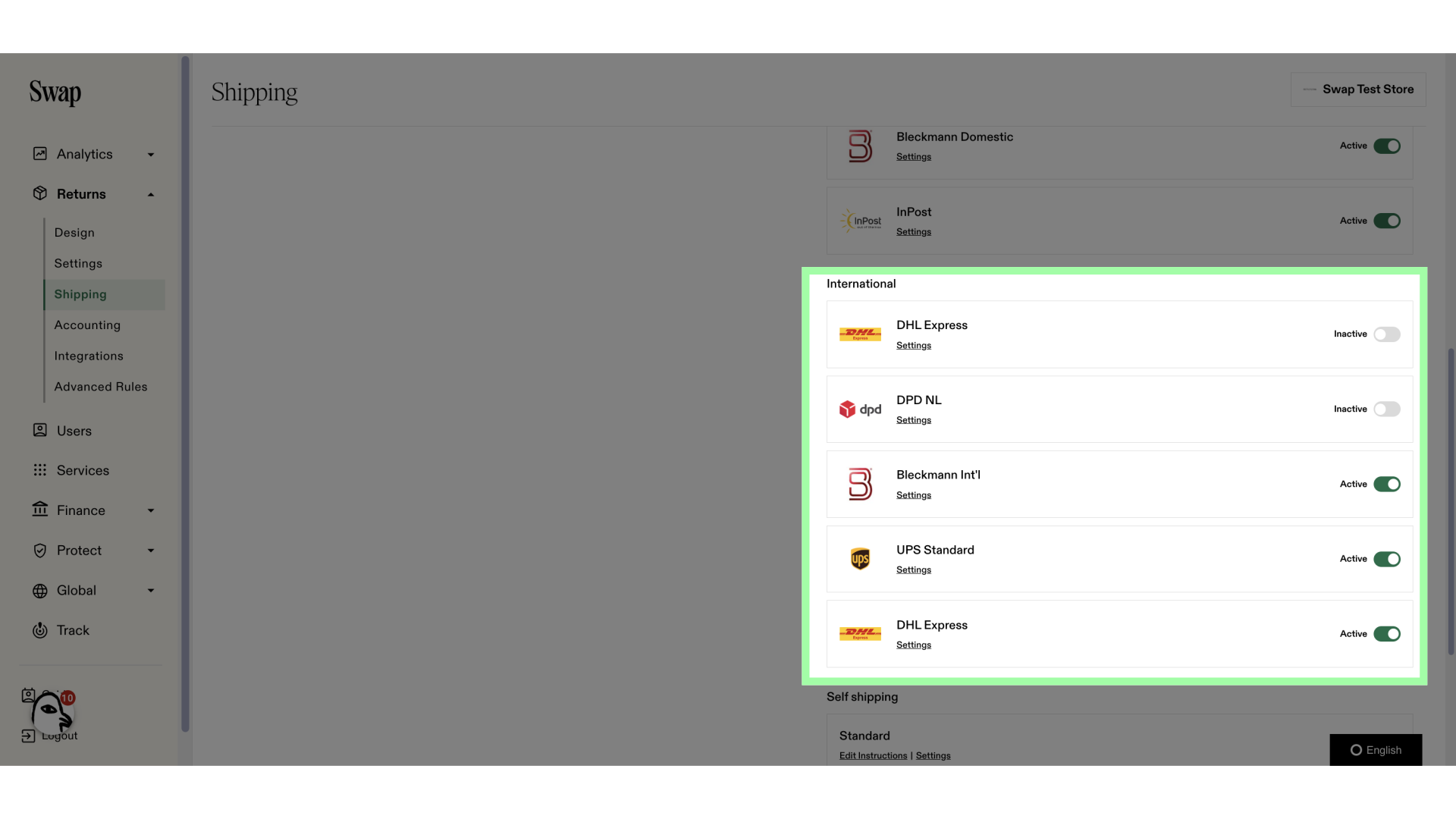
9. Settings for international carriers work slightly differently.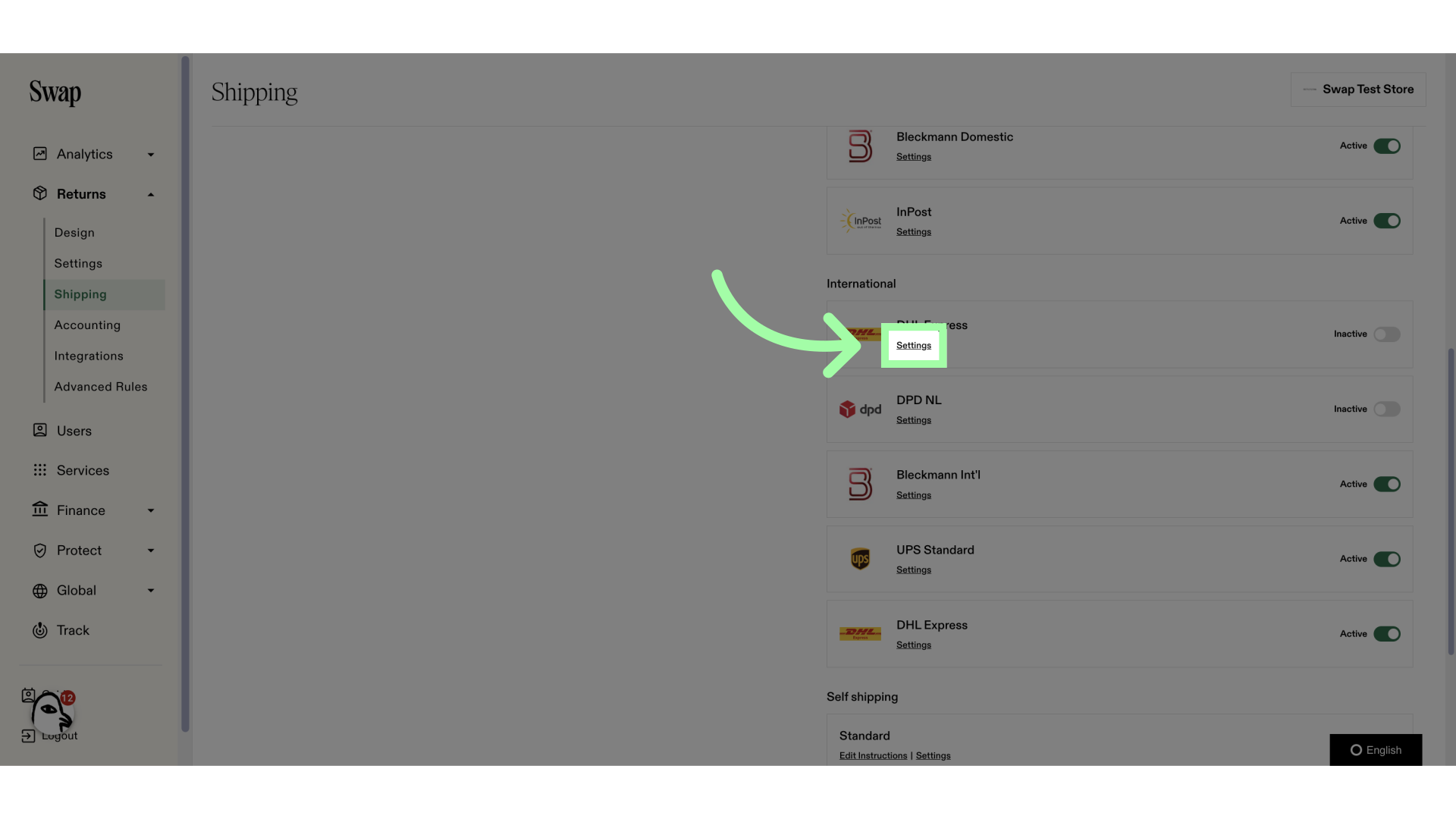
10. You can set shipping fees per region.
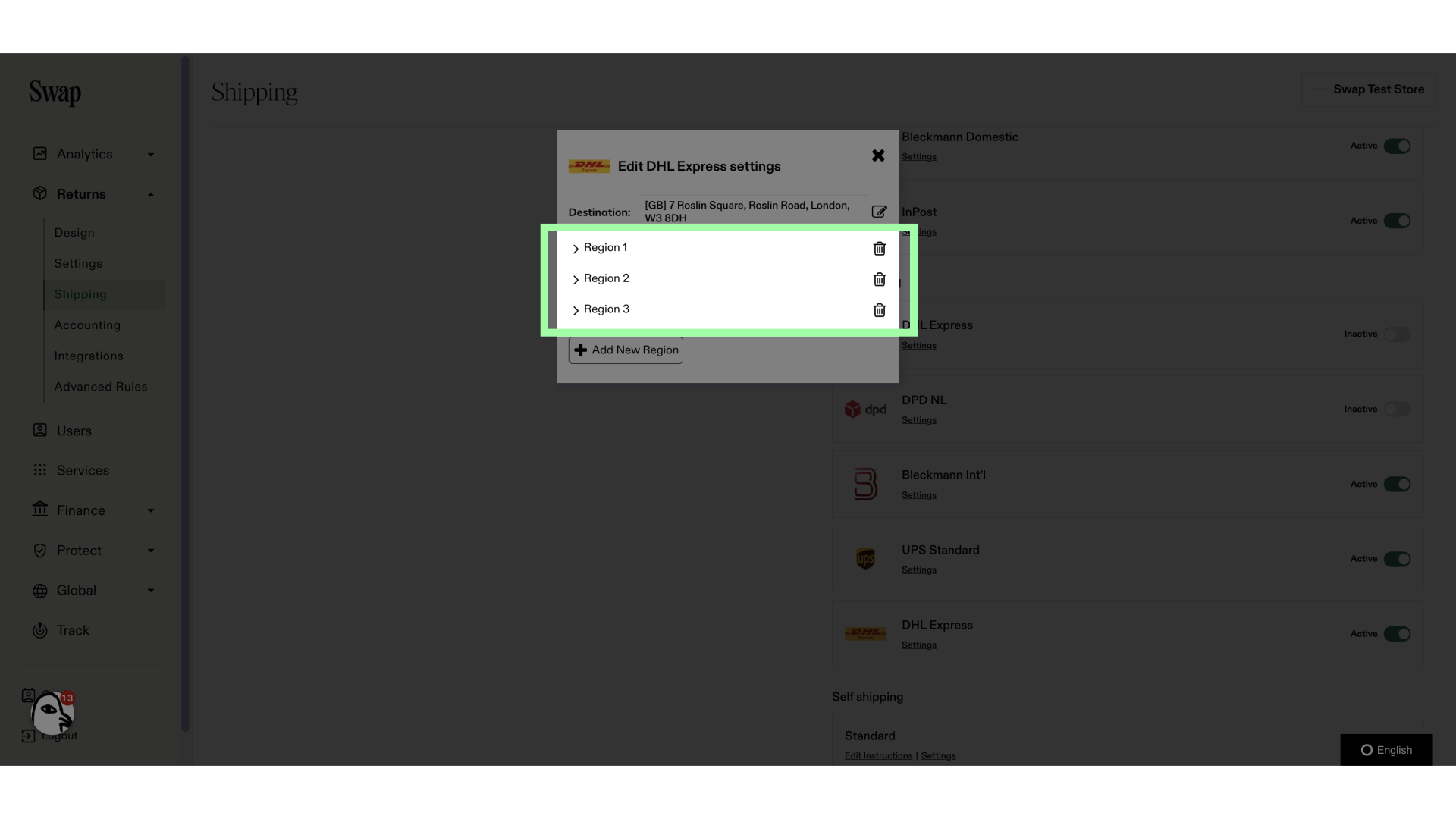
11. Use the arrows to unfold a region and see it's settings.
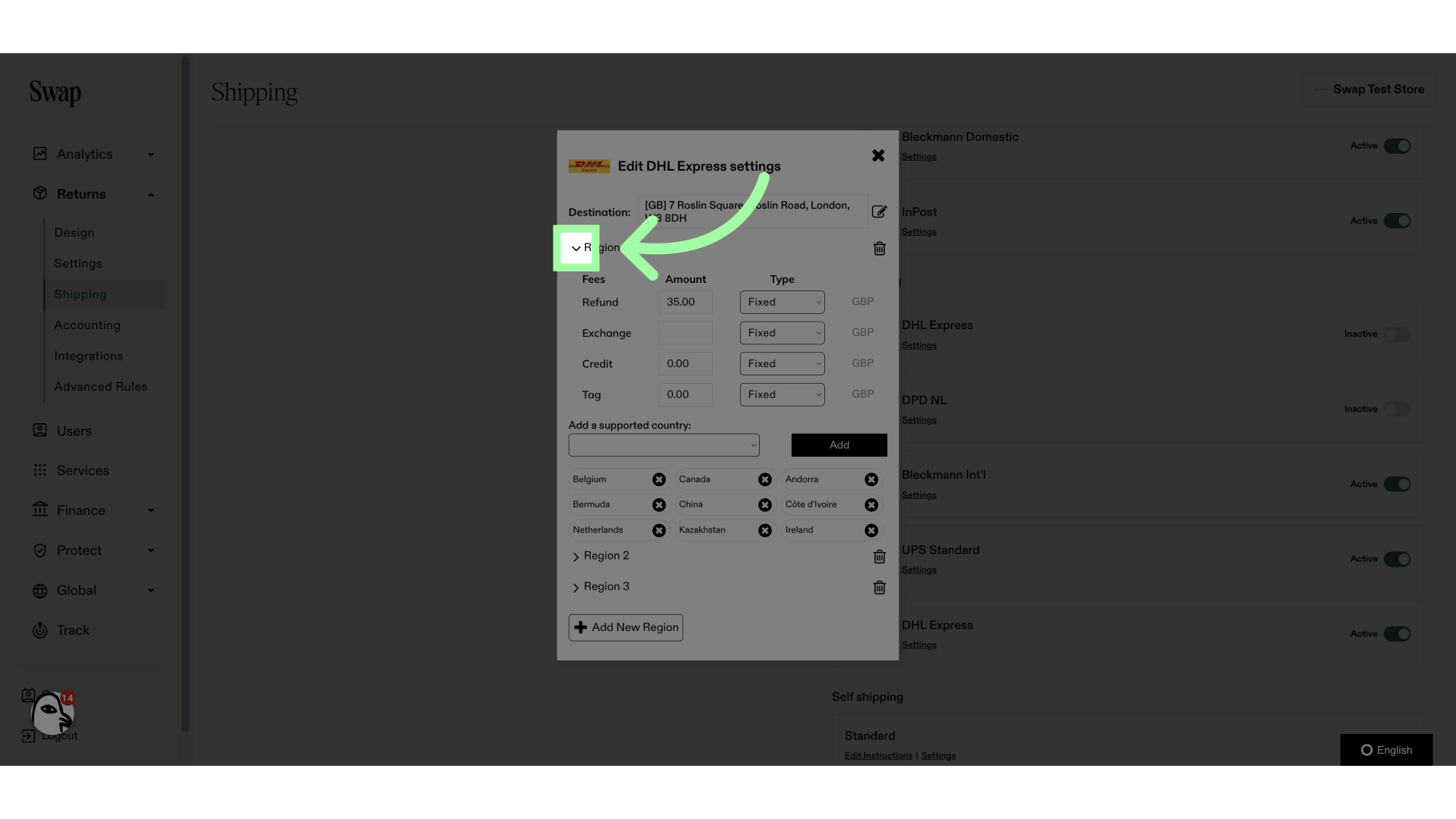
12. Add a new region by clicking "Add New Region". You can have multiple regions per carrier.
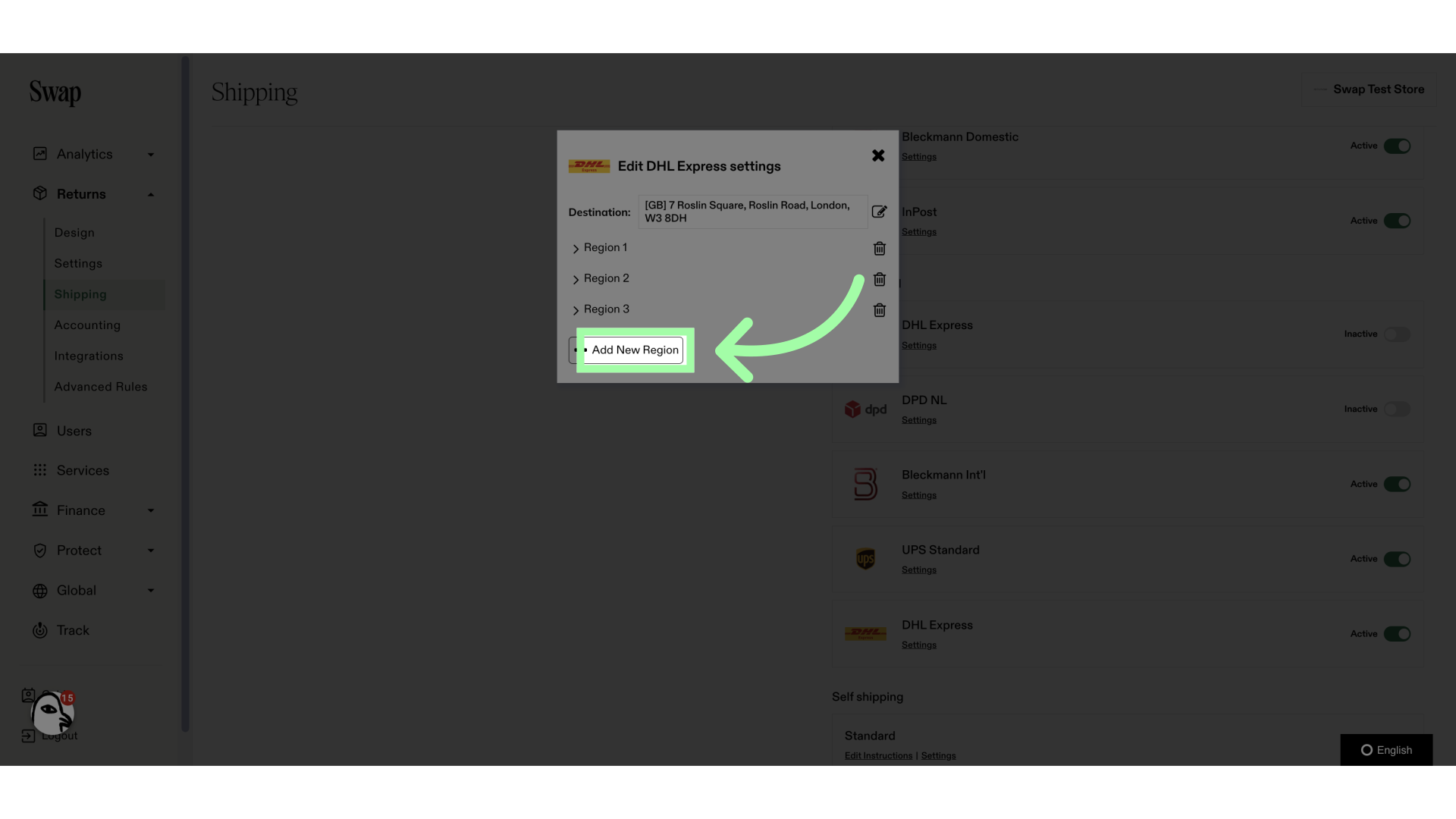
13. Unfold the new region.
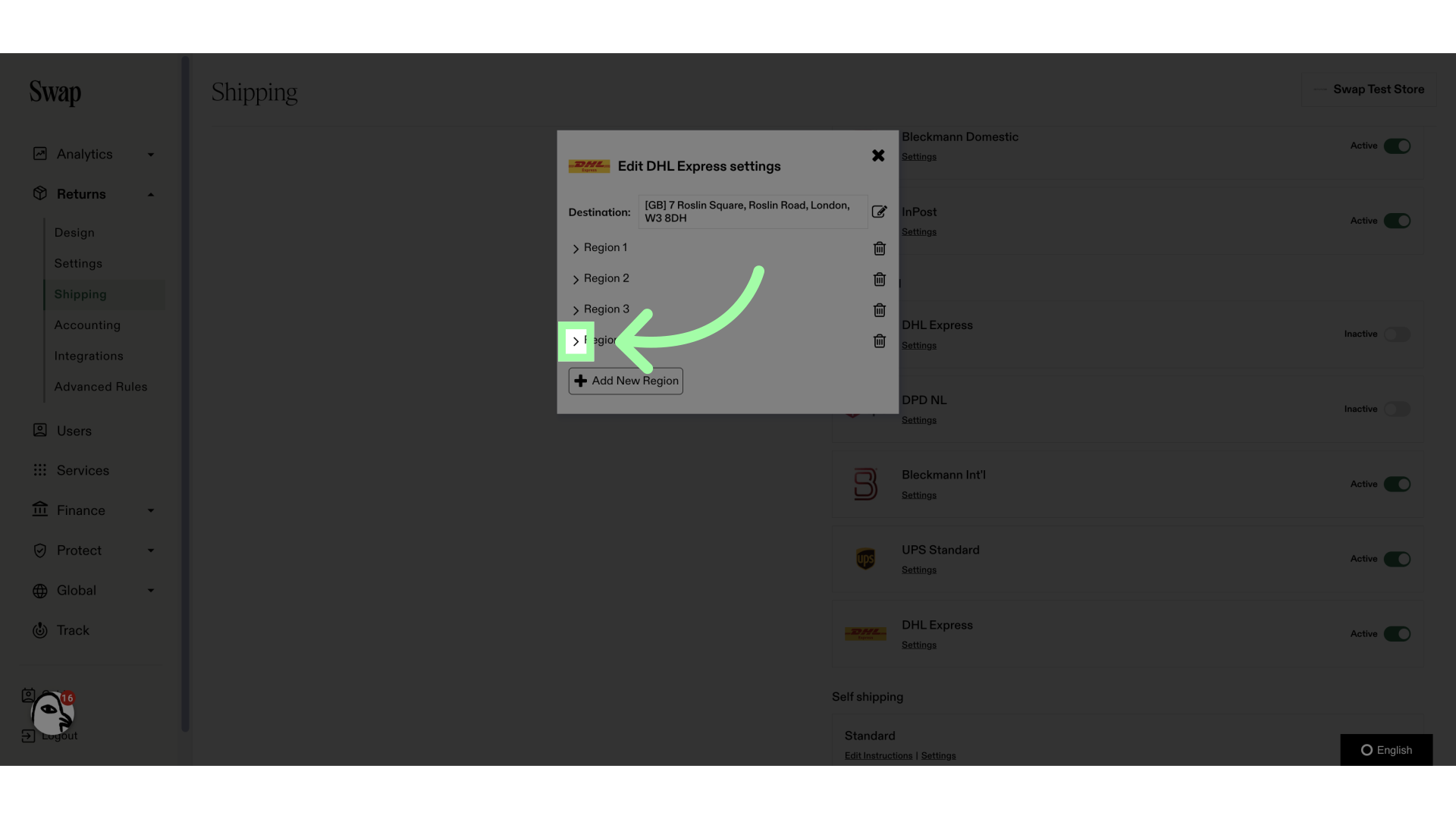
14. Set the shipping fees here.
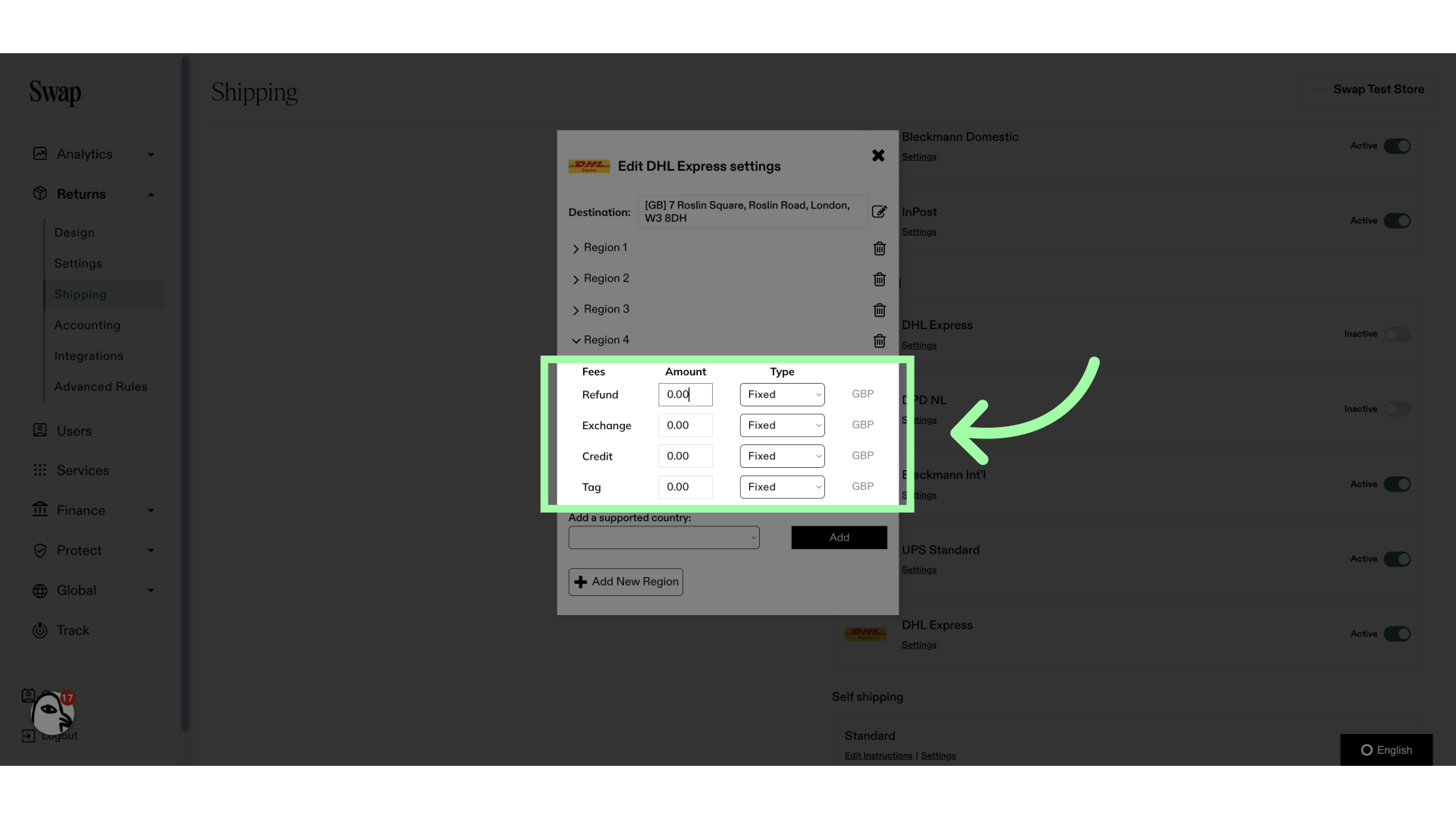
15. Use the drop-down menu to select a country to add to the region.
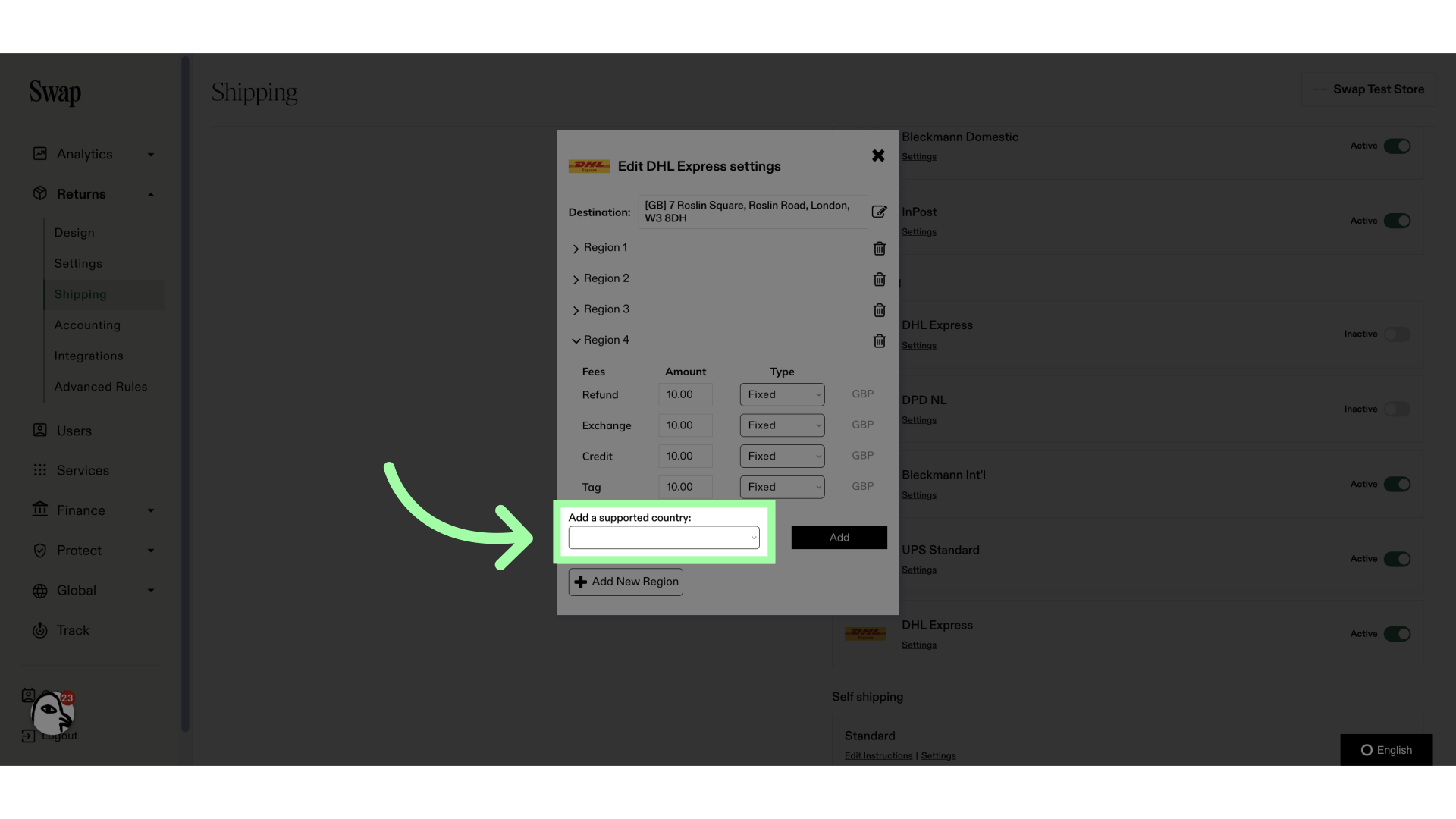
16. Click "Add" to add the selected country.
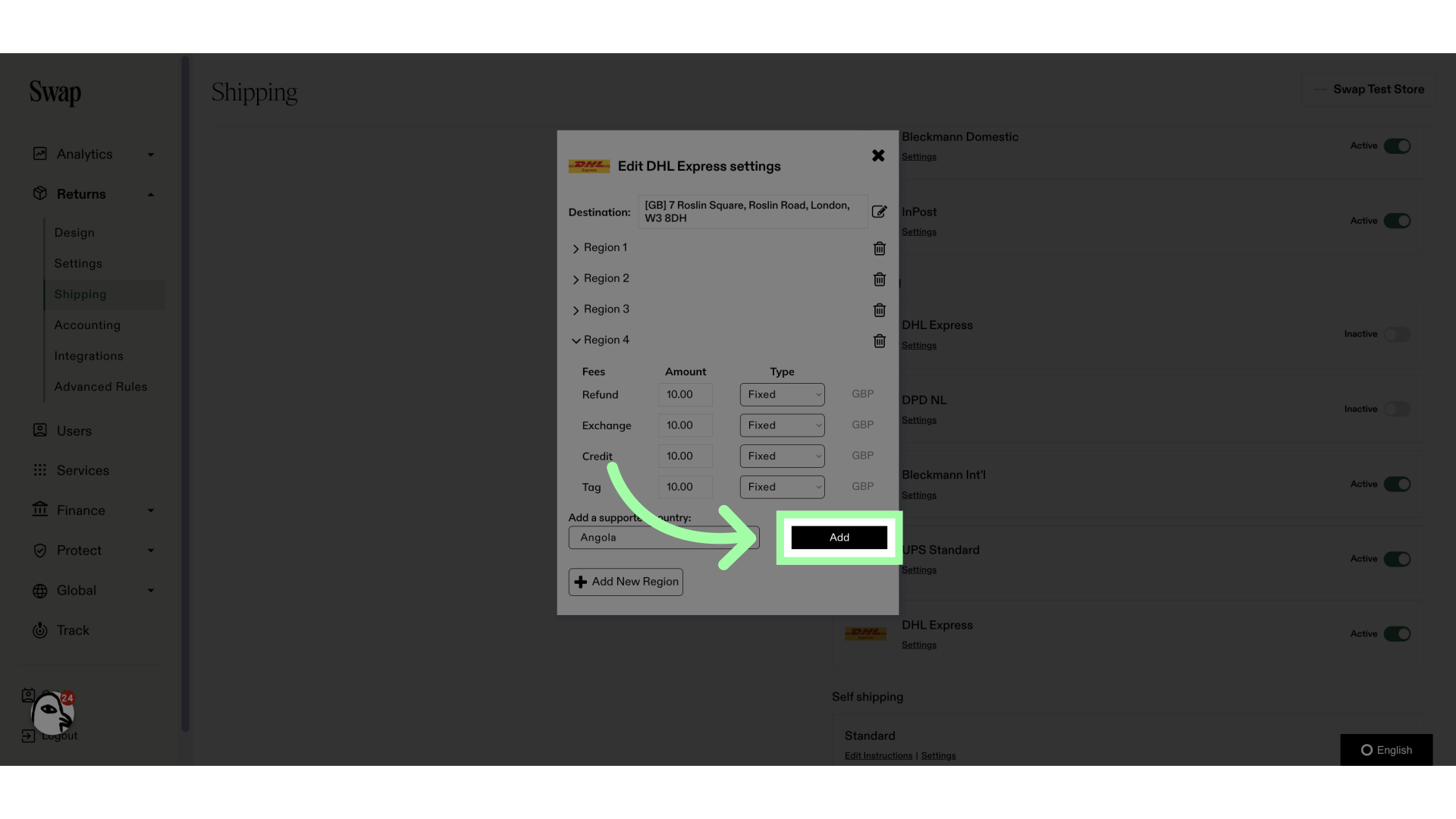
17. You can see the countries you have added here.